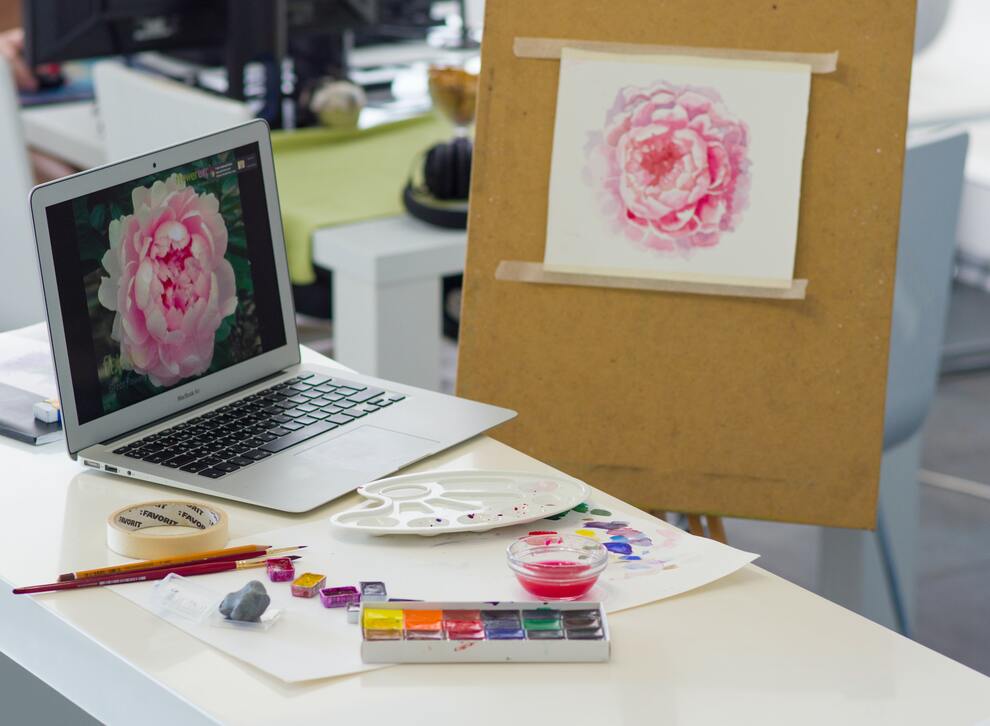From beauty gurus to gossip channels, social media platforms like YouTube have quickly grown into some of the world’s most popular online spaces. The brand started by providing creators with a place to upload their own unique, original content just for fun, without any monetary compensation. Thanks to Google Ads and social media, many YouTubers who started uploading as a hobby have turned their passions into full-time jobs. Now, you can make a living doing what you love, and, in some cases, it can be quite a lucrative profession. With some channels making millions of dollars, more people are considering YouTube as a career path to get famous and make money.
A lot of YouTube superstars started their channels in their own homes. If you’re interested in creating a successful YouTube channel, this guide has tips to help you start your own channel, choose an audience and engage with them, and learn other tricks to help you get the most money out of your videos.
Building a room for your YouTube channel
In today’s digital age, YouTube has emerged as a powerful platform for sharing content, reaching a global audience, and even making a living. If you’re a content creator, you likely understand the importance of setting up a dedicated space for your YouTube channel. Whether it’s a cozy corner, a home studio, or an entire room, creating a space that’s both functional and aesthetically pleasing is essential. However, amidst the excitement of designing your dream studio, it’s crucial not to overlook a vital aspect: your home insurance policy.
Crafting Your YouTube Oasis
Creating a dedicated space for your YouTube channel not only enhances the quality of your content but also provides a conducive environment for your creative process. Here are some essential steps to consider:
- Choose the Right Space: Select a room or area in your home that suits your needs. Ensure it has adequate lighting, minimal background noise, and is well-ventilated.
- Equipment and Setup: Invest in quality recording and editing equipment, soundproofing materials, and ergonomic furniture. Your setup should cater to your content niche, whether it’s gaming, beauty, DIY, or vlogging.
- Decor and Aesthetics: Personalize your space with decor that reflects your brand or personality. A visually appealing backdrop can significantly impact viewer engagement.
- Organization: Keep your equipment and cables organized to create a clean, clutter-free environment. This will also help prevent accidents and damage to your gear.
The Role of Home Insurance
While building your YouTube haven, it’s easy to overlook the importance of your home insurance policy. Here’s why it matters:
- Equipment Coverage: Many home insurance policies offer coverage for personal property, which may include your camera, lights, computer, and other recording equipment. In the unfortunate event of theft, fire, or other covered perils, your policy can help replace or repair these items.
- Liability Protection: If you host guests or collaborate with others in your YouTube space, your home insurance can provide liability coverage in case someone gets injured on your property. This is particularly important if you have a dedicated area for your channel where others may visit.
- Home Office Considerations: If you generate income from your YouTube channel, your home insurance policy should reflect that. Some policies may require you to purchase a separate endorsement for business-related activities conducted from your home.
- Content Creation Equipment: Depending on the value of your equipment, you may want to consider additional coverage or a rider to ensure you have adequate protection in case of damage or theft.
- Updates and Documentation: As you invest in your YouTube space, it’s essential to update your home insurance provider about any significant changes. Maintain detailed records of your equipment and their values, making the claims process smoother in case of an unfortunate event.
Building a room for your YouTube channel is an exciting endeavor that can propel your content to new heights. However, it’s equally important to protect your investment and yourself by ensuring your home insurance policy adequately covers your creative space and its equipment. By taking these precautions, you can focus on what you do best—creating compelling content for your viewers—knowing that your YouTube haven is safeguarded.
Choose your genre

Before you start your channel, you’ll need to decide which genre or type of content you want to produce and implement a video marketing strategy depending on the niche you choose as an audience. Remember that even when at first it does not seem easy online or live streaming can support some of the genres.
Comedy: This genre focuses on getting laughs for increased viewer engagement. Whether it’s real-life comedic skits, pranks, or animations and parodies, many YouTubers find success at making hilarious comedy content.
Vlogging: A vlog is a personal video that features your life stories. Vlogs often feature funny moments about your own experiences, or they can focus on your travels, your adventures at work or school, or storytime videos like how you just broke up with your ex.
Gaming: This genre is one of the most popular content types on YouTube and the Internet as a whole. People want to know more about video games before they actually buy them. You can do some game walkthroughs, including any online games, reviews, record funny gameplays, show your gaming setup, participate in competitive gaming, and more.
Fashion and makeup: If you adore fashion and cosmetics, this is another popular YouTube genre to try. Beauty content creators show people how to apply makeup using different techniques, give advice on proper skincare routines, or take part in clothing hauls. These YouTubers are always on top of the latest beauty and fashion trends.
Educational and how-to: If you love to teach others, this could be the genre for you. You can make content about anything from how to clean your floors to the best way to fix your computer. Since this type of content is “evergreen”, it’s easier to gain more views and bring more people to your channel.
Health and fitness: Use your love of health and fitness to deliver high-quality content to your viewers to help them live healthier lives. Whether you’re doing workouts, reviewing the latest diets or supplements, or showing people the best foods to gain muscle, it’s a great way to educate others about health, fitness, and wellness.
Music: You can use YouTube to showcase your talent as an artist. Uploading covers, original music, or music videos is another way to engage with followers on this platform. You can post music learning tips or about any musical instruments on your channel.
Podcasts: This is one of the most popular forms of content. Content creators create video podcasts and post them on YouTube for people to hear and see them simultaneously. You can also use that content as audio-only for 100% pure podcasting opportunities. This long-time content format is perfect for YouTube since the value of continuous watch time is preferred by the platform. This also allows you to place multiple ads in your video and get more revenue.
Once you choose your genre, it’s always a good idea to do some research before you record your podcast. Watch a few YouTube videos from your favorite genre and focus on the most successful YouTubers to help you start gathering ideas. Take some notes about how they speak to and involve their audience, and note how channels combine two genres, such as vlogging and gaming. You can always create comedic content, but vlogging is the best way to help your audience get to know you better. Even if you combine these two, try not to do every genre on the same channel since it can confuse your viewers. The goal is to get a clear view of what your audience wants. You can always start with one genre and see its success, then try another one to increase engagement or change things when your audience wants more.
Starting your YouTube channel

Here are some tips to help you get started with your YouTube channel.
YouTube video equipment
You don’t have to go overboard with equipment when you’re just starting. It’s crucial to determine which types of equipment you like and see if you have success before upgrading to more costly equipment after gaining some revenue thanks to that AdSense money you rake in from YouTube.
Camera: Start recording your videos with your smartphone. Most people watch YouTube in HD mode, and most newer smartphones already have this by default. If you have some money to spend, consider getting a DSLR camera with a flip screen, so you can watch yourself on camera and have more control over your recordings.
Lighting: It’s best to start with natural lighting; however, you can’t control it when recording a video since natural light constantly changes. Try a lightbox kit with some diffusers or a light ring. There are plenty of budget-friendly options available, and this should be more than enough for your initial videos. Point the lighting straight at your face and position it higher than a 45-degree angle.
Microphone: Smartphones tend to produce annoying echoes, so go for a decent lavalier microphone or a mountable microphone for your DSLR camera. There are plenty of quality microphones available at a reasonable price, and even the most basic one will do wonders for your audio.
Background: Keep your background simple. You can record your videos in your living room or bedroom. Make sure your background is clear so that the videos are crisp and clean. You can choose something that showcases your personality and style. Just make sure your background isn’t taking the focus away from you, and remember that you and your content should always be the main focus for your audience without distractions.
Editing software: Watch a few videos on YouTube to learn how to edit. Choose the best video editor software for your computer, or smartphone, then practice. Many computers come with free software, or you can download some editing tools for free. There are many tools to make your videos stand out from the rest and add value to your words, look for one that fits your needs.
There’s a variety of free video editing tools that can do the job for you. Search for a simple one to start editing your videos and practice your skills, then invest in premium video editing software to create even more awesome content.
Music library: There are vast libraries with copyright-free and royalty-free music you can use for your YouTube videos online. For starters, YouTube has a music library of its own where you can find stingers, sounds, background music, sound effects, transitions, and more. Apps like Final Cut Pro and iMovie include sounds and music for your videos. Music is tied to emotion and communication. Be very strategic about how and where you add your sounds and music, analyze your library and pick emotions for each of them, organize them into folders, and then pick one that makes you intensify the feeling you conveyed in your video. You have to be careful about how to pick background music for your video. Depending on your genre, choose one that doesn’t drive people’s attention away and set it at a low volume to avoid interference with your voice. Once you’ve built your presence online, invest in a premium music library to personalize your videos and make them stand out from the rest.
Types of content
Evergreen vs. Trending: Trending content is seasonal or popular at the moment, like a “Halloween costume ideas” video. Evergreen content is relevant regardless of the time of year, current events, or trends like “How to paddle board” or “How to fix a water leak“. You can get a lot of views quickly with trending content, while evergreen content will help you gain new subscribers and residual views as time goes on. Offer a bit of both to keep people engaged and make more money.
Design your YouTube channel homepage
This is where all of your videos and information about your channel are, see this as your website’s homepage. You want it to look presentable and eye-catching for viewers to subscribe to it.
Update your channel art: Design a header and create a logo that transmits your personality and what your videos are about. This is where marketing steps in, you have to make people remember you. Choose a color palette that fits your personality, and your video’s background for viewers to associate those colors with you and your videos. Make it simple, a picture of you and some text that tells the viewer the days you upload videos so they tune in. Maybe a call-to-action for them to click on the subscribe button and the notification bell is a nice tactic as well.
Assign a featured video: Also called explainer videos, featured videos are the ones that stay pinned to your YouTube channel at the top. You can choose from the videos you have uploaded but the best practice is to create a video that explains what your channel is about and add it as your featured video for them to get a brief view of your personality and content.
Make an intro for your videos: While you don’t need this to be successful it’s an important asset to building engagement. Intro videos grab the viewer’s attention and make them feel they are watching a TV show. Create an intro that shows your personality using motion graphics to entertain the audience. Make it catchy and short, no more than 15 seconds. A good song will have the viewers enjoy the opening of your video by singing along!
Create a schedule
Upload schedule: Ideally, you should upload at least one to two videos per week to keep your audience engaged. You also don’t want to flood your audience with too much content, or they might unsubscribe. Inform your audience of your upload schedule, so they know when to expect something new. Use YouTube Insights to help you determine the best time to upload and edit your videos with time to avoid falling out of your schedule. This shows you your audience’s connection and the best day and time, so keep that in mind when scheduling.
Start recording and uploading
Get started: Most people aren’t used to being behind the camera, so don’t worry about feeling foolish when you’re first starting. Once you gain new viewers, comments, and subscribers, you’ll begin to feel more confident and comfortable whenever you record and upload. You’ll adapt to it once you get the hang of it and will become a successful youtuber.
Video formatting: 70% of YouTube views come from mobile devices, which means your video should be optimized for mobile. In case your videos are in WebM format, it’s advisable to use WebM to MP4 converter to make them easily accessible to a wide audience. Use the H.264 video codec and a standard aspect ratio of 16:9. Going for 4K resolution will only make your video slower to load and hard to watch, stick with the HD since it loads faster and looks awesome when they are streamed. Don’t forget to use the right format and sizes.
Internet speed for optimal uploading: Having a reliable and fast internet connection is crucial for maintaining a successful YouTube channel. When you’re recording and uploading videos, a faster internet connection allows you to upload content more efficiently, saving you time and frustration. Also, live streaming, engaging with your audience, and monitoring your channel’s performance all require a solid internet connection. Prioritize a stable, high-speed internet plan to streamline your content creation process.
SEO best practices for YouTube
Search Engine Optimization is a strategy that optimizes the user experience and improves your position on search engines and algorithms. YouTube works with Google and is technically a search engine platform, so putting effort into SEO will help you reach new audiences and give you a better chance to appear in Google and YouTube search results. There are numerous ways to make an optimized YouTube Channel like optimizing your information, writing a good title and description, using top-rated keywords, adding tags, or personalizing your channel art by designing a logo.
Write a perfect YouTube title to get views: People tend to have a short attention span, so create short, compelling titles that capture what your video is about. Avoid using clickbait titles that can affect your average view duration, which is bad for the algorithm.
Video description: Create a description that encourages organic search so that the algorithm can determine what your video is about in fewer words. It also gives people a summary of the main topic you’re talking about.
Keyword research: Use the YouTube search toolbar to do some keyword research. Type in one of your title’s keywords and see what shows up in the autocomplete, which will show you the most-searched titles. This will give you some fresh, new ideas you can use in your own videos.
Add tags to the video: Add some tags by using the main keywords inside your video title and description. Avoid using more than ten tags, so it doesn’t confuse the algorithm with irrelevant terms.
Create a captivating thumbnail: Make sure you design a creative, captivating thumbnail that summarizes what your video is about. The thumbnail should be clean and clear and show your facial expressions or fit the overall theme. Avoid using too many words in your image, making it look crowded and overwhelming to viewers.
Personalize your YouTube channel art: This is like your presentation card, your YouTube Channel Art is what existing and potential followers see when they access your channel. Designing a stylish banner with a picture of yourself or a drawing (depending on your personality and niche) with information about your uploading times and social media can be a great way to captivate your audience and leave an impression. You can use sites like Canva, Picsart among others to update your channel art, it has its own YouTube banner maker and pre-made templates for you to create a great design.
Design a logo: Building your brand around your personality is a great idea and you can design a logo to create an online presence where a simple design can remind your followers about you. Your logo design depends on your niche and your personality. Try marking your essence in one of your designs or hire a graphic designer to create an awesome logo for your YouTube channel.
Photoshop is the best design app for professionals, it has many tools that can lead to a nice brand logo. If you don’t have the skills, there are free websites that specialize in logo design.
Create captions and transcriptions: YouTube can’t read what you’re saying in your videos, so captions and transcripts can tell the platform exactly what you’re talking about. YouTube will take this information and use it in the algorithm to show your videos to new users.
Make longer videos: The YouTube algorithm prefers longer videos, so try to make longer content if you think your audience can keep their attention for a more extended amount of time. You can also check your video’s insights to keep track of the exact moment they stopped watching and take the necessary measures to avoid that in the future.
Promote your videos: Add a Call to Action at the end of your video and ask your audience to share it on their own social media platforms to increase views and improve your position in the algorithm. Always share your YouTube content across social media to increase traffic.
Use SEO optimization software: This software can help you optimize your video titles, keywords, and descriptions to increase clicks and drive new audiences. The software analyzes the words you use and then gives you new suggestions to try and boost your YouTube SEO.
Google Ads: You can promote your channel using Google Ads. Create a short commercial video that captures the viewer’s attention in the first 5 seconds to successfully invite them to join your community and increase your views.
YouTube analytics: The platform offers a variety of tools to measure your engagement, viewer retention, the exact time when a viewer decides to close the video, and much more. YouTube Analytics is a great way to explore your channel for information that can be used to make better videos and increase your watch time.
Keep an eye on the following metrics:
- Total subscribers: This will show you the number of subscribers you have at the moment.
- Gained and Lost Subscribers: This will let you know if you lost any subscribers in a certain time frame to see what actions made it happen.
- Views: The number of views talks about how popular your video is, if it has a lot of views, you should replicate whatever you did in that video.
- View traffic sources: It shows where your viewers come from. This is extremely important to see what other social media platform or website is generating traffic to your channel.
- Audience demographics: One of the best ways to grow on YouTube is to know who your audience is. Age, gender, location, and even what device they use to watch your videos will give you important insights to get to know your viewers.
- Average view duration: One of the most important metrics on YouTube. The average view duration is calculated as the total watch time divided by the total number of video views. It shows how engaged your viewers are in a specific video. Take into consideration that losing the viewer’s retention halfway through your video is totally normal, anything below that is a sign that your video is not performing well. Check the exact time the viewers are more likely to close your video and analyze what you said or did in that timestamp to avoid it in the future.
Build a website: Creating a new distribution channel will help build links between your YouTube Channel and website which increases the chances of getting more views. Make sure to add all your profile information, videos, and media kit to your website. Add as much information as possible to give information about you to Google and use it as a tool for organic growth. Use apps to rank your site higher in Google search and drive traffic to your site which translates into more views on your YouTube videos.
Web hosting: If you want to create a website to distribute your content on other parts of the internet and drive more traffic to your YouTube videos, you need to find a good web hosting platform. Look for a platform that offers what you actually need, don’t go so crazy over a big package but stick to a simple platform that supports your website and is easy to use.
Establish a relationship with your viewers
Build a community with your viewers by sharing some personal aspects of your life. This allows people to get to know you better by sharing your content with other people and will potentially grow your audience in youtube.
Respond to comments and questions: Answering viewers’ questions and responding to their comments increases engagement and builds community.
Do fun activities for audience participation: Make Q&A videos and answer questions from your audience or try other ways to create fun activities that get your audience involved in the process. Doing giveaways is a great way to connect with your audience and offer a prize in exchange for sharing your videos or social media accounts to generate traffic. Another great way of engaging with your fans is to mention the names of your top supporters at the end of each of your videos, this will motivate them to share your content to get a greeting from you.
Create a space where your audience can meet and discuss your videos: Whether it’s a virtual hangout or a forum, come up with ways to create a space where your subscribers can meet and talk about you and the videos you create. This is key to becoming a successful influencer and will exponentially grow your subscribers count since your audience will be sharing your videos and inviting new people to join your community, make sure you tune into their conversations once in a while to keep your community engaged.
You can also send out a survey to collect feedback on your videos. For a more data-driven approach.
Go live: YouTube fans love live videos, so start a live video occasionally and just talk about whatever is currently on your mind or answer questions from your audience during the video.
Create YouTube shorts: This new video format from YouTube allows you to upload short vertical video content and upload it directly to YouTube from the app. Just like Tiktok or Instagram Reels, it has its own editing software included where you can add music, text, and video effects to your 15-second video clips. Doing this type of videos is a must because of its ability to turn viewers into subscribers by generating a different type of content that YouTube encourages. Keep your Shorts videos in your main channel to showcase its content and have more content available for your viewers. Use shorts as you would use Tiktok but focus a few videos on promoting your most recently uploaded video on your YouTube channel. Hop on trends, analyze other’s Shorts content and save your favorite ones using the YouTube Shorts downloader to keep them close to you in case you want to replicate one.
Do collabs with other YouTubers
Collaborating with other content creators can help you reach new people, but make sure you choose wisely, promoting your YouTube videos via other channels is great. Some creators want to get as many eyes on their content as possible without using any strategy to reach a niche audience. Make sure that your collaboration works well with your genre and adds value to your personal brand.
When you have found the right person to work with, there are several ways to contact a YouTuber. The best way would be to reach out to them through social media platforms like Twitter or Instagram. In their social media bio, you will often find an email address that can be used for business inquiries.
Be adaptable
Many original YouTube creators are no longer on the Internet, mainly because they failed to adapt to changing times and trends. Eventually, your videos will start to get fewer views, so it’s essential to change your strategy. Ask your audience what they want, and have fun exploring new trends, formats, and genres. Millennials got this in the bag, they are actually marketing geniuses who have developed the skills needed to succeed in social media businesses. The key to success on YouTube is your personality, so make sure your audience gets to know and love you for you, and not just for the content you produce.
How to make money on YouTube?

Part of being a successful YouTuber is making money with your online content, so try these tips to help you earn revenue.
Join the YouTube partner program: To be eligible for the program, you’ll need at least 1,000 subscribers and 4,000 valid public watch hours, and at least one AdSense account.
Explore YouTube’s monetization options
Ad revenue: YouTube can suggest where to put ads inside your video, or you can manually choose the exact timestamp to place them. Manually adding ads gives you more control over when and where your videos are paused and where ads are shown. Be sure to put them in spots when you’re done talking or when you are about to make a transition or change to a new subject.
YouTube premium revenue: This option pays you a portion of money whenever a YouTube Premium member watches your video.
Channel memberships: If you’re older than 18 and have over 30,000 subscribers, you can charge people to subscribe to your channel for more revenue.
Merchandising: Selling merch is a great way to make more money, and you can sell it on your YouTube channel if you’re over 18 years old and have at least 10,000 subscribers.
NFT’s: Short for Non-Fungible Tokens. This is YouTube’s new feature. It allows fans to send you tokens when you are live on YouTube which can be exchanged for money. This is very similar to how Twitch live stream videos work. Entertain your audience, ask them for tokens and get money!
Other monetization options
Create sponsored content: You can negotiate with a brand to earn money, and it’s one of the best ways to make revenue on the platform. YouTube sponsored content is the most expensive type of sponsored content. Follow these tips to help you make sponsored content successfully.
Build a media kit: Your media kit contains all of your social media insights and statistics like the number of followers and views, engagement rate, and audience demographics. To make your kit more effective, design a brochure with additional information about your goals and personality so that anyone who views your kit gets to know you better. Companies are looking for personalities that resemble their goals and values so make sure you align with that.
Look for a brand to partner with: When living as an influencer, you can partner with brands if you have something of value to offer them. Make sure your brand partners align with your genre and your personal brand. Design marketing email templates to reach out to the brands you want to partner with and personalize them if needed. Sponsored content should always be creative and organic, even if you mention that it’s sponsored. When uploading sponsored content, you should also add the “Includes Paid Promotion” box to your videos.
Online merchandise: Look for good web hosting packages and preferably choose a green one to create a website. Make sure to add information about what you do, place your social media, and produce content for your website to make it attractive for users. Create a store and organize your merchandise under categories for easy access. Use your social media presence to promote your site and drive traffic to sell your merchandise. Remember to always add links to your shop in your YouTube videos and social media posts. Remind your fans about the upcoming merchandise and create packages for super fans.
Blogging: Now that you have a website, you can not only get money with merch but building relationships with other websites and get paid for blogging. Creating content for your blog will drive more traffic to your site and will make other websites reach out to you to get promoted on your blog. Prepare a media kit for your website and look for how much to charge for link insertions and product placement or ads. You can charge a lot of money for this if your site has big amounts of traffic. A good idea for content is using your YouTube videos and transcribing them into blog posts, this will drive traffic from your blog to your YouTube Channel and vice-versa. It’s a win-win situation.
Know your worth: In social media marketing, your rate will depend on your audience size and engagement stats. Look for websites that analyze YouTube data and statistics to help you determine your ideal rate. You can pay someone to manage your schedule and look for partnership opportunities if doing business is not on your expertise or you don’t have the time to do it. If you want to learn how to take advantage of all the revenue possibilities out there, you should search for business coaching to get more in-depth information about how to make the most out of your YouTube business.
Make your contact information visible: Always make sure that your contact information is visible so brands and sponsors can contact you. Ensure you include your inquiries email in your YouTube channel description and your social media accounts. You can also add this information to the end of your video descriptions.

YouTube is a massive social media platform with endless opportunities to make money. There is an audience for everyone so start engaging with your audience, whether you love comedy, health, and fitness, beauty, or vlogging. This is considered one of the best ways to make money online so give it your best shot and enjoy. The best part about having a successful YouTube channel is that you don’t even have to leave your home, and all you really need is a camera and a YouTube account to start chasing your dreams and following your passions.