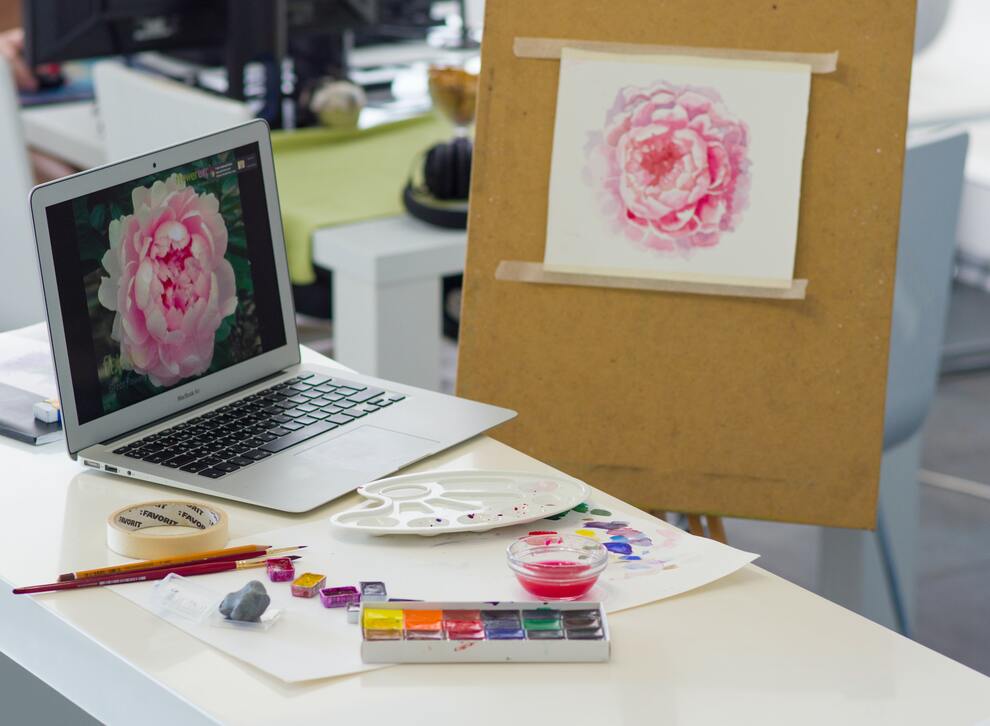In the rapidly evolving content creation industry, building and designing a dedicated and well-designed space can significantly improve your productivity and creativity to help you create engaging content for your followers. Whether you’re an experienced or a beginner video content creator, this guide will take you through designing, building, and maintaining the perfect creative room.
Designing your creative paradise
Before diving into the physical aspects of your content creation room, take the time to assess your unique needs and goals. Consider the type of content you create, the equipment required, and your workflow. This will serve as the basis for creating a room that encourages and facilitates your creative activities.
Choosing the perfect room
Selecting the right location for your content creation room. This could be a spare room, a corner of your office, or even a well-organized garage. Look for a space that offers sufficient natural light, minimal distractions, and the ability to control the ambient noise. Ensure the room is well-ventilated and has enough electrical outlets to accommodate your equipment.
Lighting: If there is not enough natural light, invest in soft, diffused lighting to reduce shadows and improve video and image quality. Although natural light is best, adaptable artificial lighting may provide uniformity in various lighting circumstances.
Acoustic treatment: Soundproofing is necessary to minimize distractions. Add acoustic panels, rugs, and curtains to clear and crisp audio quality in your recordings.
Decor: Keep the room clutter-free and clean to create a space that promotes creativity. Integrate elements that inspire creativity and enhance productivity. This could include artwork, plants, or even a dedicated inspiration board. Choose a color scheme that resonates with your creative energy and fosters a positive work environment.
Ergonomic and efficient workspace: Choose a comfortable chair, position your monitor at eye level, and organize your tools to minimize unnecessary movement. Consider the sequence of tasks you perform and arrange your equipment accordingly.
Equipment and tools: Invest in high-quality equipment that aligns with your content creation goals. This may include a powerful computer, professional-grade camera and audio equipment, and software tailored to your needs. Ensure you have adequate storage solutions for your files.
Securing your creative sanctuary

Before diving into physical and cybersecurity measures, explore whether your homeowners’ insurance adequately covers your content creation gear, as some policies may provide coverage. Consider contacting your insurance provider to ensure your expensive equipment is fully protected. If needed, explore additional coverage options to fill any gaps.
Physical security measures against robbery
New smart home devices can help protect your content creation equipment from theft or unauthorized access. These devices provide an added layer of security, ensuring your valuable equipment stays safe.
Locks and alarms: Install high-quality locks on doors and windows, and consider adding an alarm system to deter potential burglars. Make sure your content creation room is well-secured, and that access is limited to trusted individuals.
Security cameras: Invest in security cameras to monitor the space. Visible cameras act as a deterrent, while hidden ones can provide evidence in the event of theft.
Storage solutions: Store valuable equipment in secure cabinets, safes, or lockable storage units. This adds an extra layer of protection against theft.
Protection from accidents and disasters
Surge protectors: Use surge protectors to safeguard electronic equipment from power surges, which can result from electrical issues or lightning strikes.
Fire safety: Install smoke detectors and fire extinguishers in your content creation room. Additionally, consider a fire-resistant storage solution for crucial documents and backups.
Climate control: Maintain a stable temperature and humidity level to prevent damage to sensitive equipment. Consider using climate-controlled storage for long-term protection.
Cybersecurity Tips
Secure networks: Use a secure and encrypted Wi-Fi network. Regularly update your router’s firmware and change default passwords to prevent unauthorized access.
Firewall and antivirus software: Install robust firewall and antivirus software on all devices. Keep these programs updated to defend against the latest cybersecurity threats.
Data encryption: Encrypt sensitive files and communications to protect your work from unauthorized access. This adds an extra layer of security, especially when transferring files or working on collaborative projects.
Regular software updates: Stay vigilant about updating your operating system, software, and applications. Developers frequently release updates that include security patches to address vulnerabilities.
Secure passwords: Use strong, unique passwords for all accounts. Consider using a password manager to keep track of complex passwords without compromising security.
Ensuring data protection and backups: Back up your data regularly to protect against loss. Cloud storage, external hard drives, and automated backup systems can provide additional security against unexpected data loss.
The role of home insurance in protecting your room

Your home insurance can play a role in safeguarding your content creation room to ensure your equipment is adequately covered. Home insurance policies can cover damage to your property; be sure to check out your policy coverage for risks, including fire, theft, vandalism, and natural disasters. These incidents can significantly threaten your content creation room and the valuable equipment it houses.
Coverage for equipment and technology
Your content creation room contains expensive equipment, such as computers, cameras, microphones, and specialized software. In the event of damage or theft, your home insurance policy may help cover repairing or replacing these items. Be sure to review your policy to ensure that it adequately addresses the value of your specific equipment.
Coverage for home offices
Some insurance providers offer specialized coverage options, which may include additional protection for business-related equipment and liability. Check with your insurance provider to see if they provide any endorsements or riders that can enhance your coverage for your content creation room.
Regular maintenance routines
Dusting and cleaning
- Use a microfiber cloth to clean monitors and screens to avoid scratches. If necessary, use a screen cleaner designed for electronic devices.
- Use compressed air to blow out dust and debris from keyboard keys. Wipe down surfaces with a gentle cleaning solution.
Cable management
- To bundle cables together, use cable ties or clips. This improves the aesthetic and makes it easier to identify and trace cables when needed.
- Invest in cable management solutions such as cable trays or clips to keep cables neatly organized and out of the way.
Hardware inspections
- Examine cables for fraying or damage. Replace any wires showing signs of wear to prevent connectivity issues.
- Use built-in or third-party tools to monitor the health of your hard drives and other critical components. Address any warnings promptly.
Environment Check
- Check if your lighting is sufficient and provides a comfortable work environment. Consider adjustable lighting to adapt to different tasks.
- Check and clean ventilation systems to maintain proper airflow. A well-ventilated room helps prevent overheating of electronic equipment.
Building the ideal content creation room involves a thoughtful combination of practicality, security, and creativity. By assessing your needs, investing in quality equipment, implementing security measures, and maintaining your space, you can create a sanctuary that protects your work and nurtures your creativity and innovation.
Creating clean, professional, competitive social media content starts with the right room. And remember, the journey to becoming a better content creator is as important as the destination.