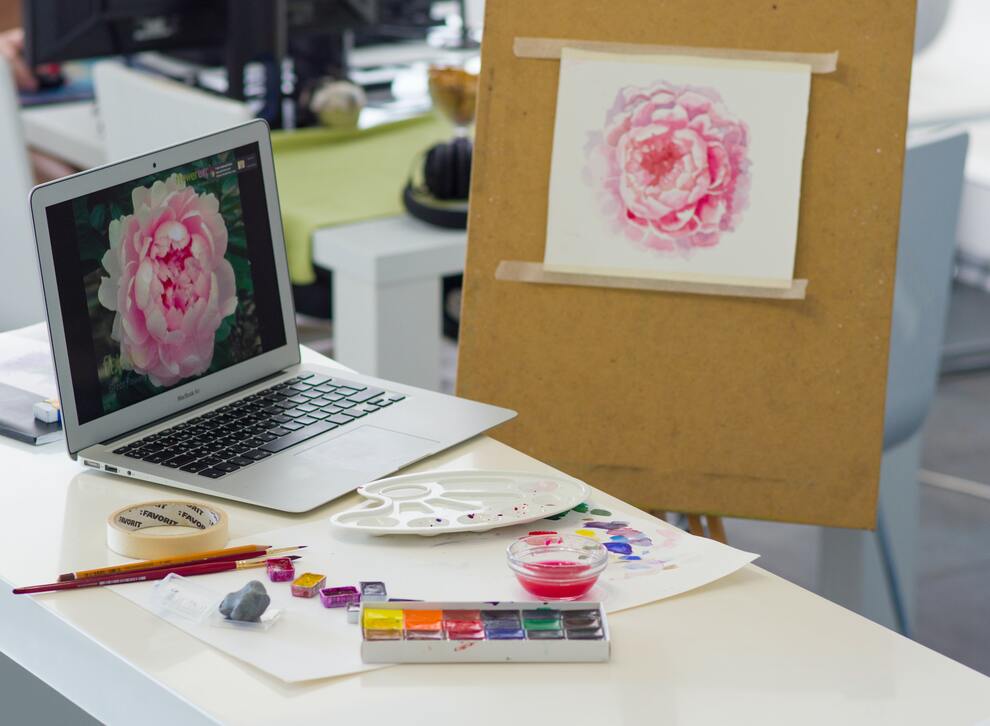Nowadays, we are living in a world of virtual communications, and it is easy for most people to share their expertise, advice, and experiences with a worldwide audience via social media, blogging, and video blogging (vlogging) with nothing more than a smartphone.
Regardless of the type of expertise you want to share with the world, it is easy to reach a worldwide audience with video marketing. It doesn’t matter if you are doing brand marketing, promoting a local business, an online course, or real estate marketing in one or several areas. With the right knowledge and expertise, you can reach the right public for your business.
The term blog originally derives from the words “web log”. In the beginning, blogging was about expressing yourself on a daily basis, basically a “web log” of your daily thoughts and perspectives. With the advent of online advertising, and online marketing, the reason for starting a blog often became more about making money from a blog.
If you want to learn how to make high-quality videos at home with a great image, audio, and engaging well-structured content, you’ll probably need more than a smartphone and a plan. The strategies you will read next will help support your sales incentives programs if what you are trying to do is attract more clients and followers for your brand and business. It doesn’t matter if you are a teacher creating educational content for students, a chef wanting to share your culinary knowledge with the world, or a makeup artist sharing your techniques to create beautiful looks; keep reading to know what the experts in the industry of video making told us about how to make videos like a pro and increase the reach of your audience.
What are the most important factors to consider when setting up a video studio at home?
Richard Tiland, President at New Evolution Video
For a home studio, the biggest three factors are: is it noisy? is there enough room to film? and do I have the right lighting to make it interesting? If it’s noisy it’s almost a no-go as you need good sound without annoying interruptions or you will lose your audience before you even get started. The right amount of space to film is crucial because you need adequate space from the background and the camera needs adequate space from the subject (hey that’s you!), and lighting is so key – use a key, fill and hair light to light you up and then in the backdrop use led colored accent lights – like the nano-tubes. This will give your backdrop a cool, interesting, and modern look that you see on all the famous Youtuber’s channels
What are the tools we need when solo filming from home to achieve a good quality video production?
Nick LaClair, Creative Director at SproutVideo.com
Filming from home can be fun or frustrating, and the right gear will decide which. Ideally, home studios should sound good, look good, and be easy to operate solo.
First, let’s talk about audio. I believe audio is the most important aspect to filming, because low-quality visuals are okay, but low-quality audio is a huge distraction.
To sound good, the best thing you can do is get a microphone as close to you as possible. Because homes aren’t professional recording spaces with acoustic treatment, a lot of rooms in your house have some reverb – or echo. If you want to go all out, you can install acoustic panels or use blankets or other soft materials to keep soundwaves from bouncing back into your mic.
But regardless of the acoustics in your room, audio is always better the closer the mic is to your mouth. The easiest option is to use airpods or other wired or wireless headphones. These consumer options do a surprisingly good job of capturing clean audio. A step up is to use a wired lavalier microphone that pins on your shirt. In fact, inexpensive wired lavs are a more budget-friendly option than airpods.
The next step up is to use a boom microphone and place it correctly (above you, just out of frame, pointing toward your mouth). I personally prefer this method, and use it for all my interview setups. Unless you have the budget for the kinds of lavalier microphones professionals use on movie sets, audio from a boom mic is much cleaner, and you won’t have to worry about noise from your clothing brushing against the lav.
For visuals, you want a camera that looks good, allows you to see the screen while filming yourself, and ideally one that has autofocus and facial recognition. New smartphones are a great upgrade to a webcam, but their audio input options are more limited. Mirrorless or DSLR cameras with autofocus and facial recognition are a great upgrade. Some have screens that flip 190 degrees and allow you to preview what you’re filming. And others pair with your smartphone so you can use your phone as a remote monitor to preview the picture. For more on that, watch our guide to self filming.
There’s no need for high-end cameras here, as those come with a lot of features that you just won’t use while it’s locked off on a tripod in a controlled studio environment. And because each brand’s camera lineup usually uses the same facial recognition system from their lower- to higher-end models, for home studio use you can choose a camera that’s on the more affordable end of the lineup.
That brings us to lighting. Especially if you’ll do most of your self filming in the daytime, lighting can be very minimal. One ring light or 1×1 led panel is usually enough. If you’re filming at night, you may want to invest in two or three lights, so you can use a key and fill light on yourself, and have one light left over for the background. But just like cameras, higher-end lights have features you won’t need in a home environment and you should be able to go with budget options.
Generally, self-filming is all about doing more with less. If you keep your setup simple and manageable, your sessions will be much less stressful and your camera presence will reflect that. Whether your viewers stream your content via an android TV box or watch it straight from a laptop or device, you must be sure that your video quality is sufficient for all applications. For more tips on video production techniques and gear, check out our “How To Video” series.
What is the basic equipment needed for a beginner to set up a video studio at home?
Lorraine Grula from Video Production Tips
So, you want to make videos for the internet from home? Great!
Online videos can perform marketing magic if you manage to actually get them done and distributed on the internet. Today it’s easier than ever to make videos. For perspective, when Ted Turner launched CNN back in 1980, he went on the air with a 20-million-dollar setup. Somebody could recreate the same basic look CNN broadcast forty plus years ago today with an in-home video studio for about 10K, give or take.
Does that juicy fact make you want to say: “Lights, camera, action?” If so, here’s a quick explanation of what you need to know to make it happen.
Any TV newscast or talk show is done using studio technique. Studio technique goes beyond what equipment you use or what you chose to call the room where you do it. A fun fact here is that studio technique was actually developed by Lucille Ball and hubby Desi Arnaz as a way to quickly produce the same basic thing it took Hollywood studios months to finish. Back when everybody loved Lucy, standard movie making used one-camera technique, a tedious, time-consuming method, where the scene is performed multiple times with the camera in a new spot every time. Then this mountain of footage is painstakingly edited together to give the multi-angle sequence.
Studio technique involves editing the show live, on the fly, which saves gobs of time. The scene only has to be performed once in front of the cameras. The studio has multiple cameras set up and run through a machine called a switcher, which is essentially a multi-input router. The director edits the show by punching buttons on this switcher as the action is taking place. The switcher outputs whatever the director mixed together and that’s your show.
I Love Lucy was the first show ever done this way and the reason you still see it replayed on TV 70 years later. Lucy and Desi made an absolute fortune on syndicated reruns. Over the years, the vast majority of tv shows used the same basic video production method and so should you, if cranking out a lot of internet video content is your goal.
The key to any video studio is what you use as a switcher. This is where today’s technology gives you a huge boost. Ted Turner had to drop 20 million because he needed dozens and dozens of expensive, individual components to make it all work. You could manage with much less. One computer with the proper software can give you all the switching power, graphic capabilities, and special effects magic you need to recreate the Hollywood look.
You’d need multiple cameras and microphones, which would all be routed through this one computer program. This program serves as your video and audio switcher.
You’d need lights but beyond that, about all you’d need are space and people. Ted Turner started with 300. You could get by with 3 or 4.
Audio can be run through the same program as the video, but sometimes it’s still best to separate them. In a traditional tv studio, audio and video each have their own switcher that requires their own operator. If you want to crank out a lot of videos, and you don’t need your on-camera people to move much, a video studio setup is most certainly the best way to go. You could produce ten times as much in the same amount of time it would take to produce comparable shows using the tedious one-camera method.
The slow way can be better if you want to be artistic with your camera angles. The slow method is still very much alive, but for speed and quantity, imitating Lucy and Desi can’t be beaten. We still love Lucy!
I hope this article helps you create the videos you want. For more information on how to produce professional-quality videos, check out my blog, Video Production Tips.
Which specifications should have a camera for making high-quality videos at home?
Andre Oentoro, CEO and Founder of Breadnbeyond
Since full HD (even 4K and 8K) videos are hitting mainstream on most recent TV screens or monitors, high-resolution cameras are essential to create high-quality videos. Using a higher-resolution camera will display all the intricate details of the video footage. Another important specification that a decent camera should have is a built-in audio input and controls. The feature will ensure that you can capture everything that is happening within the scene. This is especially useful for self-shooting and controlling your own audio.
Natasha Rei, Digital Marketing Manager of Explainerd
The camera’s quality is determined by its sensor type. Sensor size has a large effect on video resolution and recording time. A larger sensor can usually record for hours on end without stopping because less image data needs to be processed for each frame of video recorded. To put it another way, 60 minutes of high-resolution footage from a DSLR will require 90 GBs but just 20 or so with an action camera that uses compressed frames with lower resolutions. Therefore, you should consider the sensor type when thinking about making a high-quality video.
What are the differences between DSLR, Mirrorless, and Point and Shoot cameras, and which one do you recommend for shooting videos at home?
Bradley, Co-Founder & Travel Writer at Dream Big, Travel, Far
The quickest and easiest camera to use out-of-the-box for video recording is a Point and Shoot. Not to be too blunt but it’s in the name! Cameras like the Canon G7X Mark II are an excellent example of a versatile Point and Shoot that offers high-quality recording, as well as a half-decent sound recording.
But really, if you want to take your home recording to another level, especially in terms of shot variety and lighting, then a Mirrorless or DSLR are best. They can be combined with a wide variety of lenses, each one best suited to a certain setup and angle. DSLRs typically have more lens variety, due to having a mirror inside. But they are also bulkier, whereas mirrorless are lightweight and more portable.
For the best quality, stay at home video recording, then a DSLR may be best. If you require portability, and do a lot of shooting out and about then a Mirrorless may be a better option. It largely comes down to your exact budget, and the finished footage quality you require when shooting.
In my opinion, the Sony a7iii is perhaps one of the best and most versatile cameras currently available. It is a mirrorless camera which makes it relatively lightweight (without lenses) but is extremely powerful and flexible in terms of what it offers. You just need to spend some time familiarising yourself with the large array of settings.
It’s also compatible with a wide variety of lenses, right through from prime, to macro, to wide-angle. Meaning there’s an ideal camera setup for vloggers in all different niches. Personally, we opted for the SONY 16-35 F4 lens which is roughly mid-priced in terms of lenses, but is fantastic, not only for videography but also for photography.
What is ambient lighting and how do you use it for shooting a video at home?
Nate Torres from Imaginated
Ambient lighting can either be artificial or natural. Artificial ambient light can come from studio lights, light bulbs, etc. Natural ambient light can come from sunlight or moonlight. When deciding to shoot a video at home, you need to know what time of day you want to record so you know what ambient light options you have available to you. If it’s during sundown, you will most likely need to find an artificial ambient light source. If it’s during the day, then natural ambient light is the way to go to have a “natural” looking setting. My favorite use of ambient light is to record a video right next to a window during the day. The sun will provide natural light on your face and add a nice warmth to your videos. Just make sure the sun isn’t pointing directly at you!
How do you properly set up the lighting for shooting indoor videos?
Anthony Burokas, Head of Streaming at DHD Films
Lighting is the key to video communication. It draws in, and focuses the viewer’s attention where you want it to go. So to focus the viewer on you talking, you need to be lit well – not with a window behind you, or a cluttered background that draws attention to itself. Taking time to light yourself well pays off in making sure the viewer has confidence in what you have to say.
You won’t want a bright light close to you that casts big shadows if you move your hands. The kind of lights we have around the house are typically not well suited to providing what we call “studio” lighting. For that, a large, soft source of illumination is best. You can find “Softbox” lights for sale almost anywhere. These lights can even come with stands, and will either use compact fluorescent (CFL) or LED bulbs so you can plug them into the wall and not worry about power or heat issues.
Position the light slightly above your face, and tilted down at you. It’s best to have two, one on either side, in front of you. If you wear glasses, move them further to the sides, instead of in front of you, so your glasses don’t reflect the lights to the camera. This way, you will create a nice even illumination of you, and your hands, so you can clearly present your thoughts to your viewers and command the attention you deserve.
If you have a table and will be presenting crafts, be sure to also set up lighting for that, because, if the lights on you are set up properly, they are not lighting the table in front of you very well. You can use the same lighting principles here- and if you are using your hands, one light on either side will help reduce shadows from your hands on the items you’re showing.
Don’t leave the background unlit, though. A big, dark void behind you can be unnerving to some viewers. Either have a nice, decorated wall with a few simple things on it, like some books on shelves, a couple of plants, etc. Or if you have an open room behind you and the room is larger, consider adding a floor lamp, or even some softly colored LED lights to show a spark of creativity, and provide some interest to the background, without drawing attention away from you and your presentation.
What kind of backdrop and background do you recommend setting up for shooting videos at home?
Mark C from Shotkit
I’d recommend using a simple pattern or plain colour which doesn’t ‘fight with’ the colour/pattern of the clothes you’re wearing – try and choose a colour that’s not as bright as your clothes, for example. Also, lighting is important – you should be lit more than your background in order to stand out.
What are the best tips you can give us for planning exceptional video content to keep your audience engaged?
Matt Greener, VP of Marketing at Tint
When it comes to planning video content, there are a few powerful strategies to consider.
One is to ask yourself what you can create as a guide, a way to influence others to make more videos. We’ve seen many brands do this effectively, whether it be through a contest, or a “tell us your story in your own words” type of video that follows certain guidelines. The engagement with this type of content is typically higher and reach is boosted exponentially as more people post their own videos. Why not make your brand an experience worth sharing and capturing on video?
Next, plan to incorporate these user-generated videos in a collage or compilation featuring thrilling and exciting content from fans. Not only is this a trustworthy and authentic word of mouth, but it helps you and your brand build relationships through collaboration.
Finally, respond to common questions with video tutorials and real user submitted clips. These videos can be branded and provide real value without making it feel like an ad.
What are the top tips you can give us to create quality video content?
Mario Martinez Jr., CEO and Founder at Vengreso
When marketers are asked: “what are the top 5 marketing tactics they will leverage”, inevitably most marketers include the use of “video” in their top 5.
Marketers know that their job is not just to drive the brand, but also to drive leads for the sales team who never stop prospecting for the next new lead and never can have enough.
Creating a video marketing strategy doesn’t have to be a big-ticket item. It hardly costs you anything but a video recording camera, a platform like Zoom to record, talent (you), and a place to host your video like YouTube (which costs $0).
While YouTube is one of the hardest social media channels to grow, it remains a great opportunity in many key areas like:
- It is the second most popular search engine in the world (right behind Google), as such, embedding videos from YouTube which are keyword optimized into your website can give your website SEO a nice push.
- Having an optimized channel and videos opens your brand to the opportunity of driving more traffic to your website through a second high-quality referral source.
- It allows for integration of retargeting and remarketing codes that can be used to increase the reach and impact of Google AdWords campaigns.
How, then, can marketing teams or small businesses create great quality and engaging video content?
Here are four steps to structure your marketing video for YouTube SEO and drive up viewership on your video.
- Say what you are going to cover in the first 15-20 seconds of the video.
- Include a call to action (CTA) to subscribe to your channel.
- Length matters! When possible, keep your video to one minute with a max of two minutes.
- Include a question in your video to encourage engagement.
Want to see some of the above tips in action? Here are several samples to get your creative juices flowing:
2. Video Optimized for YouTube SEO
And finally, remember, if you’re going to create a video say something that brings value to your target audience.
What is your best advice for a beginner to create good-quality YouTube videos?
Jennifer Stinnett, eJenn Solutions, Inc
Since starting eJenn Solutions – I’ve been exploring video / YouTube for over 10 years – a lot of things have changed! Changes from how you look (perfect hair and clothes – not expected anymore!) to major changes in technology.
It’s so much easier to begin creating good quality videos in 2021-22! All you need is a good phone camera or HD webcam. (opt for high pixels on your phone and 4K webcams if you can!)
Spoken as an old-timer … here is what I wish I knew now:
- Don’t worry about appearances, viewers resonate with people just like them.
- Your hair and makeup will never be perfect – it’s ok – only you will know
- Make sure your face has good lighting – simple tricks like sitting and facing a window (or other light source) to record is perfect. There are many options for desktop ring lights or even clip on lights for your phone. However – tripod ring lights are the best!
- Have a script or bullet point handy of the topic you’re talking about.
- When creating a video – look into the camera lens… not the computer screen or the phone screen – the actual lens. This will help you connect “eye to eye” with your viewer.
- Be aware of what is in your background. Keep distracting (and potentially embarrassing) items out of your background view. Have cats? If they are wondering around in the background during your video – people will watch your cat more than you. We love our cats!
- Sound is VERY important. Try to record in a quiet surrounding. Also – an external mic for your phone or your webcam will do wonderful things toward the quality of your video.
These few simple things will help jump start your new YouTube video creations!
What are the best ways to promote your YouTube Channel?
Abdullah Ashraf, Content Marketer at WPExperts
Growing a YouTube channel can be challenging, but with the right strategies and tactics, you can increase your views, subscribers, and engagement. Here are some of the best ways to promote your YouTube channel:
Use keywords in your video titles and descriptions: Using relevant keywords in your video titles and descriptions can help your videos rank higher in search results, making it easier for people to discover your content.
Collaborate with other creators: Collaborating with other creators in your niche is an excellent way to cross-promote your channels and reach new audiences. Look for creators who have a similar audience and collaborate on videos, live streams, or other types of content.
Use social media to promote your channel: social media is an excellent tool to nurture your YouTube channel and engage with your audience. Share your videos on your social media channels, create teaser videos, and interact with your followers to build a strong community.
Invest in advertising: Paid advertising on YouTube or social media can help you reach a larger audience and promote your channel to people who may not have discovered it otherwise.
By following these tips, you can promote your YouTube channel and grow your audience over time. Remember to stay consistent, provide value, and engage with your audience to build a strong community around your channel.
What are the basic knowledge and skills needed for a beginner to start video editing?
Reginald Beltran, Producer/Director at 2 Bridges
The most important and basic knowledge required for video editing is to understand storytelling. An editor would need to understand how to cut up images and visually tell a compelling story, whether it’s for a narrative film or a corporate video.
For a narrative film, a great example would be the “Up” montage. In just four minutes, you experience the ups and downs of a marriage with Carl and Ellie. The editor of this film told a life story in four minutes and without using dialogue. This sets the tone for the beginning of a movie and the audience is drawn into Carl’s dilemma, once the montage ends.
For a commercial video, a great example would be the Apple commercial from 1984. The scene is set in a dystopian future, where the world appears to be stuck in the status quo. Everyone is seated and watching a big brother type figure, speaking on the big screen. The grayish color scheme paints a dark mood and sullen future. Then a runner, donning bright red shorts, runs up and throws a hammer that shatters the screen. This awakens everybody from their hypnotic state.
This commercial emphasized how Apple was a groundbreaking tech company that will break up or challenge the status quo.
In both examples, the videos did not use any dialogue to tell the story. Instead, the editors craftily cut up the footage to get their message across. For a video editor to succeed, he or she would need this skill of storytelling.
Understanding the editing softwares out there is helpful. Editors need to use the software to actually render the videos But learning the editing software like Adobe Premiere or Da Vinci Resolve can be done by watching a few YouTube videos.
Think of editing software as the paint, brush and canvas. One can easily learn the techniques of painting a canvas. But to master the art, one must know what to paint. One must know how to conjure up an image that grabs the audience and makes them wonder.
This is the power of storytelling in editing – the ability to piece together footage and tell a story that people will remember for a long time.
In your experience, what are the best video editing tools and software for a beginner?
Jonny Elwyn, Film Editor at Jonny Elwyn
The best video editing software for a beginner to use are those that are free and easy to use. There’s no point investing a lot of money into software that you may not end up using and these days there is some incredible, and free, video editing software available for both Mac and PC.
I’ve previously written an article about free editing software for beginners, and while it needs updating the principles still hold true.
For most people DaVinci Resolve would be an excellent option as it’s really high quality software, feature rich and freely available for both Mac and PC. For doing simple tasks it’s easy enough to learn, especially if you stick to the newer Cut page, while there is no real upper limit to what you can do with it, when you know how. There are also heaps of online tutorials to help get you started.
Other options for free video editing software include; HitFilm Express, Wondershare’s Filmora, Adobe Spark, and many others, that are also worth considering.
It is also important to remember that it really doesn’t matter what software you use – they all just connect two shots together! – what is more important is focusing on the story you tell, the problems you solve, and the way in which you communicate to your audience. So don’t worry about whether your software is ‘professional’ or not.
What are the Do’s and Don’ts of video live streaming?
Saba Mohsin, Digital Content Writer at OneStream Live
While live video streaming can be as simple as a click on ‘Go Live’, creating professional live streams entails a carefully thought-out strategic plan to ensure an optimal viewer experience. Here’s a list of do’s and don’ts for you to deliver seamless and engaging video live streams:
Do’s
Take care of Bandwidth – Be mindful that low and inconsistent bandwidth can significantly undermine the quality of your live stream, resulting in a choppy and pixelated video – a major turn-off for your audience. Make sure your network is fast and consistent to avoid rough streams.
Consider Lightning – Brightly lit live streams tend to capture and retain more audience attention than dull and gloomy videos. Make sure you have an adequately lit filming spot and use a combination of natural and LED lights behind your camera for bright and clear videos.
Optimize Background – Your background will set the tone for your video live stream. Select a nicely lit, well-composed background that elegantly exhibits the mood of your live stream. Consider using a green screen, remove any shadows, and eliminate any background noise.
Run Tests – Before you hit live, make sure you test your video for crucial elements such as speed and quality. Use a backup account to run a test with publishing settings set to private. Run the test until you’re sure the stream will not broadcast uninterrupted.
Don’ts:
Don’t use Copyrighted Content – Make sure your content is original and non-plagiarised. Social media have strict copyright policies, and they might strike your stream for copyrighted content, both temporarily and permanently.
Don’t go off-topic – Stick to the main topic of discussion, don’t get carried away. Live video streams are generally centred around a moment that compels viewers to watch and engage with the streamer.
Don’t Be Rude to Aggressive Comments – Stay calm and composed during your live streams. Be kind and polite in responding to the comments on your videos, even if they’re rude and aggressive.
What are the best strategies to have a successful YouTube channel?
Derek Carter, Marketing Manager at Beacon Inside
Pick a Niche – The first thing you need to do is pick a niche. I would write down 5 to 10 niche ideas then use VidIQ software to figure out how competitive each niche will be. Then pick the niche that best fits you and that is not too competitive. Picking the right niche is key and just do videos in that niche.
Write Out Scripts – You do not want to just wing it when recording your videos. Write out a basic outline of the things you will discuss in the video. It will look more professional and flow better.
Optimize Your Videos for SEO – YouTube videos can be optimized for SEO. Add keywords in the description. Make sure you also say the keywords at the beginning of the video, in the middle, and at the end.
Start Recording – Quit procrastinating and just start recording videos. Set up a time each week to record your videos. You just need a decent camera or phone camera to start making videos. Use what you have and once your channel makes money then you can get better recording equipment.
Awesome Thumbnails – If your thumbnails are not eye-catching, no one will ever click your video. Look at what the top 3 videos for the same keyword are doing and try to create a better thumbnail.
Never Quit – You need to have a goal to do YouTube videos for a year or more. Success is hard and it may take your channel a year or two or more to get popular. Most people quit right before success happens.
Is it possible to boost a brand’s marketing efforts with YouTube videos?
Nathan from Your Charisma
YouTube is a powerhouse for brand marketing. The reach on Youtube is massive, it’s the second-largest search engine, you can build brand awareness, engage with your audience, showcase your products, run ads, host live events, and leverage influencer marketing. If you want to succeed, it’s time to master YouTube.
What are the best tips you can give us to look good on video when recording yourself?
Kenny Jahng from Church Communications
In today’s Zoom-Zoom-Zoom #WFH life, everyone has started using video at home, work, and everywhere else. Just like putting on your best dress or suit for work, there are ways to put your best foot forward when it comes to looking good on video. Here are 3 tips to get the best look on video recordings when you’re recording at home:
- Hello Sunshine! Lighting can make all the difference between making your look dark and creepy to someone who’s ready to take on the world. You want to ensure you have a well-lit space wherever you are recording video. Even if you don’t have a light right or fancy lightboxes like you see in photography studios and tv sets, there’s an easy way to make sure your shine on-camera — use natural light. Find a window or well-lit room from the outside to do your recording. Make sure the light coming in is in front of you, not behind you.
- Barrel of fun. When you’re recording videos at home, it’s best to have someone else with you behind the camera so that you are talking “to them,” However that’s not always possible. The problem is it’s not easy talking into thin air, so your mind and eyes start to look around and fixate on things other than the camera. You want to try and look down the barrel of the camera lens as much as possible so that you’re “making eye contact” with your viewers. A great tip is to put a little post-it note or sticker on the camera right above the lens so you have something to remind yourself to look at while talking into the camera.
- K.I.S.S. them a lot. The old adage K.I.S.S, is spot on here. Or maybe it could be improved by making it: Keep It SHORT and Silly. One of the things that have shifted is how people consume content. We live in a YouTube world. And that means people’s attention spans have gotten much shorter. More like 4 minutes for the average watch time on most videos. So when you’re talking on video, remember to keep it short. Be brief and get to the point. You want to work towards being concise, not comprehensive. And one of the top ways to keep people’s attention is to be, well, you. Humanize your presentation on camera by allowing your personality to come through. Take your work serious, but not yourself too seriously. Do that on camera, and you’ll be a video rockstar.
What is the best advice you can give us to make money on YouTube?
Thomas Rafelsberger, CEO – StreamTV Media at Own3d
In my personal opinion, finding the right sponsorship partner for your audience and kind of content is the best way to make money on YouTube.
Example1: You have a channel for pets, find a product that you love, and where the partner understands the value of YouTube.
Example2: If you have an outdoor sports channel, find a brand you love and that is able to sponsor you.
For me, it is not about paid subscriptions or ad revenue – it is about great partnerships.
As you can see, we gathered a lot of valuable tips from our experts, like the best video editing software you can find, the best advice to look good on camera, and everything you need to succeed in the online world. So you can start to put into practice all these fantastic tips for having more views, gaining followers, and even boosting your eCommerce conversions through video content in no time.