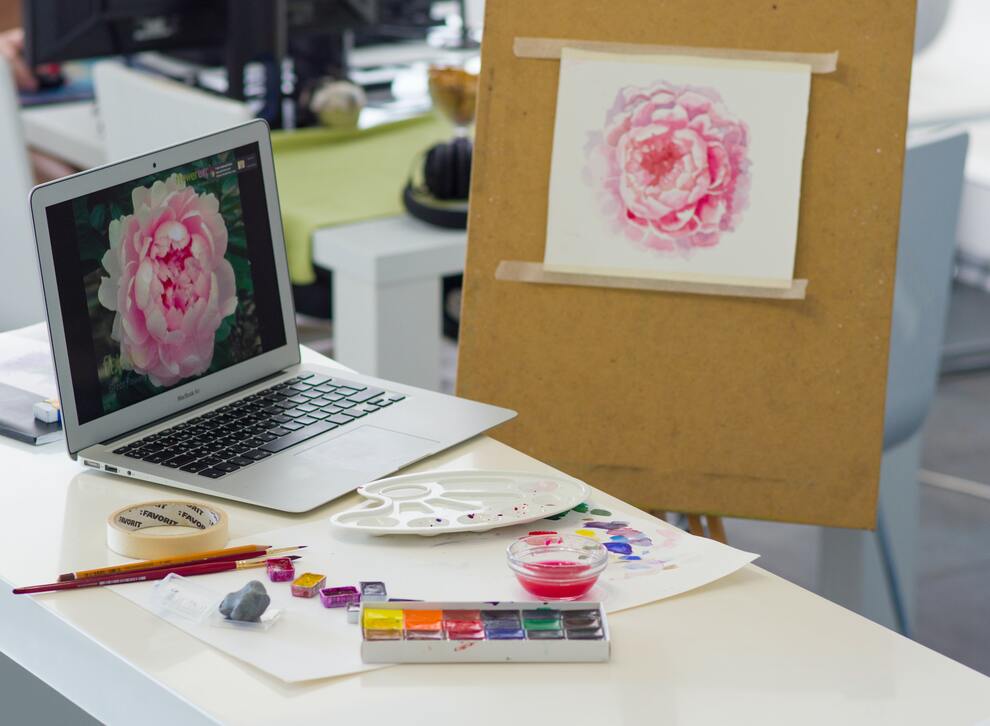Cloud storage is far from the days when the cloud was regarded as a suspiciously intangible passing trend, it’s now rapidly becoming the industry standard for information storage, file sharing, and backing up data.
Small businesses and gigantic enterprises alike are leveraging cloud technology to advance their business processes. Cloud storage allows for essentially infinite space to safely keep information in an easily accessible manner, enabling it to be accessed by multiple users in any location across devices. While this might initially sound like a data security nightmare, technology innovators have come a long way toward developing cloud security protocols to keep information secure.
What is Cloud Storage?

From the end-user perspective, there is a difference between the experience of saving a file on your desktop hard drive and the cloud. If you’ve never used cloud storage before, don’t worry, your saving routine will change extraordinarily little. Instead of selecting your desktop folder or a removable storage device, you’ll choose your cloud folder and save it as normal from there. You can set up the same folders you typically use, and the whole experience changes truly little.
Instead of data being written onto your hard drive or external device, it gets sent first to a remote-control hub via the internet. From there, it’s sent to servers in multiple locations. The reason for this is what experts refer to as redundancy — your cloud provider is essentially building a backup for you. This is needed because, at the end of the day, we still need physical servers to store information. Cloud providers use server farms — massive facilities that house literal acres of servers, all these servers are storing data from across the world. That way, your data is still available to you if there’s a malfunction in one server farm due to a technology issue or natural disaster.
Common Reasons to Use Cloud Storage for Business Matters
File storage is one of the most common reasons to transition to cloud storage. Instead of taking up space by having an onsite server (and all of the maintenance that comes with it), you can store as much data as you want offsite. This protects home professionals’ company information and client information from things like burglary, theft, or damage from a flood or fire in your home in addition to the benefits of limitless storage.
File sharing has been made exponentially easier with cloud storage. Platforms like Microsoft Teams, Google Docs, and Slack provide users with file storage and a means to collaborate and share files online. For example, on Google Documents, you can have your team working on the same project at one time. Adding and making edits on live time.
Backing up data is one of the most basic ways to use the cloud to your advantage. If you’re not ready to move to fully digital file storage, you can still save data on your desktop or an external drive and do regular backups to a cloud account. It is a recommended option by most experts to use Data Backing and have the most essential information on a USB drive or secure laptop.
Types of cloud storage
- Private cloud storage is what a company with multiple employees would use. Data is stored on the company’s intranet and protected by their security and firewalls. This means that the company runs its own data center(s) and pays for the cost of the maintenance and management of that infrastructure.
- Public cloud storage is a bit of a misnomer — it does not mean anyone can access your info without permission, like a public Wi-Fi network. Companies like AWS, Google, and Microsoft offer public cloud storage. You need an account and password to access saved information, and other users must be granted permission to access your files.
- Hybrid cloud storage is when a business uses a combination of public and private cloud infrastructure to store and share data. This is common for companies that hold private or sensitive data — the private cloud stores sensitive information, and other files are stored in the public cloud.
Benefits of a Cloud for Your Business

1. Cloud data storage is cost-effective. Public cloud providers don’t require a term commitment, even if you’re on a paid plan, so you can scale your storage up and down as your needs require. You choose your plan based on your needed storage space and can move up or down tiers as often as once a month if you want to.
Most cloud plans are billed monthly for a very manageable cost, especially when you compare it to the capital and operating costs to maintain your own private cloud or onsite server. Scroll down for a cost-comparison chart. Suppose one day you plan to integrate some Machine Learning or Artificial Intelligence features to increase your product evaluation. In that case, you need structured datasets and cloud data warehouse services to make this happen.
2. Automatic backups. If you’ve ever lost a document that you’ve worked hard on, you know the sheer agony that comes with the realization that, yes, it really is gone, and you do have to start again. The cloud’s automatic backups will prevent this from happening again, mainly if you use it as a backup and locally save your work. If you haven’t had this happen yet, count your lucky stars, and don’t tempt fate!
3. Enhanced security from third parties. Third-party security companies offer an extra layer of protection for your data. Similar to using security software to guard against viruses and malware on your laptop or desktop, these services specialize in cloud security. It’s important to be aware that the business is still responsible for the data compromise in case of a data breach, so it’s critical to conduct regular security assessments.
4. Easy access from anywhere. One of the most brilliant things that cloud storage has brought to the work world is the ability to access your files that are stored on the cloud from anywhere in the world and on any device, you can log in on. Long gone are the days of needing to send files over emails or carry external devices back and forth — with the cloud, your data can be accessed by you anywhere, instantly.
5. Remote collaboration. In addition to ease of access, another benefit of cloud storage is being able to collaborate with colleagues or clients remotely. Instead of crowding into an office or boardroom and making changes one by one, cloud storage and collaboration platforms mean that you can share a file with multiple users and make real-time changes. Not only that, but most collaboration platforms provide a history of what users have made changes to the document and when allowing for easy tracking of the work done.
6. Uninterrupted business productivity. Many of us work on the move these days, and while at one time it would have been unusual to pull out your laptop, external hard drive and Wi-Fi hotspot for your 15 min train ride to work, cloud storage makes access on the fly easy. Because you can work from multiple devices and changes you make to documents will synchronize across your other devices, working on the road is easy and streamlined.
7. It’s a more scalable service. Cloud service providers are set up to deliver scalable cloud solutions to their clients and it shows. It’s very easy to change your cloud requirements, as much as once a month if you need to. Most providers have a simple online dashboard that you can use to see how much of your storage space is being used and scale up or down from there.
8. Ease of sharing docs. This goes hand-in-hand with collaboration — sharing documents is easier than ever in the cloud. When you store a file in the cloud, you can share it with other users by adding their email addresses to the document or sending them an invite to view the document. Setting permissions is simple, and you can give each user unique permissions to view, edit and share the document according to your needs. You can also set an expiry date on how long a user has access to the document and revoke permission at any time.
9. Automatic updates. Instead of having to download multiple new versions of software to capitalize on the features of an updated version, when you use cloud-based apps, like G Suite or Office 365, updates will automatically load when you refresh the page. This benefits you not only from the perspective of new features but also from a security point of view. One of the downsides of using programs is that you must download, and install security updates and patches that come with new versions, so if your software is outdated, your security protection will be outdated as well. One more reason that home professionals can benefit from cloud storage is that you have enough on your plate without worrying about installing new versions of your programs!
10. Client lists and information are kept safe and sound. There are increasing regulations around data security, and while your business isn’t forced to implement compliance processes, the penalties can be stiff for infractions if you’re found to be the source of a data leak. It’s better to safeguard from that ahead of time by making sure you’re storing your client’s data according to your regional compliance rules.
11. Cloud storage for business photos
Cloud storage solutions offer a scalable and cost-effective approach to managing your visual assets. By storing your photos in the cloud, you ensure seamless access to your images from anywhere, fostering collaboration among team members, clients, and partners. Additionally, cloud storage systems often employ robust encryption and authentication measures, bolstering the protection of sensitive visual content. This not only safeguards your valuable assets but also aids in regulatory compliance. Embracing cloud storage for your business photos ultimately streamlines workflows, boosts productivity, and fortifies the integrity of your visual brand identity.
Guide to Choosing the Best Cloud Storage

There are many options for cloud storage providers. Still, the good news is that it’s easy to go through a trial period (primarily for free) to see which solution works best for your business and personal preferences. Just make sure to eliminate all the obstacles on the way to the cloud, so the process is easier for you.
Consider storage limits and your needs
Determining what type of cloud storage plan will work best for you will primarily come down to what kinds of files you’ll be storing. Different file types will vary vastly in size. For example, graphic-based files like those that a graphic designer or architect would create will take up much more space than the text files that someone like a home inspector would be uploading.
Below is a list of the most common file types in order of how much storage space they take up:
- Video
- Photos
- Documents like slide decks
- Text documents
Decide on what type of devices you will use
Most cloud services are designed to be used on multiple platforms, but not all are compatible with each other. What cloud provider will work best for you isn’t as much about what type of devices you choose to use, i.e., tablet, computer, or mobile, but on what operating system or brand of device you’ll be using. For example, macOS or Microsoft Windows.
Several major cloud providers, like Microsoft OneDrive, Dropbox, and Apple, also have their own hardware, so they naturally lean towards more device-specific cloud software. Others, like AWS and IBM Cloud, are more device agnostic, making it easier for users to mix-and-match devices.
This isn’t to say that you can’t use Google Cloud on a Mac, for example, but there may be an extra step or two to create and maintain that connection.
Considering your needs according to your budget
Budgeting and tailoring your cloud plan to your business needs is an important step. You might want to start small and transition files to the cloud slowly as you gain confidence and trust in the process. Hence, it’s important to look at both the entry-level and more extensive plans to ensure that the features and price point will continue to meet your needs as you expand your store in the cloud.
Below you’ll find our comparison chart of the most widely known providers and what they offer so you get an idea when you review other Cloud Storage companies and platforms, so you can easily see which one will best fit your needs. Remember that these tiers are for use by a home professional, not a business with multiple employees — more extensive business plans need to be tailored to your needs with a unique quote to match.
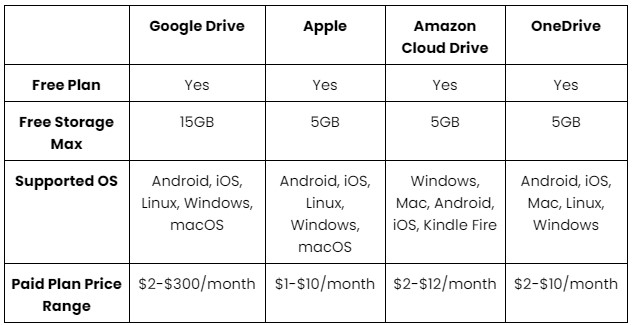
Explore plans – Take some time to go through the specifics of what each cloud provider offers. Many will throw in benefits as incentives to go with their platform, but many of these are specific to their other products. For example, you might get a break on Apple Music if you pay for an iCloud plan, but if you’re a dyed-in-the-wool Spotify listener, this won’t be worth much to you.
Explore pricing – You can often bundle services together and get a better deal on your cloud plan. With some easy research, you’ll quickly see where you can score some savings by subscribing to multiple offerings from the same company.
Explore benefits – Extra perks aside, some benefits are particular to each platform, and their value will depend on your priorities. Google Drive, for example, makes it quite easy to create multiple and different types of files from one central dashboard. This is great if you could be working on a text document, slide deck, and spreadsheet in a single day or week, but likely not as useful if you’re primarily editing photos or video and just need a digital warehouse for backing up huge files.
Ecosystem inter-compatibility – This can be a big factor in how successful your foray into the world of the cloud is. Just because a provider says their platform works with multiple operating systems or devices doesn’t mean it will be a smooth or straightforward process. Reading online user reviews and keeping an eye out for common places where other users find glitches or arduous processes is a fantastic way to get an idea of what the actual use case looks like outside the provider’s marketing messaging.
Check email compatibility – Some major cloud providers have their own email hosts, and to encourage users to be active on more than one of their products, they make it easier to share documents with their cloud storage solutions if you also use their email host. For example, you’ll find using OneDrive for storage and Outlook for email smoother than using Google Drive to share docs through Outlook. Of course, neither option is difficult, per se, but there are some benefits to sticking with one provider.
Online cloud
- Slides and spreadsheets – Microsoft’s Office 365 and Google’s G Suite are notably in this category. Both companies have created a group of apps you can leverage most efficiently when using their whole product lineup. While Google was playing catch up for a while with their word processing and slide creation software, they have become a strong competitor. Software development isn’t a random process. To build a successful application, it’s important to follow the software development stages. They aim to make the software development process flawless and effective, so it’s important to stick to them.
- Hosting for your website: If you wish to have a website, you should also consider hosting. It is another type of virtual storage for your site, and it will dictate the size of your website.
Choosing your equipment for storage: Store data on your computer could be a second option once you saved everything on the cloud. The computer will store everything on the hardware. This could be another tool for you to use, but make sure to use a great computer that offers a lot of storage. If you are a gamer or a tech expert, you could also build your PC to make it as you want and put more emphasis on your storage.
Tips on Organizing Your Information to Avoid Digital Clutter
- Use folders right from the start. For everyone who has faced the daunting task of looking back on years of unorganized documents and wondered where to start the Herculean task of organizing them — we feel your pain. Moving to cloud storage is a wonderful way to get a fresh start and stay organized right from the get-go. Starting with a coherent and intuitive folder system is step one to keeping your digital life organized and clutter-free.
- Standardize folder names. It’s more than just for creating a clean-looking feel to your digital workspace – standardizing your folder names will also help make things more searchable so that when you begin to archive old folders and files, you can find them easily.
- Determine your folder structure. This is something that you’ll change over time but beginning with a structure in mind is the right place to start. Depending on your type of work, you’ll find that a certain structure works best for you. Perhaps you start with the month and then sub-folder things into a file type, like pitch presentations, quotes, invoices, etc. Whatever you decide on, know that you’ll refine your process as you go and remind yourself that you’re not locked into any one structure — it’s up to you!
Security Measures You Need to Put into Practice

Use endpoint protection
This is the tech term for saying “use strong passwords and security software.” You already know the advice — at this point, it’s almost cliche, but still, a huge majority of security breaches come from endpoint security oversights. Without a doubt, make sure you have a password on your devices and change it regularly. The same goes for all online passwords — no personal information or Password123! passwords. These are all too easy to guess and shouldn’t be used to store sensitive or important data.
Avoid storing overly sensitive information in a public cloud.
Remember, the public cloud isn’t like an open Wi-Fi network — you still need a password to log in, and your files are not visible to everyone. Nonetheless, if you have sensitive information like banking or medical information for work, this information needs more particular security than a public cloud, like Google Drive, can offer.
Encrypt your data
Data encryption is another layer of security that you can use to ensure that even if your cloud account is hacked, the hacker won’t be able to see anything other than gibberish. Encryption puts your data in a code that is much harder to crack than if you just have something like a PDF document saved on the cloud. It won’t thwart the best and most determined hackers, but for home professionals, it could be the difference between having your business information used nefariously or not.
Enable two-factor authentication
If you haven’t used this security method yet, don’t fret. It sounds more intimidating than it is, and once you get used to it, it only adds a few seconds to your login process. Two-factor authentication just means you enter your login information the same way you usually would. Then you’re directed to confirm that it really is you on another device or app. The idea behind this is that a hacker or thief likely won’t have access to all of your account info or devices, so it creates a hurdle for would-be data thieves.
Back up your data on the cloud.
Backing up your information is the IT gospel. Restoring from a current backup can save days, months, or even years of work. Backing up to the cloud is easy to do quickly with some strategic folder organization. Depending on the speed of your internet connection, you might be able to back up in the background while still working online. If doing this slows your internet connection, plan backups for a Friday afternoon when you’re logged off for the weekend. No excuses!
Email security
In today’s digital landscape, email security for businesses is essential for home professionals to protect sensitive information and maintain client privacy. Follow these best practices to enhance email security:
- Use strong, unique passwords with a combination of uppercase and lowercase letters, numbers, and special characters.
- Enable two-factor authentication (2FA) for an extra layer of security.
- Be cautious of phishing attacks by verifying the legitimacy of emails and avoiding suspicious links.
- Encrypt sensitive data when sending confidential information via email.
- Avoid using public Wi-Fi networks and opt for a trusted virtual private network (VPN) when accessing email on the go.
- Regularly update email client and operating system software to install the latest security patches.
- Exercise caution when opening email attachments, especially from unknown senders.
- Secure email storage using encrypted cloud solutions or local backups to protect sensitive archives.
Adoption of New Technologies
The adoption of new technologies is made simpler by cloud computing since it makes the process simpler and reduces costs.
IoT: Another benefit of using the Cloud is IoT. Different gadgets or things connected via an Internet connection are referred to as the “Internet of Things” (IoT). IoT in telecommunication, security, TVs, mobile devices, and medical sensors, among other things. You may take advantage of the cloud’s many prospects for businesses to capitalize on exponential growth. IoT is the source of data, Big Data is the analytical platform, and Cloud Computing is the location for storage, scalability, and access velocity.
Big data: Customers can process Big Data in the cloud without spending money on expensive big data infrastructure. Fewer expenses and more returns result from the combination of these traits.
Artificial intelligence: Businesses with access to the cloud experience huge cost reductions for their AI initiatives. You receive advantages like scalability, which enables you to make better-informed decisions about your plans, in addition to being offered at no additional cost.

There are a lot of factors to consider when making a move to the cloud but one thing is for sure — to stay agile and competitive in today’s work environment, it’s something that you’ll likely need to start adopting sooner rather than later. You could also search for cloud trends to keep you posted. For all the cloud newcomers, it’s getting easier and easier to migrate your data storage to a cloud-based system. Taking some key factors into account and allowing yourself time to research and test platforms is an excellent investment in your future productivity and workflow.
All home professionals will need adequate internet service if you plan to implement cloud storage in your business practices. Porch.com has the best-vetted internet specialist in your area, so once you decide to start implementing cloud storage in your business know that we also have you covered with that.