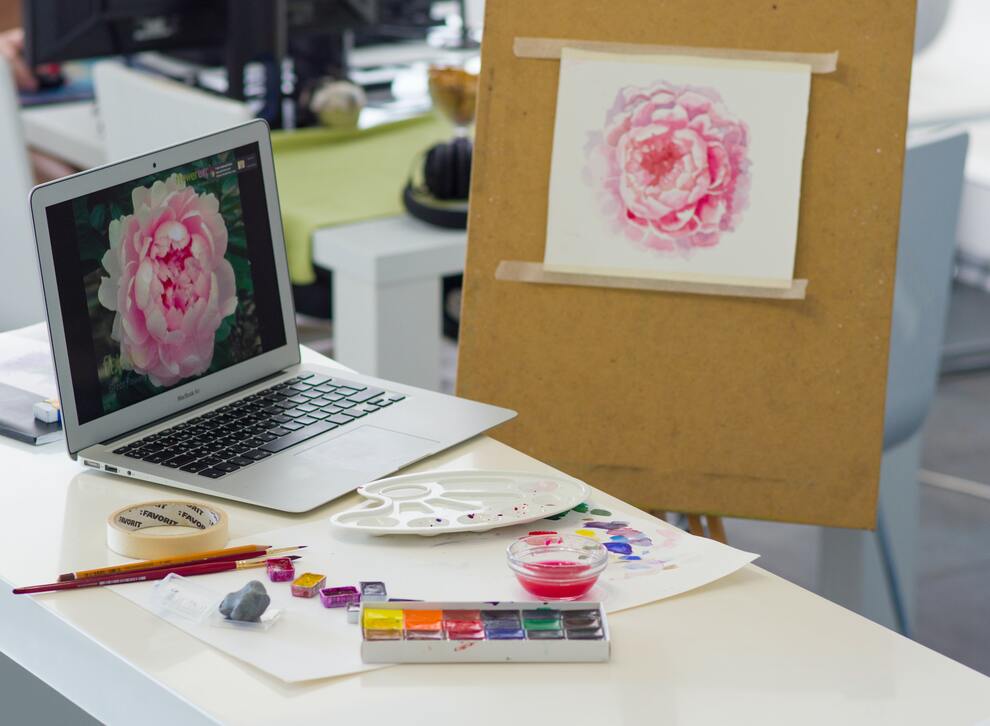If you are a home professional and need to spread the word about your products or services, making a web page for your business could be the best option to have an online presence and reach a much larger client pool. Just so you know and to keep in mind, you need time and patience to create a website from scratch.
You can start by looking for inspiration in what makes you different and sets you apart from the competition. So think, what makes you stand out? Why are you the top professional in your area, and why should potential clients head your way? This guide is to help you think about these things, and it will provide you with straightforward tips so you can start a website on your own.
Benefits of having your business website
Taking in mind the true value of a website could allow you to help you to understand the benefits of creating and investing in a website like the much higher market size you could reach as people normally search on the search engine before doing any purchase. Another important fact is brand visibility, especially if you are starting your business as a home professional. You would want to let people know about your products and/or services. With the help of marketing strategies, you could increase your organic traffic. Now it is really relevant to be present online, first of all, to let people know you exist and what you do, to be more competitive, and best of all to increase the reach of your market.
Determine the purpose for creating your website

If you want to build a website for your business, there are 2 types that could work for you:
Business Website: typically focuses on delivering accurate information to potential customers. A website can work better for business owners that offer more complex services like home professionals. If you have an extensive list of services or a considerable array of products and the costs are not standardized, this might be the perfect option for your business.
E-commerce: This type of website can work out for brands with more of a standardized product list and already have experience with inventory, logistics, and customer service. This site is a bit more complex; you have to install a payment method so customers can buy directly from your online store.
There are a few ways you can determine the value of an eCommerce business. Each uses different factors to determine worth; some methodologies are better suited for certain situations than others. The type you choose will largely depend on the business in question.
Hire professionals
Hiring experts could be a very good option if you don’t have the time to do your website. They could suggest great ideas as they have enough experience. The cons are that you will have to invest money, which is never a bad thing. If you decide to hire someone, prepare all the “Must Do´s before creating your website” shared in this article.
We also recommend preparing a web design mood board of what you have in mind so the expert gets your idea of what you are looking for and has a clear picture of your personal needs. If you really want to go big on your online presence you could hire a dedicated development team. They will help you with lots of ideas and expertise.
Do it yourself
If you feel inspired to build your website and have the time to make your website, you could learn how to do a website and save money. There are different ways you could go about it, there are pros and cons to each platform so make sure you choose the one that is best for your needs.
If you don’t know anything about the digital world you could take a digital marketing course that could guide you to understand all the strategies you can make.
- Building platform websites like Wix, eBay, or Shopify as they are really easy to follow. They have a free version, but it is really limited, and you don’t have your own domain.
- CMS WordPress has a market share of 42% in the world. Customer service is 24/7, and the best of all is that it is free. This CMS allows you to create your own website on an already programmed page, and it has a lot of functions developed that you could add or modify without needing to know to code.
Internet and wireless devices
To have a successful process, you need to make sure your internet provider is fast and secure, as it could slow down your process of creating your website and publishing it. You could compare and ask an internet specialist if you still do not count on reliable internet. If the space in which you are going to work on your website is small, like an office or an apartment, then you would not have trouble with the coverage, but there are options when working on your home and big spaces in which you need more coverage.
Must do’s before creating your website
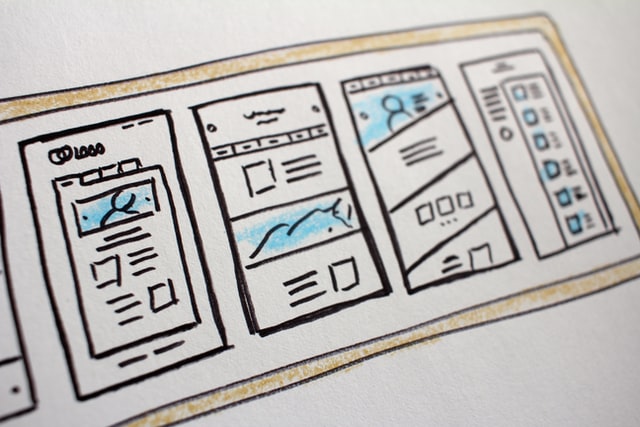
There are several things you need to make sure you have before you build your website. So here are the most important ones. If you decide to hire a professional, they will also ask you for these things. Gather all this information and you are ready to go!
Create a domain
The domain is the address of your website. It is crucial to let people know how to reach your site. A domain looks something like this: www.name.com typically. Not every domain is available to buy, so make sure you can use it. Select your domain by making it simple and short, don’t add exclamation marks or anything that can confuse the readers or potential clients. The best domain name is the one that is more related to your brand as your customers will remember how to search for it on the internet.
Choose a hosting
An excellent way to explain hosting is like your home where you live. It is the same as the hosting for your website; it is its home. It is where everything is stored. To know how to choose the best hosting, a good tip is to find out if they offer customer service or, even better, that it’s 24/7 customer service. Another critical factor is the amount of space and storage they will allow your website to use. Some hostings offer you an SSL certificate for free if you buy the hosting, which is great since you need this certificate to protect your site. We recommend you select a high-rated hosting because it is significant for website performance and will be more user-friendly for your potential clients to navigate
Corporate identity
The most essential thing is the image of your brand. As a home professional, you could choose your image and name to create a corporate identity or create a catchy and related name and image for your product and services. To stand out from your competitors, you need to create a stand-out identity, so people start to recognize you and remember you. Make sure everything is aligned as the corporate identity involves different points.
- Create your logo: The name of your corporate identity; these include the name of your brand but also the image in JPG format so you can add it to your site.
- Choose your color palette: The colors transmit emotions and get easier to viewers to recognize and empathize with your brand. Choose between 3 to 5 colors and choose which ones will be the primary and secondary colors.
- Select your typography: You need to define all the titles, subtitles, text, and call to action with a specific font type. Choose between 3 fonts that look harmonious between them.
Express your value proposition
Your value proposition needs to explain what problem you are solving and the benefit of choosing your solution. It is a phrase that your niche could read easily. To help you create your value proposition, you could answer the following questions: ¿Your service or product for who? ¿How is that going to fix my problem? ¿why is it different from other solutions? You can write and answer all these questions in a document and store them safely in a cloud storage
Select your niche
The niche is essential to identify who is your customer base. Your clientele needs to have a problem you can solve for them; then, they need to be aware that you can meet these needs. Once you identify what niche could be the best for your services, describe them so you recognize them much more quickly and can make decisions faster: sex, civil status, nationality, and socioeconomic level: hobbies, preferences, concerns, lifestyle, and pain points.
Create your website page!

Every webpage is devived into two parts, the front end is the page that the user sees like the web design, and the back end is the part that only the owner of the page can see. This is where you configure everything. All the changes you make, adjust, or set will be done on the back end as the page administrator.
Access to WordPress
First, you need to go to your hosting account at Cpanel and look for the “SOFTACULOUS APPS INSTALLER” section and there, download the WordPress application. Before downloading, it will ask you to add some information such as your domain, page name if it is for business, your email, username, and password. The following step would be to select “Install,” and you will have your WordPress.
To enter your WordPress, you need the link for the backend that is your website plus /wp-admin/. You will need a username and a login password to get into your site as the administrator. Get familiar with the sections of WordPress. Read any tutorials they offer new people. This will facilitate your awareness of all your options for creating your website.
Key sections to add to your website
Every section that you add to your website needs to have a goal to catch your reader´s attention. So check the information and make sure it is clear and direct. You can use a heatmap to understand how visitors engage with your website sections.
Visualize and imagine that you are that potential client that wants to buy the service you are offering, tell them why you are the best option, and make sure you are convincing enough for people to give you at least the first try. Generate trust, so people know that they will have what they are searching for. Next are the basic but most important sections for your website.
Setting up your home page
The Home Page is the most visited page of all the sections on your site; it is the first impression of your business to potential customers; make sure you captivate your reader’s attention so they stay and keep navigating on your site. You have around 8 seconds to convince someone to keep reading. A home page must have your logo, navigation menu, images, value proposition, testimonials, footer, and call to action to other sections like your portfolio or products/ services.
To create a menú bar, go to Appearance” and then “Menu” in your WordPress, and then make your Menu! Keep in mind that it is imperative to keep it simple, and don’t forget to add your logo; they are generally situated on the left side of their web page.
The “about me” page
This section is vital to generate trust and empathy toward potential customers who will check your story and want to know more about you and your brand. Make sure they know you are the person behind all of this, and let them know that they can trust you. An about me bio typically includes the presentation of your brand, vision and mission, biography, and call to action.
Services sections
This section is where you put all your efforts into selling what you have to offer. We recommend you create a title that catches the attention of your potential clients. For example: explain the pain point you will solve and what guarantees you offer that your service or products will work out; a good approach is to imagine that you are talking to the client. Offer some solution to the problem and the benefits they will have if they decide to go with your services. Another great tip is to add testimonies and call to action to help the client know the next step. Of course, the next phase would be to contact you or purchase your product if you have an online store.
Contact page
This is the spot where you can add the different ways a potential client can get a hold of you. It is also the page where you convince your potential customer to get in touch with you via a contact form, email, or call. So in the friendliest way, you can invite your customers to write to you; if they have questions, they can ask you to get an idea of your expertise, or they can talk to you about concerns or doubts if you are the right person they need.
Your blog
Having a content page or a blog allows you to generate authority and attract subscribers. If you are really creative and into writing, you could do it yourself or hire a professional for content writing services to write for your blog. To create a blog, go to the left bar of your WordPress, click “Entry” and add “new,” You will have empty boxes to add your first post for your blog. Add title, text, and images. It is very interactive, so you will understand how to do it; it is like writing on a word document. On the right side, you will be able to publish your blog and add categories, tags, and your featured image.
Select templates for your website:
Templates will be the key to the structure of your website. There are more than 5,000 thousand free templates in WordPress, but as they are free, they are more limited. There are multiple other options but you have to pay for those templates. It is a good investment if you want more diversity and fewer limitations. Make sure you select the Responsive one, which means that they will look great on different devices like phones, tablets, or computers. If you want a friendly and easy template that doesn’t involve any code, you could use Elementor; there is a free option if you want to save money.
To install your template to WordPress, you need to do it from your Cpanel in the “administrator” section; you are going to upload the template in the “theme” carpet and then go to WordPress in “Appearance,” select your template and click “install.”
Using plugins
WordPress plugins are like “apps” for your web; they are used to expand the functionality of the net. Some examples of plugins are antispam, duplicate web pages, SEO improvements like “Yoast SEO,” and plugins that help you convert your webpage to an online store. You can find a lot of free plugins, but if you want unlimited options, there are others with premium plans. If you want to use the ones WordPress provides, go to the bar on the left and select “plugins” and click on “add a new one.”
Widgets
These are the bars that appear in the footer, which means at the bottom of your page. You could easily modify and add tools like social media, registration form, contact, privacy, etc. Adding widgets could help you improve your website with functionality and aesthetic look. You could find this option in your sidebar of Worpress called “Appearance” and then “Widgets.”
Design
Be aware that your website needs to be simple, user-friendly, understandable, and add catchy titles. User navigation is really important, ask yourself if they can easily access every page of your website and understand every step they need to take in order to contact you or purchase your product. Add visuals to the web page like pictures of yourself if you are the brand, your services, and your company and your website design will be competitive.
Now that you set everything up. Now it is time to publish your website. A good step would be to do some trial runs so you can explore and catch any potential flaws before it goes live and you start sharing your URL. Open your site and see the velocity speed; try not to use heavy archives like videos or photos. A great tip is to ask your friends to explore your website and ask them for feedback.
Website conversation funnel
When having a business, is really important to visualize the conversion funnel of potential customers into paying customers. Advertising platforms like google analytics of Facebook ads have statistics, that if you advertise with them, will let you know your conversation rate.
A thing to take in mind if you want to be successful in the conversion funnel is to understand your customer journey. Each customer takes different steps in order to purchase your product, to understand their behavior from identification of the problem, arriving at a solution, and finally evaluating the post-purchase.
The general 5 steps to take in mind in the consumer decision process are The need for recognition, Information search, Alternative evaluation, Purchase decision, and Post-purchase behavior. If you understand how they come to you and buy your product then you could plan strategies on your website and advertisement to increment the number of purchases.
Now that you set everything up. Now it is time to publish your website. A good step would be to do some trial runs so you can explore and catch any potential flaws before it goes live and you start sharing your URL. Open your site and see the velocity speed; try not to use heavy archives like videos or photos. A great tip is to ask your friends to explore your website and ask them for feedback.
Attract potential customers to your website

Once your website is published, you need to let your audience know it exists. There are millions of websites out there, so you need to invest time and perhaps money to attract users to your website. The more you invest in each of them, the more possibilities to increase your conversion rates. There are different strategies you could do to do this. Here are the most common ones.
Market your website on social media
Social media could be really helpful to create a community and attract your audience to your website. The platform that will be better for you will depend on the target audience and client pool you are chasing after. The more common ones are Facebook, Instagram, Ticktock, and Youtube. There are different ways you could use Social Media to attract users to your website.
- Invite your followers: Let them know they can have more information about your services there. So share your social media channels from time to time, and place your website address somewhere they can easily access it. For example, one of the most effective ways to get the word out on Instagram is by sharing your website address in your DMs and bonding with your followers there. And the best thing about this is that you can use Instagram DM apps to speed up your interactions!
- Ask influencers to share it for you: They are a fantastic source for creating exposure to the world. They can quickly help you increase the number of visitors to your website. So that you know, they usually ask for something in return which we think is fair. Sometimes they as for gifts for one of your products you offer or money transactions when mentioning your business and the link from your website.
- Facebook AdWords: You could install a plugin on your website called “Facebook ads” that will allow you to connect your website to Facebook and measure all the conversions from Facebook. If you want to do ads, you need to have an account on Facebook as a business and add ads from your administrator page. You need to invest money, but believe it! It is worth it, Facebook and Instagram have millions of users, and they can only show your ad to your niche audience and customer pool.
- Grow your followers: Having a big audience could take a while but perhaps little by little you could create a community and indirectly have more presence on your website. To complement this strategy, you could also invest in Instagram growth services that deliver actual, relevant, and authentic leads right to your follower list.
Invest in Search Engine Optimization (SEO)
If you want to appear in the search engines like Google, you need to have SEO strategies. If you decided to make a website in WordPress, the plugin “Yoast SEO” could be an easy and helpful way to get some free help. Implementing these strategies could really help you with your ROI, but SEO takes time as you have to do different tactics to notice results.
Here are some common and well-known SEO strategies to improve your organic SEO.
- Set up your website: Add Title tags and meta descriptions, use keywords related to your industry, and write articles in your blog.
- Keywords: these can be an easy way to help your Google standing; this is especially true if you use them in different sections of your website and in all the articles you write. This is helpful because Google crawls all the sites and pages. It indexes everything, and if they find your page trustworthy and relevant, they will add you to search results. So if you manage keywords correctly, Google can categorize you as an expert in your industry.
- Publish original articles frequently: Choose topics related to your industry to show your expertise to potential clients. If you have helpful and valuable ideas, other sites or blogs could site your (URLs) if they think they are relevant to their content. So make an effort in your articles and website to get some organic links.
- Web stories: They are short content that focuses, like a regular article, on informing on a certain type of content with tools like videos, images, or audio. You could use the web stories strategy to increase your traffic in the search engines.
- Guest post: You could also write articles as guest posts to expand your presence on other websites.
- Advertise on Google: As it is the most popular search engine to use, could be a good idea to invest in Google Ads. It will help you to attract qualified users to your website. This strategy is a paid platform in which Google charges every time someone clicks on your ad. Google has a lot of guides if you don’t know where to start.
Email marketing
This type of campaign could work to retain actual clients that already bought from you or have used your services. You can send emails periodically about discounts, new services, new products, new service updates, and the latest news information. Another type of email can be the invitation to subscribe to your blog by creating a pop-up for a website. Once they stay updated on the information you offer on your content articles or anything you think they could be interested in being notified about. They could quickly become loyal customers if you keep them updated and provide crucial information on which they want to stay informed. Keep in mind that the information you send them needs to be in their best interest, or else they can ask you to unsubscribe them from your client list.
Other creative ideas on how to attract potential costumers
- Google My Business: You will appear on google maps or in search engines when people are looking for a business near them. Customers can find your information on Google like your number, website, and address. It’s easy to follow the steps to sign up in Google my Business. Go ahead and sign up to be more competitive in your field and attract more customers.
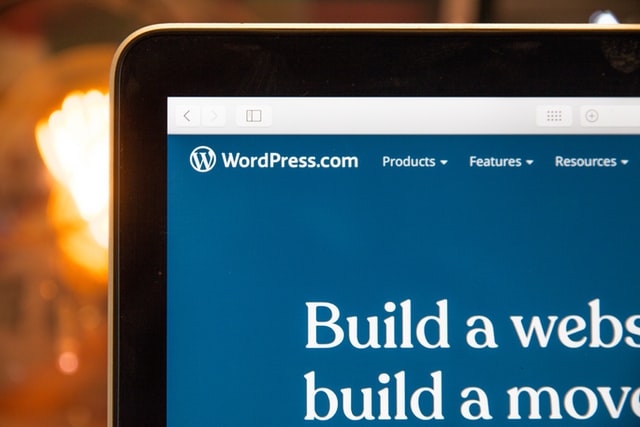
Fortify your home-based business: Tips for comprehensive protection
Running a home-based business can be a rewarding and flexible endeavor. However, just like any other business, it comes with its own set of risks and challenges. Protecting your home-based business is crucial to ensure its success and longevity. One key aspect of safeguarding your enterprise is having the right home insurance. In this article, we’ll explore valuable tips on how to protect your home-based business, with a special focus on the importance of home insurance.
Home insurance as your foundation
The first step in protecting your home-based business is to review your homeowner’s insurance policy. In many cases, a standard homeowner’s policy might not cover losses related to your business activities. To safeguard your business, consider adding a rider or endorsement to your existing policy or obtaining a separate business insurance policy.
Liability insurance
Liability insurance is essential for any business, including home-based ones. This coverage protects you in case someone is injured on your property or due to your products or services. If you have clients or customers coming to your home, ensure you’re covered in case of accidents.
Protect your equipment
Most home-based businesses rely on specialized equipment, such as computers, printers, and machinery. Insure these items against theft, damage, or loss with a business property insurance policy. Make sure to keep an updated inventory of your equipment and their values.
Data and cybersecurity
In today’s digital age, data breaches are a significant concern for home-based businesses. Invest in robust cybersecurity measures to protect sensitive information. Additionally, consider purchasing cyber liability insurance, which can cover losses resulting from data breaches and cyberattacks.
Business interruption insurance
Natural disasters, accidents, or other unforeseen events can disrupt your home-based business operations. Business interruption insurance can provide income replacement during such times, ensuring that your business can recover and continue to operate.
Health and disability insurance
As a self-employed individual, you won’t have access to employer-sponsored health and disability insurance. It’s crucial to secure these types of coverage independently to protect your health and income in case of illness or injury.
Legal and professional liability insurance
Depending on the nature of your home-based business, you might require professional liability insurance to protect against potential legal claims. This is especially important if you offer advice or professional services.
Networking and partnerships
Connect with local business associations and networks. These connections can provide you with information, advice, and support for protecting your home-based business. They might also recommend insurance providers and risk management strategies tailored to your specific industry.
Secure your physical space
Enhance the security of your home office. Install security systems, locks, and cameras to deter intruders. These measures not only protect your business assets but also make your workspace safer for you and your clients.
Regularly review and update policies
Your home-based business will evolve over time, so it’s essential to review and update your insurance policies as needed. As your business grows or changes, your insurance needs may change as well.
Protecting your home-based business is a multifaceted task that involves a combination of strategies and insurance coverage. Ensuring you have the right insurance policies in place is a fundamental step to safeguarding your business, but it doesn’t stop there. Implementing strong security measures, maintaining a network of support, and staying informed about your specific industry’s risks are all crucial components of business protection. By taking these steps, you can better ensure the security, longevity, and success of your home-based enterprise.
We know this was a long read, but we wanted to ensure you are covered with all the info you need to start a website, have an online presence, expand your market, and of course, make money. This guide still helps you since you will know what needs to be done and why. Best of luck with your new site, and we wish you great success!