The business world has evolved in today’s digital age, with e-commerce emerging as a colossal force. The e-commerce industry witnessed an astonishing global online shopping sales record, surpassing $5.2 trillion in 2021. But here’s the exciting part – you don’t need to be a retail giant like Amazon to thrive in e-commerce. Whether you aspire to create a side hustle or launch your own online business, the power of e-commerce is within your reach, provided you equip yourself with the right knowledge, skills, and patience. And it’s not limited to traditional products; even professionals in specialized industries like landscaping, HVAC, solar energy, and internet services can harness the potential of e-commerce to market their offerings.
This comprehensive guide is your ultimate companion for establishing a thriving e-commerce presence. We’ll delve into the ‘why’ of e-commerce, the myriad reasons it’s crucial for businesses today, and the strategies and steps to succeed in the ever-evolving online marketplace.”
Why is it essential to sell your product online?
There are many reasons why you should sell your product online. Your profits will no longer be limited to physical sales or restricted based on your customers’ schedule or physical location. E-commerce will help you analyze customer activity and sales with real-time data. You can view how visitors use your website, which items they’re interested in, what was added to their cart, and the average purchase amount. Even if visitors don’t make a purchase, they’re now aware of you and your business, which could translate to sales later.
In addition, embracing online selling can significantly amplify your sales potential. By tapping into the digital marketplace, your products can reach a global audience 24/7, breaking the barriers of geographical limitations and time zones. The online platform provides convenience for both you and your customers, as transactions can be carried out seamlessly at any time. Moreover, the wealth of real-time data at your fingertips empowers you to make informed business decisions.
Get to know your business
Every successful eCommerce has a distinct visual identity and target audience. You’ll need to define your brand and main customer base and develop a business model that works for you. This allows you to deliver a clear message to your audience about who you are and what you offer. Branding also helps you differentiate yourself from competitors and stand apart from others.
- Visual identity: Your company logo and color palette define your visual identity – -it’s what makes you recognizable to customers. Choose a logo and color scheme that reflects your company and what you offer so you can easily find and recognize it online and in person.
- The value proposition: Now is the time to develop a unique product, brand identity, or service that makes you attractive to customers. Create a new, innovative way to offer services or find a unique product that provides a high level of value to consumers to help you rise above the competition.
- Business model: Develop a strong business model that makes sense to you. This should include your pricing, shipping, return policies, and future goals. A solid, well-thought-out business model plan will set you up for success as you grow.
- Audience: Defining your target audience will help you develop a strong marketing strategy. Your audience can include specific demographics, such as age groups or niche markets specific to what you’re selling. For example, if you sell fishing gear, market your business to people who enjoy fishing and the outdoors.

Build your selling platform
Once you’ve developed a strong visual identity, value proposition, business model, and audience, it’s time to build your E-commerce selling platform with the help of an expert eCommerce development company. How you sell your products depends on your unique audience and business model. Some platforms offer existing templates and are already part of high-traffic websites. Others will require you to create a website yourself or hire a professional, as they could help you with website personalization, and you have more creative control.
Create your e-commerce store
Your customers can quickly place orders from any location with an online store. They will enjoy a quick and easy shopping experience because they can do it from the comfort of their homes or any mobile device. The advantages include the ability for you to control all operations and profits. In contrast to the marketplaces or B2B marketplaces, they will demand commissions if you use their platform and establish an online store. The challenging aspect is that you must integrate a marketing strategy to attract customers to your online store and encourage them to make purchases. Partnering with B2B marketing companies can streamline this process by helping you implement effective strategies to boost traffic and conversions.
1. Start by deciding which E-commerce platform you want to use. Some examples include WordPress, Shopify, and Wix. Each platform allows you to design your website, list photos and inventory, and charge customers through the platform to purchase your products. Decide which features are most important when choosing a selling platform to maximize your investment.
2. Select your domain name and hosting company. Your domain name will be something related to “yourbusiness.com,” so choosing something easy to remember is crucial. Your hosting service is similar to a “garage,” where all the information is stored on a server.
3. Set up a plan for your website, which includes the design, layout, and customer experience. Your website should be exciting but not too cluttered or busy. An online store should provide a fun, user-friendly experience to visitors. Take some time to test your website to see how well it flows and how it’ll look and feel to the consumer.
4. Select an E-commerce template that displays your products and pricing. This template should be clear, easy to navigate, and allow customers to complete the checkout process quickly. The template includes product categories, sales pages, and other common E-commerce categories.
5. Add a few plugins to make your website more functional. This should include the shopping cart, credit card, other payment processors, and any extra content you want to add to the website, like video or audio. Ensure you have a plug-in that automatically calculates important things like sales tax and shipping rates.
6. Customize sections of your website, including the home page, the “about us” page, and your product listings. Use creative images and language to make your website feel personal and exciting to the customer. You can customize the checkout process to make it more fun and unique. The “about us” page should discuss your brand and business story to make it warm and engaging.
7. Utilize SEO and other methods to optimize your online store for search engines. Integrate keywords to bring visitors to your website when they search on Google. Website optimization is one of the best, most effective ways to drive customers to your online store. Add regular blog posts, which can also help to drive traffic to your website.
In addition to these steps, implementing a Virtual Private Network (VPN) for your e-commerce operations is crucial. A VPN ensures a secure connection for both you and your customers, safeguarding sensitive data such as payment information and personal details. It encrypts communication, reducing the risk of cyber threats and enhancing overall cybersecurity. With a VPN, your online store becomes a safer and more trustworthy platform, fostering customer confidence in making transactions from various locations without compromising security.
Selling in marketplaces
Online marketplaces offer an easy way to sell your products on the web. These marketplaces provide a range of services to help you eliminate the work of designing and maintaining your website. They also have a broader reach, which could make selling your items online faster and easier.
Amazon
This is one of the world’s largest online retailers. As a seller, you can sign up for a monthly professional plan that costs just $39.99. An Amazon store provides a massive audience with little to no marketing required. Once you are set up, you can list your products, set pricing, and track sales, all through the Amazon seller app or on the website.
Etsy
With a focus on handmade goods, Etsy is a great marketplace to sell custom items like t-shirts, jewelry, and more. Etsy charges processing fees and listing fees, but everything is posted on their website, so you’ll reach a broad audience of buyers. The Etsy Plus plan costs $10 per month, but you’ll get credits and more control over your online store’s design.
eBay
This popular online auction website is a great place to start selling online. List items as an auction to see who gets the highest bid or start an eBay store and list your products as “buy it now” for instant sales. You can sell virtually anything and ship worldwide through eBay, providing you with a broader reach.
Zazzle
If you design custom artwork, Zazzle is an excellent marketplace to try. Upload your work onto a variety of products, including t-shirts, hoodies, and smartphone cases. Zazzle takes a cut of your sales, but you won’t need to worry about shipping anything or dealing with inventory or warehousing when you use this marketplace.
Facebook Marketplace
Selling big-ticket items is easy with Facebook Marketplace because you can market them to local users. This online marketplace also allows you to ship items anywhere. While it’s not designed for big businesses, it’s an easy, affordable way to practice selling online before moving to a larger platform.
Worthy is an online auction platform that helps people sell their pre-owned diamond jewelry, engagement rings, and luxury watches in a safe and secure way. Designed with the seller in mind, Worthy handles everything from free insured shipping, professional grading, and holding a live online auction where vetted buyers compete to offer the best price.
Video Landing Page
A video landing page is a pivotal element in e-commerce, captivating visitors with dynamic visuals and enhancing user engagement. This immersive approach allows businesses to showcase products in action, convey brand messaging effectively, and establish a compelling narrative. The power of video in storytelling can significantly influence purchase decisions, providing a more interactive and memorable experience for potential customers. Integrating a video landing page into your e-commerce strategy creates a more personalized and persuasive environment, fostering trust and boosting conversion rates.
Understanding state sales taxes in e-commerce
When venturing into e-commerce, it’s imperative to grasp the complexities of state sales taxes. Understanding these tax regulations is crucial for maintaining compliance and avoiding legal issues. Here’s what you need to know about state sales taxes in e-commerce:
Nexus determination: One of the fundamental concepts in state sales tax is “nexus,” which establishes a connection between a business and a state, necessitating the collection and remittance of sales tax. The determination of nexus can vary based on factors such as the volume of sales, the frequency of transactions, and the physical presence of the business in a particular state. Operating an online store may create nexus in multiple states, depending on where your customers are located, requiring you to adhere to the sales tax laws of each relevant jurisdiction.
State-by-State variations: Each state has its own sales tax laws, rates, exemptions, and thresholds. Some states impose sales tax on the sale of digital goods and services, while others may exempt certain items or set varying tax rates for different product categories. Research and understand the sales tax requirements specific to the states where your business has nexus to ensure compliance with local regulations.
Sales tax registration: Once you determine that your e-commerce business has nexus in a particular state, you must register for a sales tax permit with the state’s taxing authority. This process typically involves submitting an application and obtaining a unique permit or license number, enabling you to collect and remit sales tax on taxable transactions within that state.
Tax collection and remittance: E-commerce platforms often provide tools and features to facilitate the collection of sales tax from customers at the time of purchase. Configure your online store settings to apply the appropriate sales tax rates based on the customer’s location. Additionally, you’ll need to establish procedures for remitting collected sales tax to each respective state’s taxing authority according to their specified filing frequency, which can vary monthly to annually.
Compliance and record-keeping: Maintaining accurate records of sales tax collected, exempt transactions, and sales tax returns filed is essential for compliance and audit purposes. Implement robust record-keeping practices to track sales by state, document exemptions, and retain copies of filed tax returns and supporting documentation. Regularly review and update your processes to ensure ongoing compliance with evolving sales tax laws and regulations.
Utilizing sales tax automation: Managing sales tax compliance for e-commerce operations can be complex, especially as your business expands into multiple states. Consider leveraging sales tax automation software or services to streamline tax calculation, collection, and reporting processes. These tools can help ensure accuracy, mitigate the risk of errors, and alleviate administrative burdens associated with sales tax compliance, allowing you to focus on growing your online business effectively.
Manage inventory
Businesses that successfully sell products online have a solid inventory management system. Whether you’re selling solar panels or modems, you’ll need to keep track of the things you sell so everything remains in stock. If something runs out, this needs to be reflected on your website before a customer makes a purchase. Online marketplaces like Zazzle ship the products for you, so you’ll never need to worry about what’s in stock versus what isn’t. Some online businesses also use drop shipping programs to manage their inventory. Determine which method will work best for you based on what you sell.
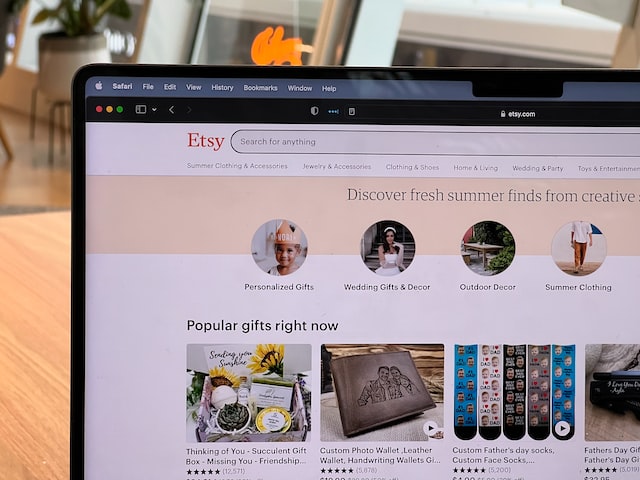
Create high-quality product content
Creating quality product content tells customers why they should purchase what you have to offer over the competition. Here are some ways to ensure you have the best content possible for your online store:
Images
- Learn how to take clear, detailed photos of the products you sell. You can also hire a professional photographer to ensure your images are high-quality.
- Think about the order in which your products are presented on the website. Showcase the front of the item in the first picture, then focus on the back and sides in the rest.
- Add filters to your website so customers can find what they want quickly and as easily as possible. This can include things like size, color, and other identifiers.
- Focus on providing close-up details of your products. This will reduce customer questions and give visitors a clear view of what they’ll receive when purchasing it.
- Show images of the item in use whenever possible. This puts the product in context and gives customers a better idea of how your product is used in regular applications.
- Post several images of each product presented from various angles. This helps people see the entire product from every angle, including the top, bottom, back, front, and sides.
Description
- A high-quality product description is crucial to gain the trust of your buyers. The description makes it easier to understand details about the product so it can essentially sell itself. Here’s what to include in a quality product description:
- Make each description a brief story about the product that speaks to your target audience. This adds a personal feel and demonstrates how the product can benefit the buyer.
- Use clear, detailed wording in every product description, so the consumer immediately understands what you’re selling and doesn’t need to email you with questions.
- Go into detail about what your product is made of, where the materials are sourced, and other key components of the product, so people know exactly what they’re getting.
- Don’t forget to include measurements of your products, including the length, width, and depth or thickness in inches and centimeters (or millimeters). This should be included for every single product listed.
- Make your pricing clear and easy to understand. For example, if the pricing is $5 for two items, make sure it’s easy to recognize that the customer will receive two items for this price.
- Always use relevant keywords for SEO or search engine optimization. These keywords are what drive interested buyers to your website when they do a Google search.
Set up processes for payment
For customers to purchase products from your online store, they’ll need to be able to pay for them online. Use credit card payments or digital wallets/digital processors – or both if you prefer. This makes it easy for the customer to choose which payment method works best for them, and once approved, the money goes into your account.
- Debit/credit card payments can be taken via a third-party processor, which takes a small fee called a pass-through rate or interchange rate. This option allows you to take payments via Mastercard, Visa, Discover, and American Express. Many customers prefer to pay this way because they’re protected by their bank or card issuer and don’t need to pay “in cash.”
- Digital wallets are another great option to add to your website. Use a payment processor or digital wallet like PayPal, Stripe, Square, or Google Pay. Research the fees each charge to determine which works best for you. Most will send the money to your direct deposit, or you can hold it in your digital wallet until you’re ready to “cash out.”

Shipping
Before you sell products online, it’s essential to have a shipping system and shipping rates in place. This will ensure the customer is paying the appropriate rate and that you can ship things as soon as someone purchases from your website.
- Determine your shipping rates, which can be a flat fee or based on the total amount or weight of what is sold. You should also decide if you want to ship your goods via UPS, FedEx, USPS (U.S. Postal Service), DHL, or another provider. If you’re offering free shipping, ensure the terms are clear to your customers. (i.e., free shipping on orders over $50).
- Know your products’ weight and size. This will determine how much it costs to ship. It can also be helpful when calculating shipping for customers, as the total weight and size can be linked to the shipping amount when they check out and finalize their purchase. Decide if you want to offer insurance to customers at an additional cost.
- Choose what type of packaging you want to use, whether it’s custom boxes and labels or standard boxes, you can get from UPS or FedEx. Adding a personal touch or your logo to the packaging is always lovely but unnecessary. You should also decide how to protect your items, whether you use paper, bubble wrap, or packing peanuts.
- Consider whether you plan to ship your items within the United States only or if you can and are willing to ship internationally. Keep in mind that international shipping rates are higher, so you’ll need to adjust your software to reflect those rates when you have international buyers.
- Of course, you can also connect your store to a shipping platform. These platforms not only synchronize orders with one click but also streamline your shipping process.
Generate required policies
Make sure your E-commerce website includes the required policies. Most of these policies relate to your shipping, return, and privacy rules. While it may seem like a lot of legal jargon, you’ll want to include all these policies on your website to protect you. Include your privacy policy, terms of service, and refund/return policy somewhere on the website where customers can view it if they have any questions or concerns. Since you will be collecting customers’ personal information with online orders, you want to ensure that you protect their data and follow privacy regulations. Google consent mode GDPR can ensure that all data collection and analysis adhere to privacy regulations. Many platforms like Shopify offer tools to help you generate these required terms and conditions, so all of your bases are covered.
Reviews
Customer reviews are extremely important for your online business and help to build trust. One study found that online reviews from other people impacted over 93% of customers’ purchasing decisions, and it could improve your customer experience. If you’re selling products or services online, allow customers to provide a review once they receive their order. This helps other people get a better idea of things like your customer service, your shipping policies, and the product or service itself. Consider sending a follow-up email asking customers to leave a review and if they’ll permit you to include the review on your website.
Customer service management
Customer service is one of the foundations of any successful business. Make sure you’re ready to answer questions customers may have about your products or the services you offer and that you’re able to help as much as possible.
- Chatbots are automated software that can be used to answer customers’ basic questions regarding product shipping and ETAs or return policies.
- If your business has a social media account, allow customers to contact you there and chat with them through their Facebook or other social media account.
- Answering questions and addressing concerns via phone is still one of the best ways to handle customer service issues if you can.
- Post a customer service contact email clearly on your website, then check it and respond to emails as quickly as possible.
- WhatsApp is another popular option that allows customers to contact you. This social media platform links to your business profile and makes it easy for people to contact you with questions or issues.
Creating E-commerce Recommendation Quizzes
Creating an e-commerce recommendation Quiz for your online store offers many benefits. Firstly, it enhances the customer experience by providing personalized product suggestions, increasing sales and customer satisfaction. These quizzes can also gather valuable customer preferences and behavior data, allowing you to fine-tune your product offerings and marketing strategies. Moreover, they foster customer engagement, driving repeat visits and loyalty. By assisting shoppers in finding the right products, a product recommendation quiz streamlines the shopping process and boosts your store’s conversion rates, making it a must-have tool for any online store owner.
Promote your online store
Marketing and promoting your online store via several channels provide the best way to spread the word about your online store. When you use the right marketing tools, you’ll reach a broad audience of people within your target market and beyond. Here are some methods you can use to promote your online store or marketplace:
Social Media
Use social media services like Pinterest, Facebook, and Instagram to help showcase your products and link users to your store. Social media is also a great place to create good customer engagement, which typically increases traffic to your website. Use these accounts to announce sales, product launches, contests, and more. It’s also a wonderful place to offer customer support.
Join or start a Facebook group related to your industry. If you start your own Facebook group, use it to post special members-only promotions. Having a Facebook group is a great way to engage with your most loyal customers and get ideas from them about how you can improve or what else you can offer them.
Influencers
Influencers have a wide reach and can help sell your products. Look into the idea of doing influencer marketing to promote your services or products online. These influencers will pass your website and products onto their audience, helping you get more sales and more coverage on the web.
Google ads
Google ads are one of the best ways to promote your business. While SEO can lead to organic results, Google ads help you always stay on top of the web. You can bid on keywords to ensure your website shows up first in the search engine’s result pages, which is a great way to expand your market outreach.
While it might seem old school, banner ads are still an effective marketing technique. These ads can be posted to different websites for a fee and will point viewers to your website with just a click. Ensure your banner ads are colorful, enticing, and informative so people are encouraged to click on them to learn more.
Etsy ads
You can use Etsy ads to market your store if you have an Etsy marketplace account. The company offers both onsite and offsite ads. Most sellers pay between $0.2 and $0.5 per click for an onsite Etsy ad, but it doesn’t necessarily guarantee you’ll get a sale. Offsite ad rates vary depending on how much you’ve sold in the last 12 months.
Amazon advertising
Amazon advertising increases the visibility of your brand and products. These ads appear in obvious areas within shopping results or on specific product detail pages, and you’ll only pay for the clicks your ads receive. Use Amazon ads to get a detailed report of your ad spending and performance to determine which tactics work for you.
Blogging
Use blogs and email newsletters to market to customers. With blogging, you’ll become an expert and a trusted business. For example, most informative, in-depth blogs about landscaping, and you’ll likely start to see more people reach out for your services. Create user guides or post an in-depth analysis of aspects related to your industry. For more inspirations and ideas that can exponentially expand your content strategy, consider employing an AI writing tool to effortlessly generate diverse and engaging blog topics, user guides, and in-depth analyses.
YouTube videos
Making YouTube videos about your products and company is an excellent way to market. Get creative and have some fun when you make these videos, and remember, you don’t need to hire a professional filmmaker or editor to create exciting and engaging content through this popular platform.
Email marketing
Using email campaigns is a time-tested marketing method. Ask new and current customers to sign up for email newsletters, then send them periodically to remind people about your online store. Include new information about product launches, special sales, and discount codes.
SEO Strategies
SEO or search engine optimization involves using keywords and phrases related to your business and what you sell. Integrate SEO tools into your website and ads to rank higher in search engine results. Providing relevant content shows customers that you’re a serious, legitimate business. The more exciting and valuable your content is, the more customers want to learn.

Protect your home and your business
Home insurance can help protect your home-based online selling business in several ways:
- Coverage for business property: Home insurance policies typically cover personal property, including business equipment and inventory kept in your home. This coverage can help you recover the cost of these items in case of theft, fire, or other covered perils.
- Liability protection: If customers or delivery personnel visit your home and are injured on your property, your home insurance can provide liability coverage. This can help protect you from legal claims and medical expenses related to injuries on your property.
- Business interruption coverage: Some home insurance policies offer coverage for business interruption. If your home is damaged by a covered event (e.g., a fire or a storm) and you cannot run your online business, this coverage can help compensate you for the income you lose during the downtime.
- Enhanced coverage options: Depending on your insurer, you may be able to purchase additional coverage options specifically designed for home-based businesses. These can include coverage for electronic data, professional liability, and additional business equipment or inventory coverage.
- Inventory and equipment protection: While your home insurance may provide some coverage for business inventory and equipment, if your business has significant list or specialized equipment, you may need to consider additional insurance to ensure adequate protection.
It’s important to note that standard home insurance policies typically have limits on coverage for business-related property and activities. Depending on the size and scope of your online selling business, you may need to consider a business insurance policy, such as a business owner’s policy (BOP) or a commercial property insurance policy, to ensure comprehensive coverage. Be sure to work with an insurance agent or broker to tailor your coverage to the specific needs of your business.

Use the tips from this guide to help set you up for a successful online store. Selling online is a great way to spread the word about your products and services while making money. If you need any help, you could always hire a digital development team, as having a business is always a big challenge to do it by yourself. Remember to take detailed photos, set up a great website, or use a marketplace to promote your business. Integrate marketing tactics that work for you and will reach your target market. With the right tools and the right e-commerce platform, you’ll be able to spread the word about your online store and make plenty of sales in no time.




