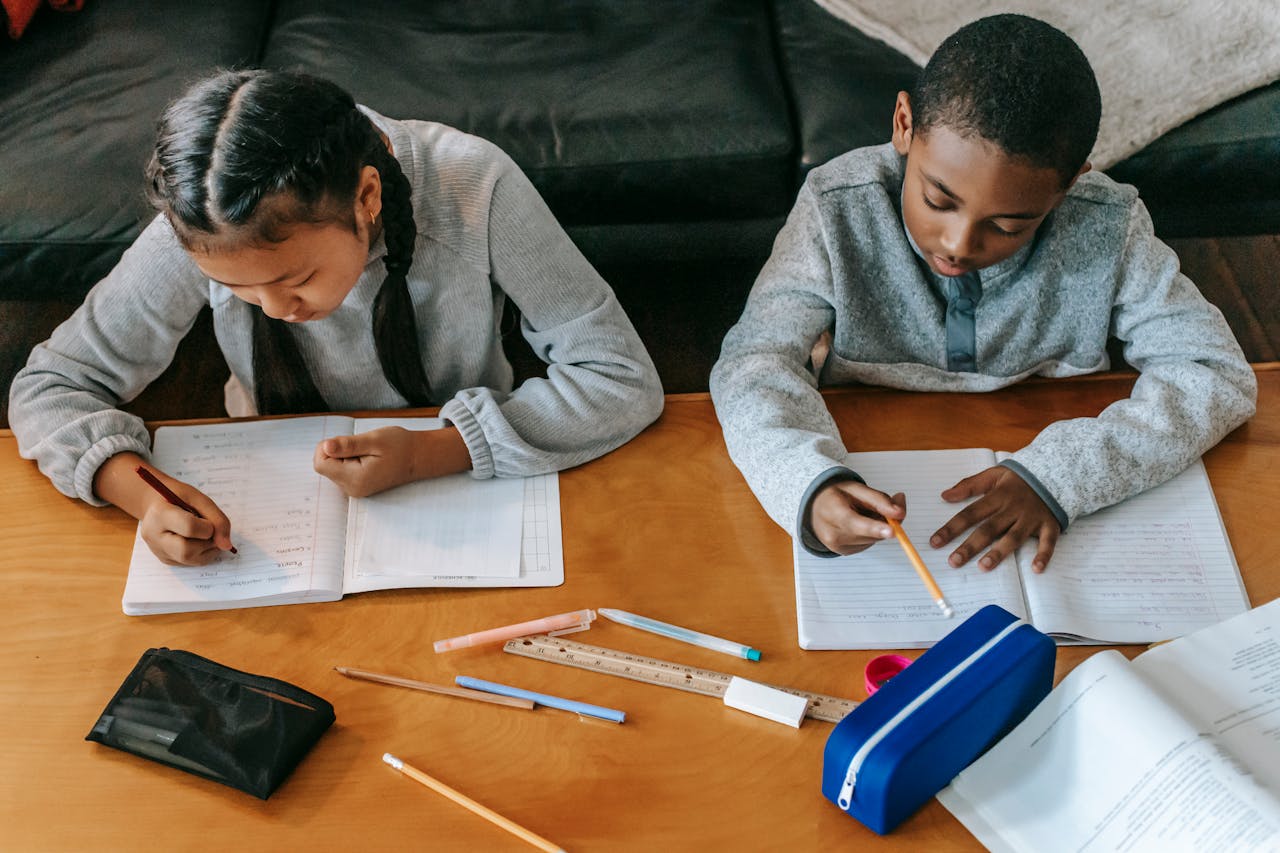With 42% of graduate students preferring e-learning to traditional classrooms and more companies providing employee training online, it’s clear that the world is swiftly shifting towards online education sources. Though accelerated by the recent global circumstances, this trend shows no sign of slowing down due to the flexibility and convenience offered by e-learning. Here, we provide practical tips and guidance on how learners and educators can help to optimize the e-learning experience.
A conducive e-learning experience
The first step to successful e-learning involves creating an ideal workspace. This space should be free from distractions and dedicated solely to your learning endeavors. This could be a converted garage, a quiet corner in your home, or a purpose-built home office. Having an appropriate learning environment will enhance the experience.
On the other side, e-learning providers are working hard to create positive distance-learning experiences for students. With the popularity and rise of technology, educators have the flexibility to provide interactive presentations and engaging courses and cater to individual learning styles.
What are some efficient methods to study for an online exam?
“Spaced repetition is a centuries-old technique for efficient memorization and practice of skills. In short, memorization of any material can be done far more efficiently by spacing out each review of the material at increasing or decreasing intervals (depending on how well you’re performing) over multiple repetitions over time. This is how Jeopardy contestants memorize over 100,000 items, and it is commonly used in language learning and medical exam prep.
Anyone can implement their own spaced repetition system, or SRS, at home with just flashcards. The simplest version is: take your stack of flashcards and review them. Whenever you get one right, put it into the correct pile (Pile 2), and if you get it wrong, put it in the incorrect pile (Pile 1). Review Pile 1 in a day, and then review Pile 2 in two days (2X the previous pile). When you get the cards in Pile 1 correct, move them to Pile 2. When you get the cards in Pile 2 correct, move them to a third Pile 3 that you then study in four days. Continue this process until you have five piles of cards. If you ever get a card wrong, regardless of what Pile it is in, return it to Pile 1.
Over time, this focuses your attention on what you’re weakest in until you improve it and gets the stuff you are good at out of the way. This leads to overall time savings compared to traditional studying, with better results.”
Tyler York from Achievable exam prep
What are the main benefits of online learning for students?
“Learning in person lets you meet others and have a regular schedule. But online learning fits well with today’s needs. Let’s explore five key benefits of studying online.
Flexibility: Students manage their time with online learning. They fit study around jobs and family. This suits those with busy lives.
Self-Pacing: Each student learns at a pace that works for them. They can pause lectures and review topics as needed. This method supports different learning styles.
Broader Selection: More courses and degrees are available online. Students find programs that match their interests. This widens their choices.
Lower Costs: Online courses save on travel time and costs. Students can work while they study. Tuition is often lower than on-campus programs.
Global Networking: Students connect globally in online classes. They meet peers from many places. This networking can lead to more job opportunities after graduation.
Online learning tailors to diverse lifestyles and goals. It’s a flexible, modern way to study. Try exploring online options to see if they match your learning style and ambitions.”
Dennis Njine Karani from HBCU Lifestyle
How can the e-learning experience be optimized for educators and learners?
“The online learning experience can be optimized when school leaders provide tech tools and resources that work best for their students and educators. Effective online learning includes extensive teacher professional development and support, personalized learning for each student, asynchronous and synchronous learning, and constant communication between teachers and families.
Even though educators had to learn how to incorporate new digital tools quickly over the past several years, when done right, they saw the benefits. For example, our own Learning Management Platform is helping teachers immediately pinpoint where students are struggling in a course so they can help their students get through the sticky points. This rich data also helps our school leaders make decisions, such as the type of professional development that teachers may need or how to leverage best practices across the broader organization. Additionally, an engaging digital curriculum allows teachers to have more one-on-one interaction with students and families, allowing teachers to form stronger connections that help them recognize if a student needs additional support.
Every student learns differently, which is why it’s critical that educators continue embracing technology to meet the needs of each individual student.”
Dr. Louis Algaze, President & Chief Executive Officer, FlexPoint Education Cloud and Florida Virtual School
How can instructors make online learning as interactive as possible?
“Creating an interactive and engaging online learning environment is essential, and with Wondershare DemoCreator, instructors have access to advanced software specifically designed to meet that goal.
Our software serves as a digital “home” equipped with numerous features such as screen recordings, video editing, tutorial videos, and video presentations to help learners effectively visualize complex ideas. Annotations, callouts, and graphics ensure content clarity and foster a deeper understanding among students.
With DemoCreator’s webcam integration, instructors can create a cozy virtual space where they can connect with students on a personal level, conveying emotions, expressions, and body language crucial to successful online education.
Recognizing that flexibility is key to a student’s learning experience, the platform is compatible with various file formats and designed for seamless integration with other e-learning tools and Learning Management Systems (LMS). This ensures a smooth experience for both instructors and students, regardless of the “room” in which they choose to work.
We aim to build our product to let the users create captivating content and foster improved student engagement and understanding, all while adapting to each student’s unique learning style.”
What are some efficient methods for instructors to create an interactive presentation for E-learning?
“Creating an engaging and interactive E-learning presentation involves employing a variety of efficient methods to promote effective learning outcomes. One crucial aspect is the integration of multimedia elements, such as images, videos, audio, and animations, which add dynamism and captivation to the content, instantly grabbing learners’ attention from the outset. Additionally, interactive quizzes, polls, and assessments sprinkled throughout the presentation enable instructors to assess learners’ understanding and encourage active participation, fostering a sense of involvement in the learning process.
To further enhance the learning experience, gamification elements like points, badges, and leaderboards can be introduced, motivating learners to excel and transforming the learning journey into an enjoyable experience. Furthermore, incorporating branching scenarios encourages critical thinking as learners make choices and explore different outcomes, making the learning process more immersive and thought-provoking. Encouraging collaborative activities, such as group discussions and live chat sessions, fosters peer interaction and knowledge sharing, creating a sense of community among learners and enriching the learning experience through diverse perspectives.
In addition to these methods, simulations and virtual reality (VR) can provide valuable practical experiences, particularly for fields that require hands-on training, enhancing the learning process and building learners’ confidence. Personalization through content adaptation to cater to individual learning styles ensures learners feel valued and engaged, while progress tracking features empower learners to monitor their advancement and celebrate achievements. A mobile-friendly design further ensures accessibility on various devices, accommodating learners’ preferences and learning habits. Lastly, social media integration can increase visibility and learner engagement, allowing instructors to reach a wider audience and encouraging learners to share their experiences. Thoughtfully combining these methods creates captivating E-learning presentations that enhance retention, foster active learning, and leave a positive and lasting impact on learners, empowering them to succeed in their educational pursuits.”
Ryan from Presentation Geeks
How can technology and e-learning platforms be leveraged to deliver efficient and engaging workplace training?
E-learning is an excellent option for professionals in the workplace, especially for those who work in industries affected by conformity assessment. A2LA WorkPlace Training is a non-profit offering both in-person and virtual classes, as well as self-paced, e-learning courses on topics like measurement uncertainty, international standards, managing risk, and more. Virtual classes are led by expert instructors via video, allowing students to eliminate barriers that would have otherwise prevented them from expanding their knowledge and skills, such as travel or cost.
Self-paced courses enable students to conveniently work through the material as their personal and professional schedules allow, eliminating any potential scheduling conflicts. It gives students the autonomy to tackle topics at their own pace and continue to advance their careers without the possibility of missing crucial instruction due to unforeseen circumstances.
Whether students opt to take virtual or self-paced courses, accreditation experts at A2LA WorkPlace Training are always available to answer questions and support students in their learning journey. Virtual classrooms allow students to ask their instructors questions directly, and self-paced learners have access to OJT Mentor™, an online portal where students can submit their questions to subject matter experts.
Virtual workplace training can be an effective, engaging way for students to learn, helping them to improve their skills, increase their knowledge, and ultimately become more competent and capable employees. For more information about A2LA WorkPlace Training, visit our site.
Tim Osborne from A2LA WorkPlace Training
How can you organize the course materials and information to make it interesting for the learners?
“When building an eLearning course, it is important to start with the purpose of the course. Your learning objectives should quickly communicate what the learner is going to learn and how their proficiency will be measured.
Next, plan out all the key points that should be covered. This will give an indication of what information you will need to present and how long the course will be.
The next step is to write the content. For any long, text-heavy sections, consider using a video or other visual elements. Images, animations, interviews, videos of experts, or short audio recordings can help break up long text sections. Adding interactive activities can also help break up long sections of reading or even long videos and helps learners retain the content better. Activities can vary greatly depending on the course, but anything that requires users to click or type will work.
Consider including online quizzes and tests to make learners recall information that they’ve learned, reinforce the learning, and increase the chance of long-term retention. Informing learners that a quiz will be at the end of a section also incentivizes them to pay attention more than they normally would. Finally, consider adding games to your courses. Gamification is an effective training method, and learners will be much more engaged and open to learning.”
Anu from LearnExperts
What strategies can you implement to ensure the course is engaging and interactive, encouraging active participation and knowledge retention?
“Creating an engaging learning experience requires subject matter experts to put themselves in the learners’ place and incorporate content in a way that appeals to them. Adding visual, gamified, or interactive elements can capture their attention like nothing else. It’s also important to re-frame learning objectives in a way that lets learners know from the outset what to expect from each module.
Another useful tip is to give some degree of control to the students by letting them choose their pace, learning paths, and assessment types. At the same time, try to incorporate microlearning techniques so that learners are able to retain information without getting overwhelmed.
As far as encouraging participation is concerned, ensure that your course comes with a discussion forum where participants can ask questions, share ideas, or just get to know one another.”
Team Edly
What role does skills-based learning play in enhancing the effectiveness of e-learning programs?
Skills-based learning is pivotal in e-learning as it focuses on practical, applicable knowledge rather than theoretical concepts alone. This approach encourages learners to engage with the material actively, fostering a deeper understanding of the subject matter. By integrating real-world scenarios and hands-on projects, e-learning programs can help students develop essential skills that are directly transferable to their professional lives.
Moreover, skills-based learning promotes personalized education, allowing students to progress at their own pace and focus on areas where they need improvement. This adaptability enhances learner engagement and ensures that the educational experience is relevant to each individual’s career goals. Ultimately, by prioritizing skills-based learning, e-learning platforms can better prepare students for the demands of the workforce, equipping them with the competencies necessary to succeed in their chosen fields.
Yu Global
How can e-learning courses effectively cater to students with varying levels of coding experience, from beginner to advanced?
“Learning is usually viewed as a linear experience moving from simple to complex. But what is simple to someone could be complex to another, which is why the linearity of learning often breaks in practice. An effective practical learning experience needs creation, intervention, and curation of the subject to an individual’s needs. Today, e-learning is exactly evolving into a broad suite of tools that can be inter-navigated to provide the most effective individual learning experience.”
Unlike the tech ten years ago, today, one has multiple options to learn coding online, from self-paced video streaming courses to customized live one-to-one and group learning sessions infused with machine-learning assistance. One can pick any of these programs to start learning to code. Beginners to coding would need more assistance in terms of learning the basic programming constructs in a structured and applicable manner. A live instructor can walk the talk and help them through multiple applications and beginner mistakes. Therefore, one on one live learning could be beneficial to mainly beginner and intermediate-level learners. On the other hand, students with a fair amount of practical exposure to coding can pick up self-paced courses and pick a topic and study directly from the best in the world in that subject. Students can ask specific expert-level doubts in live sessions instead of browsing through dense replies in forums for days. Such varied access and delivery were not available a decade ago. Emerging state-of-the-art e-learning platforms will dynamically fuse together more such tools to provide the most effective individual learning experience to all types of learners, beginner to advanced.”
Sai Balivada from UnicMinds
How can e-learning development providers create flexible learning pathways, allowing students to personalize their learning experience based on their interests and proficiency levels?
Recognizing the diverse needs and preferences of students, e-learning development providers have been seeking innovative ways to foster personalized learning experiences. In this article, we delve into the strategies and tools that e-learning development providers can utilize to create flexible learning pathways, empowering students to tailor their learning journey according to their interests and proficiency levels.
- Assessing Learners’ Proficiency Levels:
The foundation of personalization lies in understanding each learner’s current knowledge and skills. E-learning development providers can achieve this by incorporating pre-tests or quizzes to assess the student’s proficiency in various subject areas. The results of these assessments will help create individual learner profiles, highlighting their strengths, weaknesses, and learning preferences.
- Leveraging Adaptive Learning Technology:
The advent of adaptive learning technology has revolutionized personalized learning. This cutting-edge approach employs artificial intelligence and algorithms to analyze learners’ behavior and progress. Adaptive learning platforms adjust the content and difficulty level of the courses based on each student’s performance, ensuring that they receive relevant material and challenges aligned with their abilities.
- Embracing Content Customization:
Diversity in learning materials and resources is essential to cater to various learning styles and interests. E-learning providers should offer a wide array of formats, such as videos, interactive quizzes, simulations, and written content, allowing students to select the most engaging and effective learning methods for themselves.
- Encouraging Goal Setting and Progress Tracking:
To foster a sense of ownership and motivation, e-learning development providers should encourage learners to set personal learning goals and objectives. Equipping them with tools to track their progress and achievements empowers students to monitor their growth and take control of their learning journey.
- Facilitating Social Learning:
Incorporating social learning features, like discussion forums, group projects, or peer assessments, enables students to interact with their peers, share knowledge, and collaborate on projects aligned with their interests. Social learning enhances engagement and nurtures a supportive learning community.
- Providing Timely Feedback and Support:
To ensure learners stay on track, e-learning development providers must provide timely feedback and support. Personalized feedback can help students understand their strengths and identify areas for improvement.
We at Dynamic Pixel Multimedia Solutions are committed to providing custom e-learning solutions with consideration of all the above-mentioned features.
Udit K. from Dynamic Pixel Multimedia Solutions
How can a math teacher employ effective strategies to facilitate student learning in the context of distance learning?
“In the context of remote learning, math educators turn to platforms such as ASSISTments to streamline various aspects of their teaching process. This includes minimizing the time spent on tasks like scoring, analyzing student problem-solving methods, and tailoring instruction to individual needs. Through integration with their Learning Management System (LMS), teachers can seamlessly assign digital tasks and monitor student progress in real-time. ASSISTments stands out by not only providing features that facilitate data-driven teaching but also offering immediate feedback mechanisms, thereby creating an opportunity to nurture students’ math understanding beyond the conventional classroom environment.
Explore the array of 5 indispensable tools within ASSISTments, designed to fortify your classroom structures and instructional routines:
- Customizable Problem Sets: Craft problem sets that suit the specific learning objectives of your class, ensuring relevance and targeted skill development.
- Differentiated Assignments for Specific Students: Tailor assignments to cater to the unique requirements of selected student groups, fostering a personalized learning experience.
- Student Reports: Gain insights into individual student performance, aiding in identifying strengths and areas needing improvement.
- Assignment Reports: Access comprehensive reports on assignment outcomes, facilitating a holistic view of class progress and informing instructional adjustments.
- Quick Comments: Utilize succinct feedback comments to provide AI-enhanced guidance to students, promoting an iterative approach to learning.
By incorporating these essential tools, educators can maximize the benefits of ASSISTments, optimizing their remote math teaching practices for enhanced student engagement and achievement. You can find more information on our website.”
Cristina Heffernan, Executive Director of ASSISTments
Advantages of e-learning platforms over traditional methods to upskill and train remote workers.
“Hybrid workplace is a reality. Your employees, whether permanent or contractual, are not bound to one workplace. They could be working from home across the globe or in the field. How do you train them with traditional methods such as offline classroom mode? The instructor(s) cannot travel to each location to upskill and train the employees. This is where eLearning and eLearning platforms come in.
eLearning courses can be shared with all employees irrespective of their location coordinates. Employees can take these courses at a convenient time, depending on their workload and work schedule.
A learning management system (LMS) is the backbone for the efficient delivery of digital courses. You can manage course scheduling, track attendance, and review learner engagement analytics. A fast LMS like KREDO not only manages users but enhances the learning experience by integrating content aggregators and external systems like Human Resource Management Systems (HRMS}, meeting platforms, and more.
While Porch makes moving, insurance, and improving your home simpler, KREDO makes training their employees easier. Learning management system increases access and scalability of training programs. It is cost-effective and can accelerate your training program.
It magically blends the best of standalone courses with virtual instructor-led training.”
How do e-learning platforms adapt to emerging technologies and trends to provide relevant and up-to-date educational experiences?
“E-learning platforms should stay relevant and up-to-date by embracing innovative approaches. Firstly, constant monitoring of technological advancements ensures the timely integration of tools like AI-driven personalized learning, virtual reality simulations (VR), and interactive chatbots, fostering user engagement.
Secondly, agility in content creation is key. Swift incorporation of industry updates, research breakthroughs, and societal changes guarantees the curriculum remains pertinent. In addition, the evolving state-wide standards for curriculum (North America) need to be updated. Collaborations with subject-matter experts and academics help maintain a cutting-edge perspective.
Furthermore, harnessing data analytics facilitates personalized learning pathways. By analyzing student performance, preferences, and feedback, e-learning platforms tailor content and pacing, optimizing comprehension and retention.
Lastly, fostering a community of learners through social networking features and collaborative projects taps into the trend of peer-to-peer learning, enriching the educational journey.
In essence, e-learning platforms ensure their relevance by embracing emerging technologies, promptly adapting content, utilizing data insights, and cultivating a vibrant learning ecosystem. This synergy of elements provides students with a forward-looking, up-to-date, and holistic educational experience.”
Tejas Pitkar from KITABOO
Is it worth investing in custom eLearning development?
”Custom eLearning software development allows trainers or educators to make their trainees learn in an adaptive learning environment. Most of the e-learning development providers have one thing in common, and that is using advanced technology. So, to make advanced eLearning software, you can use technologies like AI–based content authoring tools, course recommendations, AR-VR technology, live video streaming, and more. If you aim to harness eLearning prowess for your organization, investing in custom eLearning development is really worth it. It offers a variety of ways to train your human resources and improve their skills. The trainers and trainees both have the flexibility to reach common goals. Its features, like automated assessment, content library, gamification, and others, make online learning easy.”
ARKA Softwares team from ARKA Softwares
Technical aspects
E-learning relies heavily on technology; hence, ensuring your technical setup is up to par is vital.
Tips to improve Internet speed
Your internet connection plays a critical role in e-learning. Slow internet can interrupt video classes, hamper file downloads, and disrupt interactive sessions. Here are a few tips to improve your internet speed:
- Check your current speed: It will provide a baseline to compare improvements. There are various online speed test tools available.
- Position your router: Ensure your router isn’t blocked by walls or furniture.
- Use a wired connection: Generally, wired connections offer faster and more stable speeds than Wi-Fi.
- Contact your internet service provider: If you experience slow internet after trying various techniques, your provider can help troubleshoot the issue. Sometimes, upgrading or changing internet service providers can get you better internet speeds.
Develop digital literacy skills
Understanding how to use digital tools efficiently will significantly enhance your e-learning experience. For example, learning to code can help you customize your learning platform or automate repetitive tasks. Various online training resources can help you develop these skills.
How can online presentations be optimized for different devices and screen sizes to accommodate learners on various platforms?
“Creating and designing an online presentation is a herculean task. It’s really disheartening to witness your efforts going in vain when the audience shuts down their systems or closes the presentation on their mobiles due to poor design and visibility of slides.
To help you refrain from such a situation, we have 3 practical tips for you. Follow them, and ace your upcoming online presentations.
- Change the Layout According to the Device/Platform
To ensure clear visualization on different browsers and devices, keep your slides in landscape orientation.
For mobile presentations, the orientation of the slides should be portrait.
- Use Appropriate Design Elements
Choose vibrant and contrasting colors, large and clear fonts, high-resolution graphics, and smooth and subtle transitions and animations for online presentations.
Mobile presentations must have standard and scalable fonts and muted and simple colors. The images should be of low resolution with minimal text to avoid scrolling. You can use shapes and icons in place of images. No transition or animation.
- Test Your Slides Beforehand
To ensure the functionality and compatibility of online presentations, test them on different browsers, devices, and internet speeds.
Check the usability and adaptability of mobile presentation slides by previewing them on different screen sizes, operating systems, and various models.”
Ashish from SketchBubble
Stay productive
Effective time management is a crucial component of successful e-learning. Unlike traditional classrooms, e-learning provides flexibility, which means you must take responsibility for managing your time. Set aside specific hours for learning and use digital tools to keep track of assignments and due dates.
What strategies can learners use to stay motivated and disciplined while learning to code online?
“Learning to code online can be an exciting journey, and staying motivated and disciplined throughout the process is essential for success. Here are some strategies to help you along:
Firstly, create a schedule that works for you. Even with a busy life, setting aside regular time for coding will keep you on track and make steady progress.
Secondly, joining a supportive community can be a game-changer. Feeling a bit isolated while learning? No worries! Connect with coding communities like SheCodes’ Slack channel, where you can interact, ask questions, and get support from fellow learners. Having like-minded people around is incredibly motivating.
Now, let’s talk about hands-on learning. Work on real-life projects that interest you. Building actual applications or websites will not only reinforce your coding skills but also add a sense of accomplishment and keep you engaged.
Next up, set clear goals for yourself. Having specific, achievable objectives will help you stay focused and give you a sense of direction throughout your coding journey. Celebrate each milestone you reach, no matter how small.
And here’s some special advice from Matt, SheCodes’ Instructor: If you feel stuck, Take a break! Step away from the screen, do something enjoyable, and come back with a fresh mind. It’s amazing how taking some time off can recharge your creativity and problem-solving skills.
Remember, coding is a journey, and it’s okay to encounter challenges along the way. By incorporating these strategies, you’ll be well-equipped to stay motivated and disciplined as you learn to code online. Happy coding!”
Sofia Cetrulo from SheCodes
What benefits does e-learning offer for continuous skill development and staying up-to-date with coding languages and technologies?
How can students enhance their concentration and focus while studying for extended periods?
“It’s challenging to fully focus on your studies with the constant pull of messages, notifications, and other distractions from technology. It may seem obvious, but just turning off your phone or putting it in Do Not Disturb mode can significantly enhance your concentration and academic performance. Disconnecting from digital distractions creates the perfect environment to get all your homework, studying, and reading done. It will also help you focus on one thing at a time instead of multitasking, which really isn’t efficient in the long run. By eliminating technological distractions, you can engage in more active learning, absorb information more effectively, and improve your critical-thinking skills.
You’ll also find that your time management will improve significantly; you’ll stop procrastinating by checking your phone every few minutes for updates. You may need to log out of social media accounts or put your phone in a different room if it’s too tempting to pick up and check. By doing so, you can set clear study sessions and actually stick to them—no more lost hours scrolling your feed, re-reading sections that you just can’t seem to get through, or losing your place after hearing a ping.”
Claire Carter from CollegeXpress
What are some effective strategies for creating a structured daily schedule to optimize productivity during distance learning?
“Distance learning provides many benefits, such as flexibility. However, we also have more distractions. Creating a structured daily schedule helps to optimize productivity and focus. Here are a few tips:
- Set clear goals: Defining your learning objectives will give you a purpose and direction. This is the first step to optimizing your focus.
- Create a dedicated workspace: Have a designated workspace free of clutter and distractions.
- Prioritize tasks: Once you have defined your goals, identify the most critical tasks you need to complete on any given day.
- Take breaks: Staying put for too long is exhausting and can cause strain. Move around, stretch, and relax your mind and body.
- Avoid multitasking: Focus on one task at a time to increase efficiency.
- Limit social media: Social media is often the biggest distractor. Use time limits or website blockers to minimize your time on Facebook, WhatsApp, or checking emails.
- Stay connected: Staying connected with peers and instructors for discussions or study groups will help you stay focused and productive.
Productivity tools have become an essential part of optimizing efficiency and routines. By leveraging tools like task managers and collaboration platforms, you can further maximize productivity during distance learning. Everyone’s optimal daily schedule might differ, so it’s important to customize these strategies to fit your learning style. Sched is a software you can use to create an optimized daily schedule according to your needs.”
Francesca Pinder from Sched

E-learning presents an excellent opportunity to gain new skills or further your education from the comfort of your own home. By creating a conducive learning environment, ensuring your technology is reliable, and developing solid productivity habits, you can make the most of your e-learning experience.