Mobile app development has revolutionized the way businesses and individuals interact with technology. With smartphones becoming an integral part of our lives, the demand for innovative apps has skyrocketed, surpassing even traditional computer usage. This guide will give you the knowledge needed to navigate the app development process, whether you are planning to create an app yourself or collaborating with a dedicated team.
Understanding the basics
A solid foundation is the first step to app development.
What is an App?
An app, short for application, is a software program designed to perform specific tasks or provide tailored services to users. From social networking platforms to productivity tools and entertainment hubs, apps span various functionalities.
Different types of Apps
There are three primary categories of apps: native, hybrid, and web-based. Native apps are developed for specific operating systems (OS), such as iOS for Apple devices and Android for Google devices. Hybrid apps combine the best of both worlds, leveraging web technologies while being accessible through app stores. On the other hand, web apps run directly in web browsers, eliminating the need for installation.
Introduction to front-end and back-end development
Front-end development focuses on creating the user interface and user experience. This includes crafting layouts, incorporating visual elements, and implementing smooth interactions. Back-end development involves creating the logic and infrastructure that power the app, managing databases, and ensuring security. Consider boosting your skill set by taking a web and mobile app development course for a comprehensive understanding of both ends of the development spectrum.

Preparing for App development
Understanding your target audience, setting clear development goals, and refining your app concept and the cost to build an app are the next steps that ensure a successful journey from ideation to realization. This section outlines the essential groundwork necessary for seamless mobile app development
Identify and know your target audience
Who will use your app? What are their desires, needs, and motivations? Conduct interviews, surveys, or observations to gather insights into user preferences and pain points. This knowledge will shape the direction of your app’s design and functionality.
Here are some of the important points to keep in mind while tailoring your market research:
Tailored user experience: By identifying your target audience, you can tailor the app experience to their specific preferences and needs. This personalization enhances user satisfaction and encourages prolonged app usage.
Effective problem solving: Knowing your audience’s pain points allows you to design features and functionalities that directly address their challenges. This positions your app as a solution provider, making it indispensable to users.
Enhanced engagement: When you understand your users’ motivations and desires, you can craft features that align with their goals and interests. This fosters a deeper connection with your app and encourages continued engagement.
Creating user personas: One effective way to synthesize the information gathered from these methods is by creating user personas. User personas are fictional representations of your ideal users, complete with demographic details, preferences, and pain points. These personas serve as a reference point throughout the development process.
Remember that understanding your target audience is an ongoing process. User preferences may evolve, and new pain points may arise. Regularly updating your knowledge of your audience ensures that your app remains relevant and continues to meet their changing needs.
Develop your goal
Once you’ve deeply understood your target audience, an important step is to crystallize your development goal. This phrase encapsulates your app’s purpose, providing a constant guiding light throughout the development journey. It serves as a compass, ensuring every design choice and feature aligns seamlessly with your app’s mission. This clarity helps maintain focus and empowers you to create an app that not only meets but exceeds the needs and expectations of your audience.
Identifying your App idea
Your app idea is the bedrock of your development journey. It’s the ignition for the creative process. However, a brilliant idea alone is just the beginning. Defining and refining your app concept is crucial to ensure its viability and appeal.
Brainstorming: Channel your creativity by generating ideas aligned with your passions, expertise, and the problems you aim to solve. Consider the pain points your app could alleviate or the value it could bring to users’ lives.
Assess uniqueness: Investigate the uniqueness of your idea by exploring existing apps. Determine whether similar solutions already exist. If they do, focus on what sets your idea apart or how to enhance existing concepts.
Validation: Seek feedback from peers, colleagues, or potential users to validate your idea. Constructive criticism and fresh perspectives can help refine your concept and make it more compelling.
Defining the core features and functionalities
Before you dive into coding, outlining your app’s core features and functionalities is imperative. This blueprint ensures a clear development path, guiding your efforts toward creating an app that meets user needs.
- Essential features: Identify the must-have features integral to your app’s functionality. These core elements directly address user needs and provide solutions to their problems.
- Enhancements and user experience: List additional features that enhance user experience and add value. While not essential, these features contribute to engagement and user satisfaction.
- User flow: Visualize how users navigate your app by creating a user flow diagram. This map of interactions helps identify potential user experience bottlenecks and areas for improvement.
Choosing the right platform
Selecting the right platform influences your app’s reach, performance, and overall user experience.
The mobile ecosystem
In mobile technology, two principal companies dominate Google and Apple. Their operating systems, Android and iOS, power most mobile devices. Understanding their pros and cons is crucial when choosing a platform for your app.
Native vs. hybrid development
Native apps are optimized for a specific OS, resulting in high performance and a seamless user experience. Hybrid apps leverage web technologies for cross-platform compatibility. For example, using React Native development services, your app can be built using JavaScript.
Cross-platform frameworks
Explore cross-platform frameworks that streamline development across multiple platforms. These frameworks offer flexibility while reducing the need for duplicative efforts.
Setting up your development environment
Before coding, ensure your mobile application development is set up for success. Here’s what you need to consider:
- Programming language: Select a programming language that suits your app’s requirements. Swift, Java, and Kotlin are popular choices for native app development.
- Development tools and IDEs: Install tools such as Xcode for iOS and Android Studio for Android. Integrated development environments (IDEs) provide essential resources for coding and testing.
- App architecture: Gain an overview of the app architecture, understanding how different components interact to create a cohesive whole.
Develop your web and mobile app skills at Nucamp.
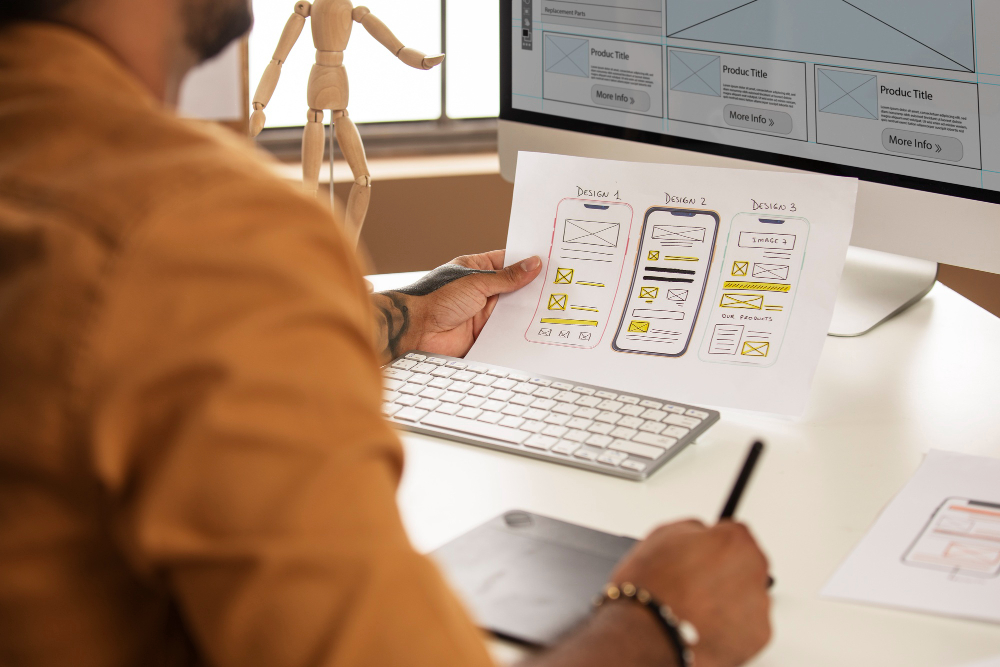
Designing your App
With a solid foundation in place, it’s now time to bridge the gap between your conceptual ideas and a tangible, Mobile-friendly website. This phase involves a series of critical steps integral to your mobile application’s success.
Crafting wireframes and mockups
Begin with wireframes, skeletal outlines of your app’s user interface (UI). They represent the layout and placement of elements without delving into design specifics. Wireframes serve as a visual blueprint, outlining the structure and functionality of each screen. They are essential for ensuring the app’s layout meets user expectations and usability.
Once your wireframes are established, progress to mockups. Mockups take wireframes further by adding design elements such as colors, typography, and graphical assets. They provide a more detailed and visually realistic representation of the app’s interface. Mockups allow you to visualize your app’s final look and feel, making it easier to identify design flaws or improvements.
Incorporating UI/UX design principles
UI design focuses on creating an aesthetically pleasing and functional visual interface. It involves selecting the right color schemes, typography, icons, and graphical elements to ensure a cohesive and visually appealing user experience. The goal is to make the app visually engaging while maintaining consistency throughout.
UX design concentrates on the overall user journey within the app. It encompasses the flow of interactions, information architecture, and usability. UX designers aim to make the app intuitive and user-friendly. They consider factors like navigation, accessibility, and responsiveness to ensure users can effortlessly navigate the app and accomplish their goals.
The significance of a user-centric approach
A user-centric approach to design is paramount. It ensures that your app prioritizes the needs and preferences of your target audience. By aligning your design choices with user expectations, you enhance the overall user experience, making your app more appealing and effective.
Testing and iteration
Design is an iterative process. After creating wireframes and mockups, gathering feedback from potential users or stakeholders is essential. This feedback can reveal areas where the design may not meet user expectations or could be improved. Iterate on the design based on this feedback, refining both the UI and UX to create a seamless and visually captivating app.
Developing the front-end
The front-end development phase is where the aesthetics and interactivity of your app come to life. Here, you breathe life into your design, creating a visually appealing and user-friendly interface that engages your audience effectively.
- Breathing life into your design: Front-end development brings your app’s visual elements to life, ensuring a seamless user interface and smooth interactions.
- Coding the user interface: Write code that defines the app’s user interface, translating design elements into interactive components.
- Implementing App navigation: Create intuitive navigation paths that easily guide users through the app’s functionalities.
- Incorporating multimedia: Enhance user engagement by integrating multimedia elements like images and animations that enrich the app experience.
- Making sure customers have somewhere to go if they have questions in-app – whether that’s a chat function or call centre
Building the back-end
The back-end development is the engine behind the scenes, powering your app’s functionality and ensuring data management and security.
- Server and database setup: Establish a robust server and database infrastructure that facilitates data storage and retrieval.
- Data storage and retrieval: Implement efficient data storage and retrieval mechanisms, enabling seamless user experiences.
- User authentication and security: Prioritize user security by implementing robust authentication mechanisms and security measures.
Testing your App
Test your app to ensure it functions seamlessly and delivers the intended user experience.
- Bug testing: Thoroughly test your app for bugs and issues that could disrupt functionality or user experience.
- Simulators and emulators: Utilize simulators and emulators to test your app on different devices and platforms before deployment.
- Beta testing: Conduct beta testing with a small group of users to gather feedback and identify potential improvements.
Refining and iterating
Continuous enhancement through user feedback and analytics is a perpetual process. By attentively collecting user feedback and closely scrutinizing app analytics, you uncover valuable insights that reveal areas primed for improvement. These insights will inform redesigns, where the app’s aesthetics and functionalities are refined in response to user preferences. This perpetual refinement cycle ensures that your app remains dynamic, adapting, and evolving to deliver an exceptional user experience consistently.
Other tips
There are no code tools for your mobile app. Building a MVP with no-code tools is a game-changer for entrepreneurs and startup builders. They empower you to kickstart your company without a full-time engineering team. From app creation to databases, analytics, automation, and customer relationship management, these no-code solutions provide a seamless path to MVP development. Whether it’s Bubble for app building, Airtable for databases, or Zapier for automation, these tools simplify the startup journey, allowing you to focus on marketing and product design rather than coding. Start your entrepreneurial journey with these no-code tools today and upgrade as your startup thrives.

Preparing for launch
As the launch date draws near, set the stage for a successful app debut. This phase demands meticulous attention to detail:
Finalizing the App: Prioritize resolving any lingering issues or bugs to ensure the app operates seamlessly. Verify that all features function optimally to provide a polished user experience.
App store accounts: Take the necessary steps to create accounts on prominent app stores such as the Apple App Store and Google Play Store. This preparation is vital for the subsequent submission process.
Compelling descriptions and Visuals: Craft persuasive and engaging app descriptions alongside captivating visuals. These elements are your first impression on potential users and play a pivotal role in enticing them to download and actively engage with your app.
Launching your App
Launching your app is the culminating moment, marking the realization of your dedication and hard work. It begins with submitting your app to the selected app stores, adhering meticulously to their submission guidelines and requirements. This process sets the stage for your app to reach its intended audience. As your app becomes available to the public, it’s time to celebrate this achievement, sharing it enthusiastically with your target users and taking pride in the remarkable journey from concept to reality.
Post-launch activities
The app development journey doesn’t conclude with the launch; it merely enters a new phase. Post-launch activities hold immense importance, as they are instrumental in maintaining user engagement and continually enhancing your app.
Monitoring performance: Vigilant app performance monitoring is a cornerstone of post-launch activities. By scrutinizing metrics and user engagement, you gain valuable insights into how your app is faring in the real world. This data can unveil areas where optimization is needed, whether improving load times, streamlining user pathways, or enhancing overall functionality.
User feedback and updates: User feedback is a treasure trove of insights. Promptly address user feedback, as it demonstrates your commitment to enhancing the user experience. Releasing regular updates based on user suggestions and identified issues keeps your user base satisfied and ensures that your app remains relevant and competitive in a dynamic market. Professionals with an MS in software development are particularly adept at analyzing user feedback to refine app functionalities.
Exploring marketing strategies: To ensure your app’s continued growth and success, exploring diverse marketing strategies is essential. This involves identifying your target audience, devising effective marketing campaigns, and leveraging various channels to promote your app. For instance, a tech startup, needs to explore diverse marketing strategies to ensure their app reaches a wider audience and maintains user engagement. Whether through social media, email marketing, or collaborations, strategic marketing efforts can expand your app’s reach and draw in a wider audience.
Other information
Cyber insurance is paramount in mobile app development, where sensitive user data and digital assets are at constant risk of cyber threats. This specialized insurance safeguards against potential breaches, protecting not only the app but also the trust of users. By mitigating financial risks and facilitating rapid recovery, cyber insurance bolsters the resilience of app developers, fostering a secure environment for innovation and user trust.

Developing a mobile app requires creativity, dedication, and continuous learning. Armed with the knowledge from this guide, you’re well-equipped to embark on your app development adventure. Remember that app development is an ongoing process, and each step you take contributes to your growth as a developer. You could always find a mobile app development company to help you out. Embrace challenges, celebrate achievements, and refine your skills to create apps that resonate with users and make a meaningful impact in the digital world.




