For home professionals that run their own businesses, time is money. Fortunately, these days, there’s an arsenal of technology to help make things better, faster, smoother, and more efficient. For example, using computer-aided design (CAD) software can help architects and interior designers create detailed plans and designs with greater accuracy and speed. Home builders and contractors can use project management software to track schedules, budgets, and progress of their projects.
Of equal importance, technology can improve communication between home professionals and their clients, allowing for faster and more effective collaboration. For example, video conferencing tools can be used to conduct virtual meetings with clients, and project management software can allow clients to track the progress of their projects in real-time. Read on for what the experts say about must-have technologies for home professionals.
Table of contents
Setting your business up for technology
As a small business, you can’t just throw money at the wall hoping that something sticks. Costs are high in the beginning, and you’ll want to make wise decisions before investing in technology.
Make sure the logistics of new software will work for you
It can be tempting to jump in feet-first with new technologies and software solutions. Before spending time trying out platforms, evaluate how much time you and any other key decision-makers actually have to pilot new programs. Chances are, you don’t have hours of extra time each week to learn new platforms before you decide on one. This may mean that you invest extra time upfront vetting your options through sales demos instead of taking that burden on yourself personally.
Make sure your office and your team are capable of running new platforms and software if needed. There’s nothing worse than having a great tool but not being able to use it due to an old cell phone or slow internet service. Make sure you and your team have high-speed internet set up to make the most of these technologies. Be sure to update your computer’s operating system and make any hardware updates necessary before you begin.
Last, make a plan for how you will train teammates on new platforms before you dive in. Chances are, your software provider has a client success team that can lead training sessions and provide support. Don’t feel like you have to do everything alone!
Before you dive in, take an honest inventory of your business’s strengths and weaknesses. Your technology investment will go farthest if you target your weak points rather than your strengths. You can ensure you’re making a strong decision by asking your team for their opinions, having a budget in mind, and understanding what skills you need more.
Must have technologies
Once you ascertain where your business will benefit most from technology, you can find the perfect technology. These are some excellent options separated by business needs.

How can small businesses leverage the power of connection through social media for marketing success?
Small businesses can tap into the power of social media for marketing success by focusing on visual storytelling. Start by understanding your audience and consistently sharing engaging content on platforms like TikTok. Dive into trends, share authentic brand stories, and build a community of followers. Collaborate with influencers, use strategic hashtags, and offer valuable tutorials to boost your visibility.
Bhaneeta Chadha from RemitBee
Are there specific tools or scheduling platforms that can streamline social media management for small businesses?
There are several tools and scheduling platforms that are specifically designed to help small businesses streamline their social media management. These tools provide assistance in planning, scheduling, analyzing, and managing social media activities more efficiently. Here are some of the popular ones: Hootsuite, Sprout Social, CoSchedule, MeetEdgar, SocialBee, and Sendible. Before selecting any tool, it is important to take into account your specific needs, the social media platforms you use, and your budget. Many of these tools offer free trials, which can help you explore their features and choose the one that best aligns with your social media management requirements.
How technology is enhancing property management with innovative solutions
In this fast-paced era, advancements in technology have paved the way for enhanced efficiency, improved communication, and streamlined operations within the property management industry.
From smart buildings to data analytics, let’s embark on a journey to explore how technology is enhancing property management with innovative solutions.
Technology transforms property management by providing innovative solutions that streamline operations, increase efficiency, and elevate tenant experiences. From smart building automation and property management software to virtual tours, IoT integration, and data analytics, the possibilities are endless.
Property managers who embrace these technological advancements are well-positioned to thrive in a rapidly evolving industry. By harnessing the power of technology, property management is becoming more efficient and sustainable than ever before.
Alita Pacio from Share to Inspire
How business intelligence dashboards can help manage projects
Managing a project entails a lot of monitoring. To ensure completion, you must be on top of every metric within your project. Business intelligence (BI) dashboards give you that visibility. These tools use data and present them in easily digestible ways through charts, graphs, lines, and more.
To illustrate, a few metrics that Managed Service Providers (MSPs) use for monitoring their projects include the cost performance index (CPI) and the total projects. The dashboard will display these metrics in a format that best presents its progress. The CPI metric is best shown through a colored gauge, instantly indicating whether the value is good or bad. The total projects, however, can be shown in text as it is just a numerical tally.
Rather than seeking information from multiple channels, BI dashboards immediately present what you need to see, giving you actionable insights at a glance. If something is not going well, you can start taking action and prevent the issue from escalating. This saves you time and gives you the visibility that managing projects crucially requires. To get started, MSPbots’ Project Metrics Suite offers prebuilt dashboards designed to provide MSPs optimal visibility. These include the project summary, project details, project completion, and active project tickets summary dashboards—all tools that can bring your project management to another level.
Nia Rabanes from MSP Bots
What is business process outsourcing, and how does it help business?
Business Process Outsourcing (BPO) is a strategic approach that allows businesses to delegate specific non-core tasks and functions to third-party service providers. These outsourced processes can encompass various activities, including customer support, data entry, payroll processing, human resources, accounting, etc. BPO can be classified into two main categories: back-office outsourcing (internal functions like finance and HR) and front-office outsourcing (customer-facing functions like call centers).
BPO helps businesses in several ways. Firstly, it enables organizations to focus on their core competencies and strategic initiatives while leaving routine, time-consuming tasks to specialists. This enhances efficiency and frees up internal resources for innovation and growth-related activities.
Secondly, BPO can lead to significant cost savings. Outsourcing allows companies to benefit from the economies of scale enjoyed by BPO providers, who often have access to advanced technologies and a skilled workforce. This translates into reduced operational expenses and enhanced cost control.
Additionally, BPO provides scalability and flexibility, allowing businesses to adapt to changing market demands quickly. They can easily scale their outsourcing arrangements up or down as needed without the complexities of hiring or laying off employees.
Moreover, BPO providers often have industry expertise, best practices, and access to the latest technologies, which can improve service quality and boost customer satisfaction. Overall, BPO empowers businesses to streamline operations, reduce costs, increase flexibility, and stay competitive in today’s fast-paced business environment.
Janus Basnov from Aristo Sourcing
CRM
CRM – Customer Relationship Management – oversees your company’s client interactions. Using software such as Zoho, Salesforce, or Pipedrive, you can easily keep track of your clients, run marketing campaigns, monitor sales, and even find new leads. A great CRM will streamline all your interactions with customers.
Staff management
Staff Management software aims to improve communication and productivity between staff and management. Scoro, Slack, Trello, and Notion are great tools for effectively communicating with staff.
Accounting software
The better your business can track finances, the better off you’ll be for financial decisions. Accounting software programs like Quickbooks or Freshbooks will help track finances and create invoices. Quickbooks even integrates with other apps, like Salesforce. If you’re on a tight budget, you can still use Invoice Simple and their free invoice templates.
Online accounting software offers a range of benefits that can significantly streamline financial management for businesses of all sizes. Some of the key advantages include:
- Accessibility and Convenience: Accessible from anywhere with an internet connection, enabling business owners and accountants to manage finances remotely. This accessibility is particularly beneficial for remote work setups and on-the-go access.
- Real-time Updates: Allows for real-time data entry, updates, and collaboration, enabling instant access to the most current financial information. This is vital for making informed decisions and managing cash flow effectively.
- Automation and Efficiency: Automates various accounting tasks, such as invoicing, bank reconciliation, expense tracking, and generating financial reports. This saves time, reduces errors, and frees up resources to focus on other critical aspects of the business.
How can choosing the right accounting software help your business manage money better and make smarter financial decisions?
Choosing the right accounting software offers multiple advantages and can be a game-changer for any business, large or small. First and foremost, it automates routine tasks like data entry, invoicing, and expense tracking, reducing human errors and freeing up valuable time for you and your team.
Immediate access to real-time data is another advantage that can’t be overstated. When you can see up-to-the-minute financial information, quick and informed decision-making becomes a real possibility. This is especially crucial in moments of rapid business change, whether due to peak seasons or unexpected downturns.
Reliable data leads to accurate reporting. The robust reporting features offer insights into key metrics like revenue and expenses, aiding in trend analysis and strategic planning. Budgeting and forecasting tools enable you to make more accurate projections, aiding in cash flow management.
Accounting software also prepares you for audits by keeping a meticulous record of all transactions and helps you stay compliant with tax laws. With a reliable integration of all your channels in use with accounting software, such as QuickBooks-Stripe, you can rest assured that all transactions are accurately accounted for in your books. This way, you’ll prevent tax filing errors and forget about the stress of tax season.
Julia Strunnikova from Synder
Cloud storage
Cloud Storage is perfect for storing, sharing, and tracking data. You permit accessibility and can back everything up for added data protection. Programs like Google Drive, IDrive, and Egnyte Business have excellent suites.
The importance of cloud connectivity
Before cloud computing, companies stored their data and applications on their own systems. The bigger the organization, the more storage needed, and the more management was needed to maintain the systems. The problem with this is it’s not nimble or adaptable: If your business receives a lot of website traffic (for instance, because of a large influx of orders), your servers might crash.
Benefits of a cloud-based environment include:
- Faster time to market: Cloud computing supports innovation by making it easy to test ideas and design new applications.
- Scalability and flexibility: Quickly scale resources and storage up or down to meet business demands without investing in physical servers and connections.
- Cost savings: With cloud services, you will only pay for the resources you use. This not only saves on resources but also gives IT teams more time to focus on more strategic work.
- Protection against data loss: Storing data in the cloud rather than locally can help prevent data loss in the event of an emergency.
- Improved collaboration: Cloud storage enables you to make data available anywhere your customers, employers, and partners are, anytime, without being tied to a location or specific device.
Michele McDanel from Megaport
How do you know which data to migrate to the cloud?
The best first step is to look at your business objectives – what are you trying to achieve with your data migration project? A few common objectives are increasing employee productivity, improving customer experience, and boosting operational efficiency. You should also think about whether making a variety of business data more easily accessible across the company would be more efficient overall.
Moving employee data to the cloud will give you access to cloud-based HR tools that can help you manage key business functions such as hiring, onboarding, and payroll. Moving customer data to the cloud will give you access to a wider variety of data analytics tools to help you better understand your customer base and make strategic decisions based on those insights. Migrating customer data can also help you comply with data privacy regulations, including the GDPR.
Finally, you should consider moving business-critical data to the cloud to streamline access to BI and data analytics tools such as Tableau, ThoughtSpot or Looker. If specific data is commonly accessed by multiple departments across the company, it could be migrated to facilitate ease of access and the generation of business insights and optimizations.
Kim Cook from ALTR
What are some of the most promising emerging technologies that can help businesses scale, and how can entrepreneurs effectively identify and adopt them?
As the business landscape continues to evolve, entrepreneurs are constantly seeking innovative technologies that can propel their organizations to new heights. While familiar technologies like CRM, accounting software, and project management tools have proven instrumental in scaling businesses, there are other emerging technologies that entrepreneurs should explore. Internet of Things (IoT), augmented and virtual reality, blockchain, and edge computing are all technologies that will change the way businesses operate, but the tech I’m most excited about is artificial intelligence (AI) and machine learning (ML).
These have emerged as game-changing technologies for businesses across industries. By leveraging AI-powered algorithms and ML models, entrepreneurs can analyze vast amounts of data, automate repetitive tasks, enhance customer experiences, and make more informed business decisions.
AI has especially revolutionized marketing, enabling businesses to personalize customer experiences, streamline content generation, and optimize campaigns. AI-powered tools can analyze customer data to extract valuable insights that markers can use to tailor their campaigns and content to resonate with target audiences. This leads to more effective marketing strategies and, often, increased ROI.
Entrepreneurs can identify AI and ML opportunities by assessing areas in their operations where automation or predictive analytics can significantly enhance efficiency and productivity. The key to incorporating any new tech lies in assessing their unique business needs, identifying areas for improvement or optimization, and embracing these technologies to gain a competitive edge in their respective industries.
Kimberly Zhang from Under30CEO
Project management
For specific project management, such as tracking department-specific goals, these keep everyone aware of the plan and help them strive to reach it. Asana and ClickUp offer helpful task management for teams.
Financial management tools
Programs that manage your payment processing and customer purchases are invaluable. Platforms like Braintree use many payment options, as does Stripe and PaySimple.

Cybersecurity
Cybersecurity and antivirus software are essential to protect you and your clients. A good security suite protects your cloud data, offers a VPN, and does basic protections. Malwarebytes, Comodo, and ADWCleaner are some options.
How to make cybersecurity a priority in your business
With the holidays around the corner, it’s more important than ever to make sure your cyber house is locked down; in fact, Iris Powered by Generali’s recent Holiday Identity Theft Survey showed that most Americans (83%) say data breaches at a retailer will impact their willingness to shop there.
Here are the top three things you should do to harden your defenses:
- Make cybersecurity part of your company culture. Cutting-edge security can quickly become meaningless if an employee falls for a phishing email. Data security and compliance is not just IT’s job; it should be reflected in company values and policies, and ongoing security training for all is paramount.
- Only collect and store customer data required to do business with them. The more data-rich an organization’s environment is, the more likely they are to be a target of a cyberattack. A good rule of thumb is: if you don’t need it, don’t collect it.
- Consider offering identity protection tools to your customers. This can minimize the fallout if you ever experience a security incident and ease the worries many of your customers are already likely feeling.
Importantly, we recommend finding a provider that offers flexibility in delivering those tools to your customers. At Iris, we believe that true protection starts with making usable solutions, so we’ve given our partners unmatched decision-making capabilities: from user interface to data handling and enrollment options, we know our clients know their customers best.
Paige Schaffer from Iris Identity Protection
Why is it important to take a holistic approach to security?
Malware, phishing scams, and ransomware attacks have become common conversations in today’s business world. But if left unprotected, businesses can be vulnerable to a whole host of other data and privacy breaches, opening the door to reputational damage with potential long-term effects depending on the severity of the breach. So how can businesses protect themselves?
Firstly, and most importantly, any business irrespective of its size should be taking a holistic approach to security. There needs to be a consideration for everything from employee training through to malware protection. Some tools that businesses should make sure are on their security list include:
VPN: Client data, employee information, and customer trust. These are a handful of reasons why businesses should consider using a VPN. In an age where data is king, you don’t need to look far to find data breaches or bad actors exploiting vulnerabilities for financial gains. A VPN provides peace of mind that employees can securely connect to the work network, no matter where they are in the world and that the data they are accessing and sharing is safe from snooping or unauthorized access.
Multi-factor authentication: This is fast becoming standard practice among businesses. MFA is a setting that requires more than just a single login process. The secondary credential is usually one that no one else can easily access, including a one-time code, authentication app, or biometrics such as fingerprints or facial recognition.
Secure WI-FI connection: We recommend using the strongest WI-FI protocols – WPA2 or WPA2 – combined with strong passwords. Top tip: Using a password manager to generate passwords will give you complex passwords in a secure and easy-to-access location.
Password managers: There are a number of upsides for businesses using a password manager. One of the main uses is that it can help to create complex passwords that are difficult to crack – and that you don’t have to remember. Secondly, shared vaults ensure employees can access resources to perform their roles. Within the vault, employers can manage credentials to limit access and avoid potential security issues e.g. if an employee is being offboarded.
Lauren Hendry Parsons, Privacy Advocate, Express VPN
Preventing Phishing
Phishing can take on many forms, including:
- Mass email – Hackers target users of all sizes and types, hoping to trick them into a response they can leverage.
- Spear Phishing – These types of phishing are more targeted and go after higher-value victims.
- Smishing – or phishing via SMS.
Phishing is mainly about stealing passwords and credentials to gain access, so the only truly effective phishing prevention strategy is to eliminate passwords entirely. Passwordless MFA, also known as phishing-resistant MFA, is considered the gold standard by security organizations such as [cisa.gov]CISA (Cybersecurity and Infrastructure Security Agency). It replaces passwords with an authentication system that does not rely on passwords, shared credentials, or secrets that can be hacked.
Look for a solution that is FIDO certified and bases its authentication protocols on Public Key Infrastructure (PKI). PKI-based systems eliminate OTPs, SMS tokens, or any phishable credential. Instead, users confirm their identities through secure on-device methods, such as biometric sensors or decentralized PINs. By removing shared credentials from the authentication process, these passwordless solutions render phishing attacks useless. In fact, organizations that have deployed phishing-resistant MFA have seen phishing attempts drop by up to 98.4%.
Michael Rothschild from Hypr
VPNs
A VPN, or otherwise virtual private network, enables business users to securely access company network resources remotely via encrypted connections. Since the recent emergence of remote and hybrid work, organizations are adopting VPN solutions as an essential part of their IT policy.
With businesses moving to the cloud and relying on SaaS solutions for their functioning, securing such business resources and applications from cyber threats is necessary. The following points highlight why businesses need a VPN:
- End-to-End Encryption: To protect sensitive inbound and outbound business network traffic from unauthorized access, a VPN employs secure encryption.
- Secure Remote Access: By setting up a VPN, businesses can enable employees to connect to the VPN to securely access business network resources when working remotely.
- Site-to-Site Connectivity: VPN enables secure, encrypted connections between a company’s main office, remote offices, and VPCs (Virtual Private Clouds) as if they were on the same network using its site-to-site tunneling functionality.
- Centralized Access Management: Setting up a modern cloud VPN lets business admins easily manage employee and team network access privileges on your business network.
To summarize, modern business VPN solutions have proven to be an essential tool for companies of all sizes to prevent attackers from disrupting operations and protecting sensitive business data.
Dave from UTunnel VPN and Zero Trust Access
Training employees in cybersecurity principles
As businesses increasingly conduct important transactions online, the incentives for malicious actors to gain access to private data and digital systems increase, too. Somewhat ironically, the weakest link in cybersecurity is often an unsuspecting employee or staff member. Cyber attackers commonly use social engineering tactics to exploit human vulnerabilities and gain access to sensitive information or systems.
The good news is that even a rudimentary cybersecurity training program can decrease the risk of a cyberattack. By educating employees on how to recognize and respond to potential security threats, organizations can reduce their risk of successful cyber-attacks, protect their assets, and safeguard their reputations.
Because cybersecurity threats constantly evolve, organizations should commit not only to establishing serious cybersecurity protocols but also to regular training intervals to discuss new or ongoing vulnerabilities. Employees should develop the knowledge they need to recognize potential security threats and understand their role in maintaining the security of their organization’s data. Regulatory requirements and industry standards often require that employees receive cybersecurity training, so staying up to date on training can also help organizations avoid costly fines resulting from non-compliance.
Cybersecurity training is an essential part of an organization’s security posture. It is critical for employees to know how to help protect their organization’s assets and reputation.
Abbey Solomon from Signix
Tips for strong website security
There are certain tools every business should use to secure its network: firewalls, network and endpoint antivirus and anti-malware software, etc. But securing your network and endpoints shouldn’t be your only concern; you also need to protect your website.
To secure your website using encryption, install a website security certificate (SSL/TLS certificate) on your server. Enabling SSL/TLS on your site makes the security padlock and ‘HTTPS’ appear in your customers’ browser address bars. Simply put, it’s a must for every website that collects any sensitive customer data.
An SSL/TLS certificate enables your site to receive customer data via secure channels, so no one can steal your customers’ sensitive data in transit. (Without encryption, data is transmitted in plaintext, meaning it’s vulnerable to man-in-the-middle attacks.) Google lists HTTPS as one of its ranking factors, which makes it an attractive security solution for businesses that also wish to boost their reputations and visibility. But this certificate on its own isn’t enough to improve website security — you also need to carefully manage the life cycle of your certificate and keys to ensure their security.
Here are a couple of other website security tools you should have in your toolbox:
- Employ a vulnerability scanning tool (such as SiteLock) to find vulnerabilities and malware on your site before bad guys do.
- Use a website backup solution (such as CodeGuard) to create a data and content safety net. This way, you can reinstall your website if (or, more accurately, when) things go wrong.
Casey Crane from The SSL Store
How to avoid a security breach
As news of security breaches becomes ever more common, organizations of all sizes are often left reacting after the damage is done.
However, organizations can implement many practical and often cost-effective measures to be proactive, reducing the likelihood of suffering a severe security breach.
Topping our list of recommendations is user education and training. Social engineering threats are most prevalent today and predominantly involve users. When all users understand their role in security, they are more likely to stop and think before clicking that link.
Make sure security training is:
- Interactive
- Engaging
- Gamified (point scoring, competition, achievement)
Next is continuous improvement and maturing your security posture. To be effective, your organization should have the following in place:
- A plan with defined processes that include formally documented policies, standards, and/or procedures aligned to a security framework or methodology.
- Implement and execute the plan, with testing and validation performed.
- Testing and verification are performed regularly, preferably by an independent third party.
Remember, you may not always be able to avoid a security breach, but if it does happen, the impact can be limited to a minor nuisance instead of making the nightly news!
Angela DeClouet from RSI Security
Other technologies
Some other technology may be helpful to you. Mobile scanner apps, like CamScanner, are great for sending necessary documentation to the office. Proposal software will help you create proposals with tools like BetterProposals. An AI training generator can streamline employee onboarding by creating customized training materials, ensuring a more efficient learning process.
Benefits of online collaboration suites
Online collaboration suites offer several advantages for businesses. They enable seamless communication and teamwork, regardless of location, boosting productivity. With features like video conferencing and instant messaging, virtual meetings become efficient.
These suites also ensure document security and version control, reducing errors. They promote flexibility by allowing remote work and work on various devices and offer analytics tools for tracking progress.
Integration capabilities with other business tools further streamline workflows. In a nutshell, online collaboration suites improve communication, security, flexibility, and productivity, making them essential in today’s digital workplace.
Bhaneeta Chadha from RemitBee
How can companies effectively integrate e-learning into their employee training and development programs?
eLearning makes employee training engaging and accessible. eLearning courses are self-paced, cater to different learner styles, and are time efficient.
Here are ways to integrate eLearning courses into the flow of work:
- Short Course Seat Time. Keeping the courses short will help employees access them between their tasks or whenever they are free. These standalone courses can be built around one or two learning objectives to ensure easy content assimilation.
Engaging Content. eLearning interactive and gamification templates make the courses so engaging that employees look forward to them. They find time for it.
Learning Paths. eLearning modules can easily be made an integral part of employee training and development programs by creating personal learning paths for employees, which will have different milestones comprising courses, webinars, resources, and more. This will ensure continuous learning to make the employees and your company future resilient.
Device Adaptability. Employees can access these courses anywhere, whether working from home or the office, on the field, or at the desk. They might use mobile phones or tablets when not in front of the desk. The eLearning courses need to be user-friendly on all devices. Porch professionals help their valuable customers make their moving and repairing tasks stress-free. They can access the training courses while at the client’s place or anywhere in between.
eLearning is indispensable for employee training and growth in a hybrid workplace.
What advantages can AI-powered business analytics bring to data management and customer experiences?
AI-powered business analytics revolutionize data management by using natural language processing for intuitive data interaction, providing visually compelling insights, and harmonizing data from multiple sources. These tools generate easy-to-understand business intelligence insights and assist in converting unstructured data into valuable knowledge. In retail and branding sectors, they simplify the product data attribution process, enhancing user experience. From a customer experience perspective, these analytics provide critical insights about customer interactions to improve products and services. They also expedite data engineering tasks, making data management more efficient. Finally, integrating these top-tier solutions gives businesses a competitive edge and paves the way for intelligent, data-driven decisions.
Grid Dynamics
What advice do you have for companies handling multilingual customer support and that want to maintain high-quality service across different languages?
My first advice would be to invest in high-quality translation tools and services. If you are to maintain consistent quality across different languages, it’s essential to use professional translation services and advanced language processing technologies. This will help ensure that your communications are accurate, clear, and engaging for your customers. Now, this investment can take many shapes, from finding out how AI can solve several problems at once to implementing a centralized translation management system to streamline translation workflows, maintain consistency in terminology, and ensure that your translations adhere to your brand’s tone and style.
Lastly, I’d suggest monitoring and analyzing your multilingual customer support performance: Regularly assess the effectiveness of your multilingual customer support efforts. Please take a look at customer feedback, response times, and resolution rates to identify areas for improvement and optimize your processes accordingly.
By following these guidelines, companies handling multilingual customer support can maintain high-quality multilingual customer support and ensure a positive experience for their customers, regardless of the language they speak.
Manuel Herranz from Pangeanic
Build a website that converts to leads and sales
Building a website that converts to leads and sales requires careful consideration and planning. Here are seven key tips to help you achieve this goal:
- User Experience is Key: A website that provides a positive user experience is more likely to convert visitors into leads or sales. Ensure your website is easy to navigate, free of clutter, and uses clear concise language.
- Prominent Call-to-Action (CTA): Your CTA should be the most prominent element on your website, making it easy for visitors to understand what action you want them to take. Make sure your CTA stands out and is placed in a prominent location.
- Mobile Optimization: With more than half of website traffic coming from mobile devices, your website must be optimized for mobile viewing. Ensure your website is responsive and works seamlessly on all devices.
- Optimized Landing Pages: Landing pages should be designed specifically to convert visitors into leads or sales. Keep the messaging clear and concise, and only include elements essential for conversion.
- Use Social Proof: Testimonials, case studies, and other forms of social proof can help build trust and credibility with your audience. This can increase the chances of visitors taking the desired action.
- Personalization: Personalizing the experience for each visitor to your website can help build a stronger relationship and increase conversions. Use data to personalize your website and make the experience more relevant to each visitor.
- Continuously Test and Refine: Continuous testing and refinement is the key to success with a website that converts to leads and sales. Make changes based on data, track your results over time, and continuously improve your website to achieve better conversion rates.
By following these tips, you can drastically increase conversions of visitors into leads and sales on your website.
Constance from Brickroad Media
What is data health is and why it’s critical for your business?
Data health refers to the overall quality and integrity of an organization’s data. It encompasses various aspects such as completeness, accuracy, consistency, and accessibility of data. A healthy data system is essential for businesses because it lays the foundation for effective decision-making, efficient operations, and improved customer experiences.
When data is healthy, companies can trust their data to provide accurate and reliable insights. This, in turn, helps to inform business strategies and drive better outcomes. Poor data health, on the other hand, can lead to bad decisions, wasted resources, and lost opportunities. It also affects the reputation of a business and can result in legal and financial consequences if data is not managed correctly.
To maintain data health, organizations need to implement data governance processes and standards. This includes regular data quality checks, data integration, management practices, and ongoing monitoring of data sources. It also requires investment in technology solutions that automate data quality checks and provide a centralized view of the data landscape.
In conclusion, data health is critical for businesses because it enables them to make informed decisions, improve operational efficiency, and enhance customer experiences. By prioritizing data health, organizations can build a solid foundation for success and drive long-term growth.
Petr Šimeček from Keboola
Tips for creating and implementing a backup and disaster recovery plan for websites
For my clients, I use UpdraftPlus Backup/Restore to take backups and send them to Dropbox and OneDrive so that I have 2 separate and independent locations for backup storage. I take a full backup of websites every single day.
For e-commerce sites, I take an additional database backup every 2 hours. I save backups for up to a year using a staggered retention plan: 1 backup per day saved for 14 days, a weekly backup saved for 30 days, and then a monthly backup saved for 12 months. My clients have a shared link to the backup storage locations for their website so in case something catastrophic happens to me or my agency, they at least have all their backups and can have their site restored by another agency on fresh hosting. While most web hosts have their own offsite backups, it’s always a good idea for any agency to have their own backups, which they fully control. If the web host goes out of business, you will rarely have access to their backups and would need to rely on your own.
Sharif Jameel from CGS Web Designs
Artificial intelligence and your businesses
As someone with a front-row seat to the display of how AI impacts business, I can definitely say that AI is transforming the business landscape at an extremely breakneck speed. And in more ways than one.
Here are five of the most common ways in which I feel AI will impact businesses in the coming decade:
- Automate many routine and repetitive tasks. Whether it be ChatGPT and Dall-E or the many other AI-powered tools businesses and technologists use daily, time-saving is the biggest noticeable advantage. In the future, this advantage will multiply manifold, and businesses will be able to save considerably more time using AI-powered automation. With that, employees will have more time for creative pursuits and tasks that require human intelligence.
- Next, AI will help make decision-making more informed. Managers today can look at AI-powered business analytics dashboards and take wise calls instead of fluke or hit-and-trial methods. In the future, AI’s analytical capabilities will increase further.
- Another key aspect where AI implementation has shown transformational results is customer service and sales. Chatbots and virtual assistants have become an acceptable norm in the business world. In the future, they may also be used for direct sales as customers are open to that. In fact, most customers are happier with AI bots offering quick solutions to their queries rather than having to wait to talk to a customer care executive.
- Moreover, AI will also help businesses prevent fraud. As of now, AI’s rapid and accurate abnormality detection capabilities are underutilized. Not just private businesses but government bodies and even national/international government agencies can use AI to detect potential fraud.
- And last but not least, AI’s smart prediction capabilities will help businesses reduce downtimes by carrying out predictive maintenance. This will also contribute to a seamless customer experience.
Mr. Jayesh Totla, Founder and CEO of Synergy Top
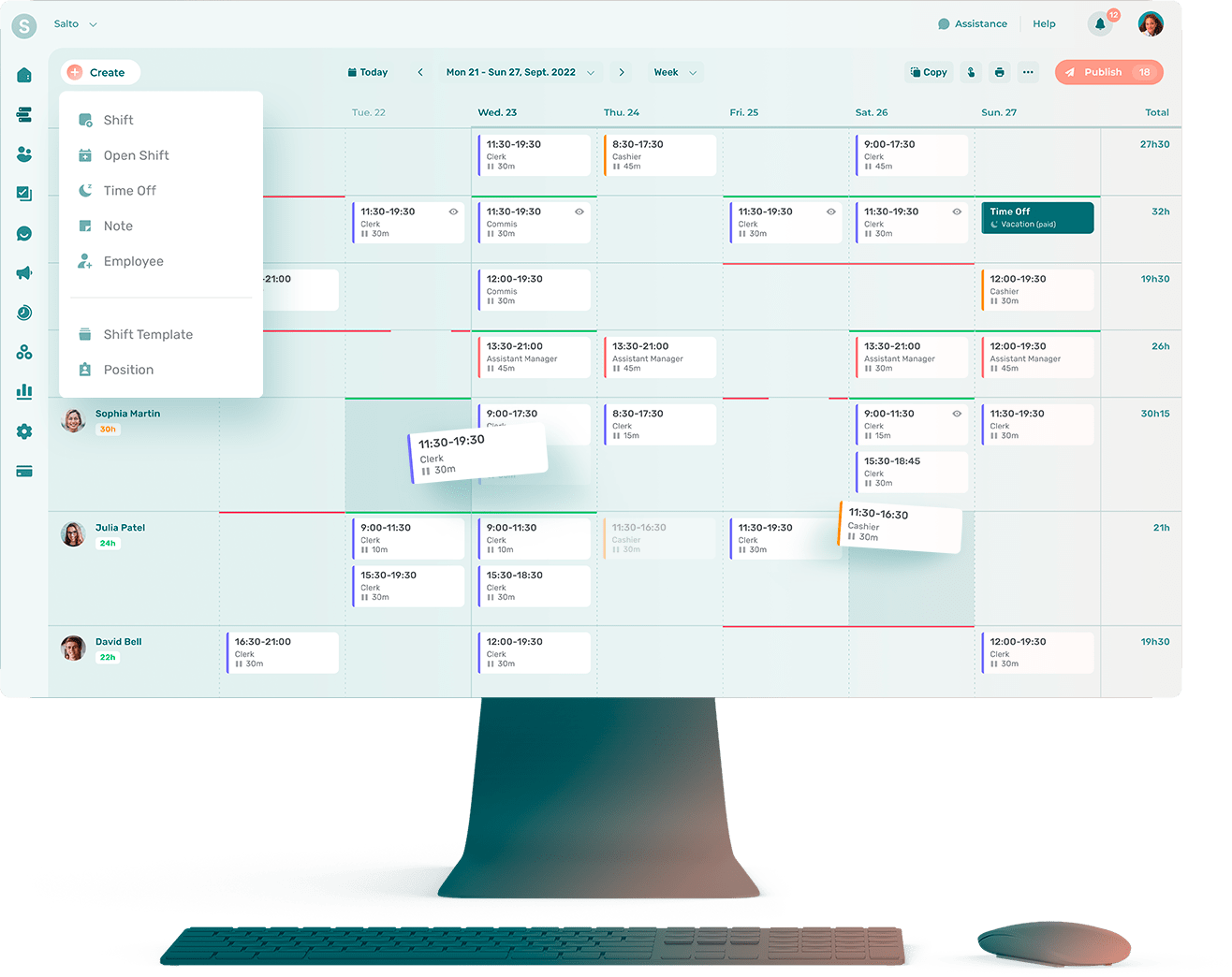
How to choose the best online employee scheduling software
Know your needs, and try things out. Rather cliché as far as advice goes, but hear me out.
- Know your needs. Nowadays, most, if not all, modern scheduling systems have a very similar take on the classic schedule-building tool—that standardized time grid managers use to visually organize and assign work shifts to their staff. But that’s where the similarities between scheduling software end.
The main differentiating factor is their complementary management features. Here are a few examples:
- Time and attendance
- HR files
- Employee onboarding
- Punch clock
- Internal communication
- Timesheets
- Payroll
Are you interested in any of these features? Some scheduling software won’t include any of them, whereas others might feature oodles more… and price themselves accordingly. Hence the advice: know your needs to find the right tool at the right price. But how can you know? This ties in with my second piece of advice.
- Try things out. Generous free trials are a ubiquitous part of the scheduling software marketing playbook. Use this as an opportunity to sign up for two, three, four, or five different systems and give them an honest try. You’ll make up for that time investment many times over once you’ve found your match, I promise.
Michaël, Product Manager at Agendrix
Advice for consulting business development approaches aligned with the target audience’s expectations
Consulting firms are hired for a single reason – their expertise. The stronger and more relevant the expertise, the better the consultancy’s positioning in the market. Unfortunately, many consultancies feel that to sustain or grow their business, they need to constantly stretch the scope of their offerings. This strategy achieves the opposite – stalls business growth and increases the cost of recruiting new clients.
You see, firms that offer a buffet-style list of services fall into two traps:
- They fail to achieve the depth of expertise that pays premium fees, the quality of services that makes them highly referrable and in-demand, and the demonstrable authority that is measured by tangible results.
- They spread their business development and marketing efforts thin since a wider list of services expands the target audience.
In order to align with the target audience’s expectations, I urge consultancies to narrow down their focus to achieve deep, irrefutable expertise and redefine their target audience to make sure business development processes target potential clients with laser-like precision.
Focus on consulting is a superpower. It is the key to efficiency, client retention, referral work, market recognition, and sustainable growth.
Luk Smeyers from The Visible Authority
Why sales management software is useful
Investing in sales management software is the best way to support your sales team and your business as a whole. It is designed to assist your staff through the sales process, from lead generation to follow-ups to conversions, while staying on one platform the whole time.
Plaky is a sales management software that offers a flexible & transparent system of task planning & progress tracking and can solve some of the major challenges your sales team faces throughout their work. Besides aligning your team to the same goals, improving organization, & enhancing team collaboration which is the basis for effective work, this tool can also:
Set a common framework for sales teams to track their prospects. It lets you store and track account data, notes, and action items from the opportunity to contract assured, knowing that your data is safely protected.
Once the deal is closed, it makes sure teams stay on top of their client projects and build long-lasting relationships by impeccably managing post-sale activities. Get the clients up to speed, address any queries they have, and outline the strategy going forward.
Aleksandra Sarovic, Product Marketing Manager at Plaky
Advantages of automated customer service software for enterprises
SleekFlow, an omnichannel social commerce platform, allows businesses to complete the entire sales cycle on one unified hub.
Product discovery: As a customer reaches out to make inquiries about the products or services, the conversation can be automatically assigned to the responsible sales or customer service agent. Then, inquiries can be resolved easily, and a catalog can be shared to the customer.
Consideration: An automated chatbot flow can also be set up to understand the interests and concerns of the customer. For example, WhatsApp chat buttons can be used for automated messages to generate interactive engagement, asking for the product or outlet location which the customer prefers.
Decision-making & purchase: Once the customer decides to buy, using native e-commerce integration such as Shopify, your agents can draft the orders in the chat and send an in-chat payment link to collect payment instantly (with Stripe integration). The customers will not have to enter all the payment details again when they return for purchases. After completing the order, you can also automate order updates, shipping statuses, or thank you messages.
Retention: There are also CRM integrations to track the customer journey across channels in an all-in-one inbox, where you can also properly segment your customers with labeling.
Social selling is the future of commerce. Other than making sure that your customers can get quick responses 24/7, your business can take a step further using these smart tools.
Nedim Katica from SleekFlow
What customer feedback software is
Feedback is the bread and butter of every product manager. That’s why product managers are always looking for ways to gather and analyze customer feedback. One of the tools they use is customer feedback software or a feedback portal.
Customer feedback software helps the product team collect and manage feedback from various channels, such as websites, social media, and email. With clear feedback from the customers (or colleagues), product managers can understand if the features they build are right for their customers if they address their pain points, and if they are tackling the correct problems. It provides product managers with valuable insights and metrics, such as sentiment analysis and text analytics, that help them understand customers’ needs and preferences.
By using customer feedback tools, product managers can improve their products and services based on data-driven decisions. It’s a crucial tool in the product management toolkit that helps deliver better customer experiences and ultimately drive business growth.
In order to better understand the received feedback, Craft.io have added to the Feedback Portal a dashboard that includes various charts and reports, analyzing the feedback items from different angles and perspectives. That way, product managers can set up real-time alerts to stay on top of any issues or concerns raised by their customers.
Edan Bin-Nun from Craft.io
How is implementing digital twin technology revolutionizing the business landscape across various industries?
VR is taking businesses to the next level by building an extremely digitally editable world. Besides creating immersive digital experiences, technology is moving so quickly that things we edit in the digital world are influencing the real world.
Digital twins, first used by NASA in 2010 to improve the physical model simulation of spacecraft, are being used in Formula 1 races. Digital racing car models are made to test virtual wind tunnels to check out performance metrics. Components of racing cars are being improved and optimized in the digital world before they are implemented on real-world vehicles. Recently there have been instances of manipulating even living organisms through digital twin technology, and digital representations of DNA strands have been created, propelling the world of medicine to a new age.
In the IT world, this technology is used to build digital design simulations of highly complex real-world systems. The technology is proving to be a massive help for automated testing and debugging complex problems. This cloud-embedded environment enables remote development teams to innovate, share test assets and collaborate for all phases of development. Right from unit testing to system-level testing and debugging.
Every industry is gradually implementing digital twins for design customizations, predictive maintenance, customer modeling, and simulations from manufacturing to healthcare, supply chains to retail. Digital twins, combined with technologies like AI and ML, can become a great operations tool for building business resilience.
Dharmesh Acharya, COO of Radixweb
How can businesses leverage AI art generators to enhance their branding and visual identity?
An AI art generator is an excellent tool to enhance the branding of businesses. It helps create unique, appealing visuals based on the target audience. There are three areas where AI art generators can be most useful:
- Content creation: AI art generators can be used to create a content strategy. Businesses can create visuals for their social media and website.
- Branding: As branding is essential to stand out from other businesses, AI art generators help to speed this process while remaining innovative and creative. The tool can also be used to create logos. By using the brand’s values, keywords, and preferences, AI art generators create logos that reflect the brand’s identity.
- Product and packaging design: AI art generators can help businesses design their products and packaging in a way that fits their image.
There are plenty of benefits to using this technology. The combination of AI art generators and human oversight will allow business owners to stay tech-savvy and save time and cost.
ArtSmart.Ai
Why is it important to build a website to establish an online presence and brand identity?
Given the amount of time we spend on our smartphones, the first thing most people do when they hear about a brand is Google it (or Bing it) and look for its website and social media presence. A website helps you control your online presence and put your best foot forward. It’s a great way to shine a light on who you are, share your story (an upcoming homegrown business or someone that has been around for a decade) and what you do.
Social media is ideal to complement your website, but I’d recommend making your website the center of your online universe. No matter what happens to a social network – whether it gets a rehaul like Twitter, is under legal scrutiny like TikTok, or bids farewell like Vine, your customers can always find you.
A brand identity is integral to a business and website. It makes the website-building process much simpler – you can make better creative decisions if you know who you are.
Your own website also lets you showcase your brand and build the customer experience – website copy, images, and videos without any constraints that often come with 3rd party aggregators or social media platforms.
Priyanka Damwani from OnlyDomains
The future of technology for home professionals
Important business technologies trends in 2023
By 2023, the most important business technologies trends are expected to be artificial intelligence (AI), blockchain technology, cloud computing, edge computing, and Internet of Things (IoT) applications. These technologies will provide businesses with increased efficiency, better customer experience, improved security, and overall cost savings. Companies that take advantage of these trends early on will have a competitive edge that could last well into the future.
- Artificial Intelligence refers to the development of computer systems that can perform tasks that typically require human intelligence. AI systems can be designed to mimic human reasoning, perception, and learning.
- Blockchain Technology is one of the most secure ways to store data. That is because the previous data cannot be altered. It is best described as data that can only add to and not taken away from. Hence, the word ‘chain.’ Apart from that, they are consensus-driven so that no-entity can control data. Since they are highly secure, they have huge potential in finance or healthcare industries. This is also used in supply chain management as it improves transparency and efficiency, making it easier for businesses to track their goods. They also eliminate the need for intermediaries making peer-to-peer transactions more efficient.
- Access to cloud quantum computing: Quantum computing is like a super library that stores information differently and powerfully, which helps in solving complex problems in the areas of cryptography, chemistry, finance, and optimization. It offers exponential improvements in computational power when compared to normal computers. Cloud quantum computing means using quantum computing resources and services through the cloud rather than having expensive hardware and infrastructure.
- Augmented Reality (AR), Virtual Reality (VR), and Mixed Reality (MR): These are technologies that allow users to interact with digital content in an immersive environment. They provide businesses with new ways to engage with customers and improve their operations. These technologies can be used for product demonstrations, training, simulation, and visualization, among other things, allowing businesses to create more immersive and interactive experiences for their customers.
Vivek Rangabhashyam from Markitome
Importance of digital transformation
E-commerce-driven digital transformation is happening on a global scale and across industries. Yet with today’s disruptive economic and geopolitical forces stoking global market uncertainty, most companies are ill-prepared to evolve their business in these times of unprecedented change.
That’s why smart companies are focusing on the fundamentals, like improving trading partner relationships, onboarding business partners faster, making application connectivity easier, and enhancing supply chain visibility and control. Curiously enough, all these characteristics of digital transformation begin with implementing a modern B2B integration solution – namely, ecosystem integration.
The benefits of an ecosystem integration approach include making your organization more agile, improving your company’s supply chain execution, and embracing an objective view toward your business, so you’re always one step ahead.
By understanding what’s happening at your supply chain integration layer, you can evolve your business toward increased supply chain and organizational agility, which is essential for any digital transformation initiative.
Digital transformation is rapidly changing everything. In response, taking a holistic view of how your business really operates – especially the mission-critical B2B processes that support your supply chains – will get you back to the basics. And ecosystem integration offers the best, most proven, and most sustainable defense against relentless volatility.
John Sawyer, Director of Brand Marketing for Cleo
Advantages of custom software development for your business
In today’s fast-paced world, businesses seek convenient ways to streamline their workflow and operations. This is a common reason why companies invest in off-the-shelf software. It looks like an easy solution, but finding a solution that meets a company’s unique requirements can also be challenging.
That’s where custom software development comes into the spotlight. Custom software development primarily focuses on creating applications specially designed according to the customized needs of the business. Compared to ready-made applications, custom software development may cost a little more, but it’s a worthwhile investment that saves time and brings various benefits to your business in the long run. Let’s take a look at some of the key benefits of custom software development for your business.
- Customized according to company needs. One of the biggest advantages of custom software development is that it is personalized to a company’s specific needs. Unlike off-the-shelf software solutions, custom software is designed from scratch to match the unique requirements of a business or company. It can be easily tailored to fit the specific workflows and processes of the company, ensuring that it meets their exact needs.
- Easy Integration. When companies use ready-made software solutions, they generally struggle with integrating those existing solutions with new product development. It will lead to costly delays and impact their productivity level. On the other hand, custom-built software is developed from scratch while considering the company’s workflow and ensuring quick integration with the existing software solutions.
- Flexibility. Custom software development allows companies to adapt and change their custom software as their business grows. It means when the company expands, custom software allows you to add more new features and functionality that make your business stand apart from the competitors.
- Cost-effective. Custom-built software development is cost-effective for businesses as they can exclude unnecessary features and pay for only the functionalities they need. In contrast, ready-made software often requires paying for features that may not be needed. Customized software can easily integrate with existing systems and processes and has specific security features to protect sensitive data. This can result in increased efficiency and productivity while reducing the long-term costs associated with multiple software products.
- Support and Maintenance. Off-the-shelf software products come with customer support but may discontinue support or updates. Custom software is customized to meet the specific needs of the company and provide advantages like better troubleshooting, faster issue resolution, and improved reliability. Customer support for custom software is more targeted and ensures better customer experiences. You can directly communicate with the development team for timely support and maintenance.
If you also want to reap the numerous benefits of custom software development services, search for a trusted service provider. Custom software development companies provide full-fledged customer development services, including designing, developing, testing, and deploying software as per unique business needs.
Ratan Srivastava, Founder & CEO of Ksolves India Limited
What part does the metaverse play in business technologies
- Games. Games are the first field of application in the metaverse and one of the most concerned tracks. Metaverse technology increases the playability and interactivity of the game itself, as well as the ease of dissemination of the game.
- Cultural tourism. At present, various places are promoting the digital transformation of cultural tourism. Metaverse, as a specific application of the digital industry, is not only an important starting point for the development of cultural tourism but also an inherent requirement for the digitalization of the cultural tourism industry.
- Live streaming. The virtual digital human image created using digital technology is very close to real people in appearance, action, behavior, and demeanor. The virtual digital human completes the service content of real anchors bringing goods on the network platform in the meta world.
- Office. The metaverse office platform can help enterprises break the traditional office-online and offline dimensional barriers, establish their own metaverse layout and easily overcome the limitations of people, places, and things.
- Fitness. Introducing metaverse technology into the fitness ecology to form a new experience of online and offline interaction, real and virtual combination, will be a new era of fitness.
- Military industry. Metaverse, digital twins, and other new technologies bring technological upgrades and changes to combat training, explore modeling and simulation methods for digitally connecting equipment to metaverse scenes, and provide a technical basis for multi-person collaborative scene editing in military training other applications.
- Medical treatment. Based on the maturity of 5G, cloud computing, artificial intelligence, virtual reality, and other technologies, it is promoting breakthroughs in the technical difficulties of the basic metaverse layer to breakthroughs in the metaverse medical application layer, accelerating the improvement of medical health testing and monitoring equipment, and the construction of digital medical ecology.
- Social. The entry of social players into the metaverse is essentially to adapt to the changes of the times and to reshape and upgrade the previous business. The logic behind it is that the virtual social and entertainment scenes corresponding to the metaverse cater to the personalized and interesting preferences of the new generation of users.
Philip Gao from ZenTao
What are the key technologies you recommend as must-haves for home professionals?
For home professionals in the booming eCommerce and online selling industry, key technologies are essential.
When getting started, setting up your online store using a robust eCommerce platform like Shopify will ensure that you are set up for success. Learning from follow-along tutorials like in the SaleHoo Educate course will help you overcome the eCommerce learning curve.
Once you finally have a product idea in mind, tapping into sourcing solutions like SaleHoo’s Dropship and Directory tools will help you find reliable dropship and wholesale suppliers for your products.
Managing product stock as a home professional or merchant can be quite challenging too. Hence, it’s wise to use inventory management software, such as TradeGecko or QuickBooks Commerce, as they will help you track stock levels and orders efficiently.
To market your brand as a home professional, using social media marketing platforms is vital to your success. YouTube, TikTok, and Meta are all profitable marketing avenues.
Once you are accepting orders, utilize shipping and fulfillment solutions like ShipStation, which streamline order processing and shipping label generation. Also, use secure payment gateways like PayPal and Stripe to ensure smooth and secure transactions.
All these technologies collectively enhance efficiency, customer satisfaction, and overall business success.
Sean Leonardia from SaleHoo
Factors to consider when choosing scheduling software
- Features: Look for scheduling software with all the features you need to manage your appointments, such as the ability to schedule appointments, send reminders, and handle cancellations and rescheduling. Some important features are online booking, calendar management, appointment reminders, group scheduling, resource management, waitlist management, and automated scheduling.
- Integration: Consider whether the scheduling software integrates with the other tools you use, such as your calendar, email, or CRM. This can help streamline your workflow and save time.
- User interface: The user interface should be easy to use and intuitive for you and your clients. It should be easy to navigate and find the information you need.
- Mobile accessibility: Check whether the scheduling software is accessible on mobile devices so that you can manage appointments on the go. The ability to create an offline appointment is also important.
- Security: Ensure the scheduling software has proper security measures to protect your and your client’s data.
- Cost: Consider the cost of the software and whether it fits within your budget. Some scheduling software may offer a free or low-cost version, while others may charge a monthly or annual fee.
- Customer support: Look for a scheduling software provider that offers reliable customer support and assistance if you encounter any issues.
- Reviews: Look for reviews and feedback from other users to see how they rate the scheduling software and whether they have had a positive experience.
- Customization: Look for scheduling software that allows you to customize it to meet your specific needs. This might include customizing appointment types, setting different availability for different days or times, creating custom fields to collect additional client information, or configuring online booking with your services and available time slots.
- Security: Make sure your scheduling software is secure and protects your data. Look for features like encryption, password protection, and secure servers.
Suparba from Service Works
What role do integration solutions play in enhancing operational efficiency for small businesses?
Integration solutions are vital for small businesses looking to streamline their operations. By connecting various software applications, these tools enable seamless data flow between systems, reducing manual entry and minimizing errors. This not only saves time but also enhances productivity, allowing teams to focus on core activities rather than repetitive tasks. Moreover, effective data integration tools can provide valuable insights by consolidating information from different sources, helping businesses make informed decisions and respond more quickly to market changes.
Hevo
Every business can benefit from technology in some form. For retail businesses, a retail CRM system and effective scheduling software can be game-changers, helping you manage customer data, track interactions, and personalize your marketing efforts. Embrace the potential of these tools to unlock new opportunities for growth and success. The right tool for the job makes all the difference. Whatever your business is, look at where you need the most assistance and find out how these tools can impact you the most.




