In the rapidly evolving landscape of remote work and entrepreneurship, home-based businesses are flourishing. However, the success and security of these ventures often hinge on more than just digital safeguards. Physical security, particularly in the form of home security systems, plays a crucial role in protecting your assets, confidential information, and overall peace of mind.
Home-based businesses face various security risks, from burglary and theft to vandalism and unauthorized access. Additionally, the confidentiality of business data and client information can be compromised if not adequately protected. Recognizing these risks is the first step in developing a comprehensive security strategy.
The role of home security systems
Investing in a robust home security system is a proactive measure that can significantly mitigate these risks. Here’s how such systems contribute to safeguarding your home-based business:
Deterrence
Visible security measures act as a deterrent for potential intruders. Surveillance cameras, alarms, and signage indicating the presence of a security system can discourage criminals from attempting to breach your property.
Remote monitoring
Modern home security systems offer remote monitoring capabilities, allowing you to monitor your home and business premises anywhere. This feature provides peace of mind and enables quick response to potential threats.
Intruder detection
Motion sensors, door/window alarms, and smart locks are integral components of a home security system. These devices can detect unauthorized access and immediately trigger alarms, notifying you and security monitoring services.
Fire and environmental monitoring
Beyond security, some systems offer protection against environmental threats such as fires and floods. Early detection of these hazards can prevent significant damage to your home and business equipment.
Integration with smart devices
Many modern home security systems can be seamlessly integrated with other smart devices, creating a comprehensive smart home ecosystem. This integration allows you to remotely control security features, lighting, and even thermostats.
Choosing the right system
Selecting the right home security system for your business involves considering various factors:
- Business size and layout: Assess the size of your home office and the layout of your property to determine the number and placement of security devices required.
- Budget: Evaluate your budget and explore security solutions that align with your financial constraints. Many reliable systems are available at different price points.
- Connectivity and automation: Consider systems that offer connectivity and automation features compatible with your lifestyle. Remote monitoring and control capabilities enhance the effectiveness of your security setup.
- Professional monitoring services: Explore options for professional monitoring services that can respond immediately to security breaches.
Safeguarding online privacy
Online privacy refers to how much privacy you have whenever you connect to the internet. It encompasses all privacy protections you have for all of your financial, personal, and company-related data and communications. Data security refers to properly handling crucial, valuable personal information like health records, financial data, bank account/credit card numbers, and social security numbers. This data is referred to as either “personally identifiable information” (PII) or “personal health information” (PHI). Utilizing online privacy and data security together means the information is always safe, secure, and confidential at all times.
Cybersecurity in business is essential these days. Small business owners rely on their professional websites and social media accounts to attract and retain clients. If your website stores contact information, job details, or even credit card information for payments, a cyberattack could impact you and all of your clients. Losing important or confidential data can prevent businesses from operating effectively and sometimes altogether. This guide has helpful tips for integrating fundamental security basics into your operations and improving data security for yourself, your company, and its stakeholders.
Why should small businesses protect their privacy?
According to the National Cybersecurity Alliance, almost 50 percent of cyberattacks and privacy breaches affect small businesses. While you may imagine that hackers prefer to go after large corporations due to the sheer amount of data they hold, the opposite is true in many cases. Small businesses tend to be much more vulnerable to an attack, so cybersecurity is paramount to protecting your customers and your company. Small businesses may not have the protocols or staff to ward off major security breaches and hacks, which leaves them vulnerable to various privacy and data security problems. If you or your business is a victim of a cyberattack, it can lead to a wide range of serious issues, including:
- Hackers gain access to customer credit card information, banking details, and private information like addresses and more.
- Your small business’ pricing structure, banking details, and growth plans could be exposed.
Important intellectual property, including manufacturing processes and trademarks, could be stolen. - Your business may suffer serious financial losses via theft of bank information and disruption of business.
- Serious damage to your company’s reputation could occur, leading to a loss of business and customers.
- Increased costs to mitigate damages, deal with potential lawsuits, and pay for improved security for the future.
Online privacy and security tips for small businesses

Online privacy is vital to protect personal information, prevent data breaches, and maintain digital security.
Fortunately, there are things you can do to strengthen and improve your small business’s online privacy and security. Start by establishing a privacy policy, invest in quality security software, and take steps like creating strong passwords and using a strong Wi-Fi network. Here are some tips to help you improve and strengthen online privacy and security for small businesses and home professionals.
Establish a privacy policy
Draft a comprehensive privacy policy that will protect your employees, your business, and your customers. The policy should include details about how you plan to keep peoples’ personal and private information safe and secure. If you collect information like names, phone numbers, and email addresses, make sure you’re clear about what you collect and what you plan to do with the data. The privacy policy should also include security measures you plan to take to protect this data. It should also state that you’ll never collect information like social security numbers and other highly confidential information.
Invest in security software
Your business should also invest in reliable, high-quality security software that protects it from viruses and malware. This software should combat phishing attacks, scan and identify possible data breaches, and look for issues after every software update. The software should also include a firewall that prevents cyber attackers from entering private networks where they can access confidential data. Choose software that has real-time protection against threats and scans for existing threats. It should identify, block, and delete anything suspicious. It’s also important to perform regular website audits and ensure you turn on your automatic software updates.
Use strong passwords
The passwords you and your employees use are also crucial to preventing a breach or cyberattack. Always use strong passwords on individual accounts and change the passwords regularly. Strong passwords should contain an upper- and lower-case letter, a few numbers, and symbols, so they’re difficult to guess and challenging to ” find” by a potential hacker. Here are some more ways to protect your privacy and passwords.
- Never leave laptops unattended and log out of all computers any time you walk away since this could leave your computer and system vulnerable to a potential attack.
- Implement multi-factor authentication, which combines several identifiers before you can access the system. Multi-factor authentication typically includes a username and password along with a fingerprint or other unique identifier to confirm that the person logging in is legitimate, active, and authentic.
- Use authorization to confirm that a user can access specific resources. This process happens after authentication and helps confirm the user’s identity and authorization level to access various data and specific systems within your network.
- Avoid phishing scams, which hackers use to obtain data and information under pretenses. You can avoid phishing by looking for red flags like nefarious email addresses and unsecured web addresses. An example of phishing is when a “bank” sends a customer an email asking them to click a link which leads to a fake website, where the person fills in a form and hackers steal their data undetected.
Use a secure Wi-Fi network
Many small businesses utilize Wi-Fi networks for their employees, but this network should always be encrypted, hidden, and as secure as possible. If you’re a home professional or work remotely, make sure you use a VPN or virtual private network whenever possible. These networks help to protect your privacy, confidential information, and critical business-related data. When setting up a new Wi-Fi network, make sure you adjust the settings and change the password so it’s complex and encrypted. Never allow unrestricted access to your Wi-Fi network and require employees to sign in every time they log on.
Regularly back up data
To protect your company’s valuable data, you must perform regularly scheduled data backups. This data may include anything from your business financials and human resource files to Word documents, spreadsheets, and even entire databases. Turn on your automatic settings so that every computer backs these files up automatically. This backup includes any data you may have stored in the cloud. If you have physical copies of important documents, ensure that you secure them in a safe location separate from your business in case of a break-in or natural disaster.
Protect information, computers, and networks from cyber attacks
One of the best ways to protect your information, computers, and networks from an attack is to prevent unauthorized access by people who have no reason to use these assets. Lock up laptops and computers when they are unattended, and make sure that you create a separate user account for every employee. Only give administrative privileges to your IT staff and certain trusted members of your workforce. Limit employees’ ability to install software and only allow specific software to be installed on company computers. Require everyone to change their passwords regularly and only allow strong passwords, as mentioned above.
Provide firewall security for your internet connections
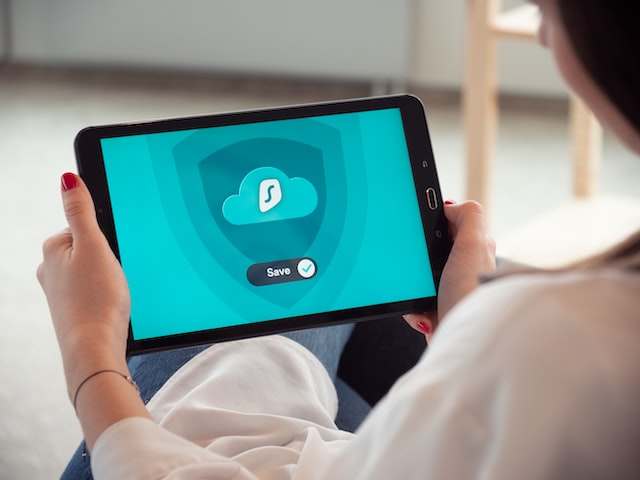
Online privacy is essential for safeguarding personal data, preventing identity theft, and maintaining trust in the digital realm.
Protect valuable data by using a firewall in order to allow Internet connections. A firewall is a series of related programs designed to prevent unauthorized people from accessing anything located on a private network. Always ensure the firewall is on and enabled on your computer operating systems, and install firewall software as an extra layer of protection. For professionals who work from home, ensure your home’s Internet connection is also protected by a firewall.
Employ best practices on payment cards
If customers use credit cards to pay for your goods and services, it’s vital to make sure you implement best practices to keep their data safe. Work with banks or credit card processors to ensure they’re using the best, most trusted tools and anti-fraud services. Check that your bank or processor has protections already put in place. Always isolate your payment systems from other, less secure programs. When paying for your business expenses, never use the same computer to process or make payments as you do to casually surf the world wide web.
Use a VPN for private browsing
Use a virtual private network (VPN) to protect any data you can share through public networks. A VPN is crucial for employees who use Wi-Fi hotspots or prefer to work remotely from airports, coffee shops, and restaurants. Any time someone uses a public Wi-Fi network, the risk of outsiders gaining access to your confidential data increases. Use a VPN to ensure no one can “spy” on your connection or view your data. Any time you’re away from home or using public Wi-Fi, accessing the network via VPN can keep you protected.
Use an Adblocker
Ad blockers prevent unscrupulous advertisers from passing viruses to your computer. Some ads will also spy on your private data since hackers use many online ads to attack people browsing the Internet. These hackers have become quite adept at adding malware to popup ads. Using an ad blocker prevents these suspicious ads from appearing on web pages, reducing the threat of exposure. Not only does ad-blocking software help you avoid these annoying ads, but it keeps your business and employees safe as they browse.
Block (or at least limit) cookies
Cookies work in the background to gather personal data whenever you surf the Internet. These small text files are stored on your local hard drive and collect information about your behavior on a website, including your searches. The cookies are determined by the website that created them, so they can consist of anything from your most recent Amazon searches to your favorite musical artist. These “cookies” save information without your consent or knowledge, which can raise serious concerns. Try to block or at least limit your use of cookies to keep your data safe from nefarious websites and cyber attackers.
Malware and ransomware prevention
Malware and ransomware are two types of malicious software that can pose a significant threat to your online security. Malware, short for malicious software, is a program or code designed to infiltrate or damage computer systems without the owner’s consent. Ransomware, on the other hand, is a type of malware that encrypts your files or locks you out of your computer until you pay a ransom. In this section, we’ll provide some tips on how to prevent them from infecting your devices.
When it comes to online privacy and security, preventing malware and ransomware attacks is crucial for home professionals. One of the most effective ways to prevent malware and ransomware is to install reputable antivirus software on all devices, including smartphones and tablets. Antivirus software can detect and remove malicious programs that could compromise your data and security. Additionally, it’s important to regularly update your operating system and software applications, as outdated software can create vulnerabilities that hackers can exploit. Another effective way to prevent malware and ransomware is to exercise caution when opening emails or downloading attachments from unknown sources. By being proactive and implementing these prevention measures, home professionals can significantly reduce the risk of falling victim to malware and ransomware attacks.
How to protect your data by channel

Online privacy is essential for shielding sensitive information, preserving digital freedom, and upholding trust in online interactions and transactions.
Data is created, transferred, and viewed via various channels while working online. From sending and receiving emails to developing a business website or sending documents, it’s vital to protect your important data whenever you use these channels. Here are some tips to help you keep valuable, confidential data safe.
If you send or receive private information via email, email security becomes paramount as it’s not always safe from prying eyes. Encrypting your emails is the best way to enhance email security and protect this vital information. Email encryption software ensures the sender and recipient can safely access, view, or download files and other information, adding an extra layer of email security to your communication. This software is perfect for business communication between employees, customers, and clients, providing a robust shield for sensitive data such as bank details, invoices, and business information, safeguarding them from being viewable by anyone other than the intended sender and receiver.
Protect against email security threats like ransomware and phishing attacks through a purpose-driven cloud email security solution designed to close critical security gaps in Microsoft 365 and Google Workspace. Windows device management and artificial intelligence (AI) provide the most effective protection against the latest threats.
Website
A secure Socket Layer or SSL is crucial to install for your website. This high-level encryption uses a combination of asymmetric and symmetric key algorithms every time a connection happens between two machines. The SSL Certificate changes each time and works with a public (your website’s server) and private (the user’s browser) key to make a connection that authenticates and secures data. When the “handshake” forms between the two, the SSL connects each machine and encrypts all data transfers to verify that everything is entirely secure and remains unchanged to protect the users on both ends of the exchange.
Sending documents
Whenever you send important business documents, they must be encrypted, particularly when sending them via the cloud. Many cloud backup providers have some encryption to help scramble the contents of any files you upload. To “unscramble” them, you need an encryption key. Most cloud storage providers hold this key on behalf of the user, so you’re left to trust the company and assume that they won’t abuse access to your files or lose the encryption key to hackers. Adding your layer of encryption ensures that this doesn’t happen whether you use the cloud or not.
Social network protection
Keeping your social media accounts and social networks protected is important as a business. Continually update social media software as soon as any updates are available, and limit access to only the employees you trust or a single social network account manager. Incorporate many of the same policies you use with your network and data sharing, including using complex passwords, regularly changing passwords, and using ad blockers. Avoid updating your social media posts, images, and videos via smartphone. Instead, choose to perform updates and customer engagement on a secure computer and network.
Cybersecurity for home entrepreneurs: The power of insurance
Running a home-based business comes with its unique set of challenges, including the need to protect your online privacy. Home insurance may cover physical damage, but it’s essential to understand that it generally doesn’t extend to safeguarding your digital assets and sensitive information. To ensure comprehensive protection, entrepreneurs must consider various insurance options.
Home insurance covers physical property, not digital assets
Home insurance, often known as homeowner’s insurance, is designed to protect your residence and personal property within it. It typically provides coverage for events such as fires, theft, or natural disasters. However, it does not offer protection for online privacy or business-related liabilities. Your policy may exclude business assets, and digital data privacy issues may not fall under its scope.
The need for business insurance
To address the risks associated with running a home-based business, it’s crucial to consider a business insurance policy. Business insurance can help protect your business assets and provide liability coverage. However, it may not directly address online privacy concerns. It’s essential to discuss your business operations with an insurance agent to tailor a policy that suits your needs.
Cyber insurance for online privacy
Cyber insurance is specifically designed to cover losses stemming from data breaches, cyberattacks, and online privacy concerns. As businesses increasingly rely on digital operations, the need for cyber insurance has grown. This type of policy can shield your home-based business from the financial repercussions of data breaches and cybercrimes.
Cyber insurance typically covers:
- Costs associated with investigating a breach
- Notification of affected parties
- Legal expenses
- Public relations efforts
- Loss of income due to a cyber incident
It’s a critical addition for any business that stores sensitive customer information, conducts financial transactions online, or relies heavily on digital platforms.
Specialized home-based business insurance
Some insurance providers offer specialized policies tailored for home-based businesses. These policies address the unique risks associated with running a business from your home. They may include liability coverage for business operations and property coverage for business assets.
Professional liability insurance:
If your home-based business involves providing professional services, such as consulting, design, legal advice, or financial planning, consider professional liability insurance. This type of coverage can protect you from claims of negligence or errors in your work, which can impact your online reputation and client relationships.
In conclusion, while home insurance offers valuable protection for your residence and personal property, it doesn’t extend to your home-based business operations or online privacy concerns. To safeguard your business against digital threats and liabilities, it’s essential to explore additional insurance options. Cyber insurance, business insurance, specialized home-based business insurance, and professional liability insurance are all potential solutions that can help protect your business assets, data, and reputation in the digital age.
Before selecting an insurance policy, consult with an experienced insurance agent who can assess your specific business needs and tailor a coverage plan to address your unique risks. By taking these steps, you can ensure that your home-based business remains secure in the face of the ever-evolving digital landscape.
Educate employees

Online privacy is safeguarding personal information, activities, and data from unauthorized access or surveillance on the internet.
Proper employee education in cybersecurity will help keep your business and data safe. Take some time to train your employees to understand their role in protecting the company and consumer data. Give employees some tips to help them create strong passwords, and make it the company policy to update their passwords every 60 to 90 days.
Learn about and educate employees regarding the latest trends in fraud and hacking schemes and implement security best practices. Teach employees to identify unusual or unsolicited emails and avoid opening suspicious attachments or clicking on suspicious links.
- Control physical access to company computers, and create secure user accounts for each employee.
- Limit your employees’ access to vital and confidential information and data and restrict their ability to install the software.
- Teach your employees to store data only in approved spaces, such as an authenticated cloud storage service.
- Have all employees sign documents stating they’ve partaken in training once complete and add it to their personnel file.

Remember these valuable tips to help you protect your data and online privacy. Both small businesses and home professionals need the right tools and tactics to protect themselves from a potential cyberattack. With these tips in mind, you can be sure that your company is providing the best protection possible for your workers, customers, and crucial business data.




