It seems that more people than ever do remote work these days. Remote work offers many benefits, and finding remote work has become easier. According to the U.S. Census Bureau, the number of Americans who work from home tripled to 17.9 percent – approximately 27.6 million people – between 2019 and 2021. If you work from home, it’s vital to ensure your home is in good condition and that it’s a safe and healthy environment.
Remote work is a flexible arrangement that can benefit both employees and employers. Almost anyone with the right resources and mindset can do remote work. This includes professionals like content marketers, software developers, customer support representatives, virtual assistants, and more. One significant reason behind the popularity of remote work is its ability to provide a better work-life balance. There’s no need for a daily commute, and it offers the freedom to set your schedule. Remote work allows people to allocate more time to their personal lives and reduce stress, making it an attractive option for many seeking a healthier work environment.
Table of Contents
Air quality
Working from home means you’ll be breathing indoor air all day. Here are some tips to help you maintain and improve air quality in your home.
Tips to improve air quality
- Regularly change your filters. Change your HVAC air filter every 30 days to keep the air clean. These filters remove dust, pet dander, and other airborne impurities to keep the indoor air clean and free of irritants.
- Use an air purifier. Place a standalone air purifier near your desk or in your home office. These devices work hard to clean the air and are a great supplement to cleaning your HVAC’s main filter.
- Control moisture. Too much moisture or humidity can lead to serious issues like mold infestation. Control the moisture in your home and home office by checking for and fixing any leaks and repairing water-related damage.
- Perform regular cleaning. Dust buildup has a negative impact on indoor air quality. Ensure you’re vacuuming and dusting your home regularly to keep dust at bay.
- Breathe in fresh air. When you design your home office setup, place your desk near a window if possible. On warm days, keep the window open to let plenty of fresh air inside.
- Use air-purifying houseplants. Enjoying a few houseplants in your office not only adds beauty and greenery, but they can also help to clean and purify the air. Choose air-purifying plants like an areca palm tree, a bird’s nest fern, or some spider plants to help filter the air.
Test the air quality
To maintain good air quality, test it regularly to ensure you breathe healthy air. An indoor air quality monitor is a helpful tool for this purpose.
- Use an indoor air quality monitor. An indoor air quality monitor is a helpful tool that tests for various contaminants like VOCs (volatile organic compounds), particulate matter, and carbon dioxide. These handy devices have built-in sensors that detect the presence of gas and other specific contaminants and provide a reading to the user. You can find many indoor air quality monitors available for home use and at an affordable price. Use your monitor every so often to keep a close eye on the quality of the air in your home and home office space.
Good indoor air quality plays an important role in enhancing productivity and overall health for remote workers. Clean, well-ventilated air reduces the risk of respiratory problems and allergies. Additionally, fresh air helps people stay focused, reduces distractions, and promotes a positive mindset.

Electrical safety
Practicing proper care of outlets and your home’s electrical system is part of smart home safety. Here are some ways you can maintain good electrical safety at home.
Outlets
- Don’t overload your outlets. Never plug too many items into your home’s electrical outlets. Use an extension cord with multiple outlets that include a surge protector to prevent an accidental fire or electrical system overload.
- Organize your cables. Prevent trips and falls by organizing your wires and cables. Use a tie-wrap or purchase Velcro cable ties to keep your cables neatly bunched together. Place the cables behind the furniture to help you avoid an accident.
- Place cables on flat and hard surfaces. All cords and cables should be placed on flat, hard surfaces. Never place a live electrical cord on soft surfaces like blankets, rugs, or pillows since it could spark and cause a fire.
- Always make sure outlets, and extension cords are in good condition. Check your electrical outlets and extension cords to ensure everything is in good condition. If you notice worn cables or any exposed wire, replace the cords immediately. Consult a professional electrician if you think your outlets need attention.
Workstation
- Keep food and drinks away from outlets and electronic circuits. Never place food and drinks near an outlet or electronic circuit. The moisture could cause the outlet to short and spark, which may result in a fire. Use coffee mugs and cups with a lid to prevent accidental spills, and discard any uneaten food or drink as soon as you’re done.
DIY electrical work
Unless you’re a professional electrician, you should never try to do any form of electrical work yourself. Working with electricity is dangerous and something that should always be left for professionals to handle. It’s also important to have a good warranty in place for major appliances in case they break or need attention.
Kitchen
If you cook lunch at home, make sure you don’t get distracted by work when you have things on the stove. Wait until your food is cooked and all appliances are turned off before you resume working.
Smoke detectors
- The right placement of smoke detectors is important. Have a working smoke detector in the kitchen, every bedroom, and the hallway of your home. If you’re not sure where your smoke detectors should be placed, most local fire departments are happy to provide helpful advice.
- Regularly check smoke detectors and change batteries when needed. Check your smoke detectors regularly to ensure that they’re working. Replace the batteries when needed. Ideally, you should replace the batteries in every smoke detector in your home once a year and replace the actual detector units themselves every 10 years.

Utility bills
Since you work from home, you’ll spend a lot more time there, so you’re likely using more energy. Now that remote work is on the rise, many remote workers see a noticeable increase in their utility bills. Fortunately, there are some things you can do to save energy and keep your utility costs lower.
Unplug devices when they’re fully charged or not in use
When items like your smartphone or laptop are fully charged, unplug them to save energy. Also, unplug all unused devices, so they’re not using excess energy when they don’t need to.
Monitor indoor temperature
You can save money on your HVAC use by dressing warmer and wearing layers when it’s cold outside, dressing lighter, and opening a window when the temperatures get warmer. Monitor your thermostat and determine which setting works best for you without putting too much strain on your home’s HVAC system.
Take advantage of natural light whenever possible
To save on lighting costs, take advantage of natural light as much as possible. Determine where to set up your home office so that it’s near a sunny window. Just make sure the light doesn’t create a glare on your computer screen.
Inspect your utility bills
Keep a close eye on your monthly utility bills and look for any unusual increases and other changes. If you notice your bill creeping higher, take the appropriate action, like using the tips above. Consider installing a programmable thermostat to help you save money and seal all windows and doors to prevent drafts.
Extra work from home tips
IT security
If you have devices that you use at home from your workplace, make sure you separate your work from your private business. Always be sure to follow your organization’s IT policy, especially when it comes to dealing with sensitive documents and other private information. Always make sure you’re using a secure internet connection and regularly update your software. Change your Wi-Fi password regularly using a strong password with a mixture of capital and lowercase letters, numbers, and special characters. If you’re experiencing issues, reach out to your organization’s IT department as soon as possible. IT safety measures protect your devices from cyber threats and keeps your financial data safe.
Organization
- Have a dedicated workspace. Keep your workspace organized by choosing one part of your home to do daily tasks. It can be a spare bedroom or a dedicated home office, but separating where you do business ensures a healthy balance. If possible, invest in ergonomic furniture for better posture.
- Practice time management. Set priorities and focus on your most important tasks. It helps to divide your work into manageable chunks.
- Make to-do lists. Make working from home easier by writing to-do lists. Check each item off your list as it’s completed. A to-do list helps you avoid forgetting certain tasks and gives a sense of accomplishment when each one is complete.
Ergonomics
Maintaining good ergonomics while working from home is essential for comfort and productivity. Here are some practical tips to help you set up an ergonomic workspace:
- Choose the right chair: Use a chair that provides proper lumbar support and allows your feet to rest flat on the floor. You can also consider using a cushion or rolled-up towel to support your lower back.
- Monitor placement: Your computer monitor should be at eye level. Elevate it with a stand or sturdy books, so you don’t have to look down or up constantly. This prevents neck strain.
- Keyboard and mouse position: Keep your keyboard and mouse at elbow height. Your wrists should be in a neutral, flat position. Consider using an ergonomic keyboard and mouse. When working with a laptop, achieving an ideal keyboard and mouse position is challenging. However, you can still maintain proper ergonomics by using an external keyboard and mouse.
- Use a footrest: If your feet don’t comfortably reach the floor, use a footrest to maintain good posture and leg circulation.
- Screen distance: Position your monitor or laptop screen about an arm’s length away to reduce eye strain. Adjust the font size and screen brightness for comfortable reading.
- Mind your posture: Sit back in your chair with your back against the backrest and your shoulders relaxed. Avoid slouching or leaning forward.
In the end, it’s important that you choose the setup best for working from home. Consider ergonomic accessories, mind your posture, and choose the best equipment.
Work-life balance
- Have a routine. Stick to a routine each day to ensure a healthy work-life balance. Wake up at the same time each day and start and finish your work at the same time to establish a workday routine. Remember to dedicate some free time to hobbies, sports, or other things you love.
- Socialize with coworkers. Take time to socialize with your coworkers to maintain good relationships. Visit the office every once in a while, attend Zoom meetings, or chat with your coworkers every so often online to check-in.
- Take breaks. Always take breaks whenever you feel overwhelmed. Remember to pencil in time every day for a hot cup of coffee, a healthy snack, play good music, and your lunchtime. Stand up and take brief walks around your home as often as possible.
- Use productivity tools. Implement a few productivity tools to help you stay on task. Use these tools on your computer and your smartphone so everything is in sync. Maintaining yourself productive also helps fight boredom and time wasting.
Here are some productivity tools that can help you stay organized and focused:
- To-do list apps: Todoist, TickTick, and Things 3
- Calendar apps: Google Calendar, Outlook Calendar, and Apple Calendar
- Project management tools: Asana, Trello, and Jira
- Note-taking: Evernote, OneNote, and Notion
- Time-tracking apps: RescueTime, Toggl, and Time Doctor
For remote workers seeking improved work-life balance, creating a dedicated workspace at home is essential. This physical separation helps mentally distinguish work from personal time. Clear schedules and mindfulness practices, like meditation, aid focus and reduce stress. Prioritizing exercise and a balanced diet enhances overall well-being, fostering a harmonious work-life balance.
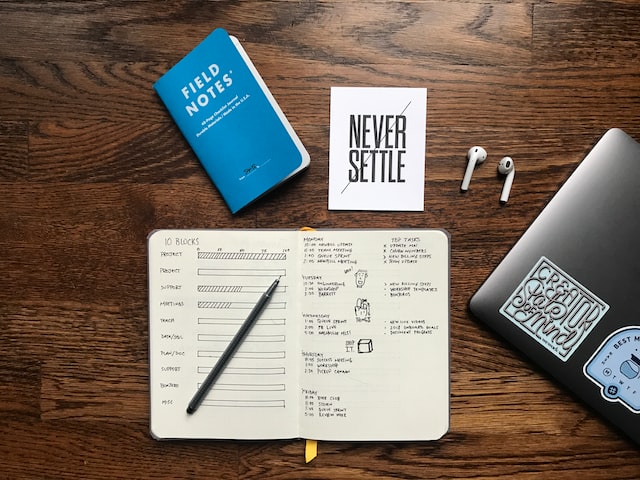
Use the tips from this guide if you work from home to enjoy a healthy home and working environment. Whether you’re improving the air quality, ensuring the safe operation of electrical outlets and smoke detectors, or creating a work-life balance, these tips are vital to having a safe environment and promoting good health at home. With a few simple tweaks, you can make your work-from-home life happy, healthy, and productive.
A good work-life balance helps you to focus on your work when you are at work and on your personal life when you are not at work. This is especially important for remote workers. Using tools and sticking to a routine can reduce stress and improve your mental and physical health.




