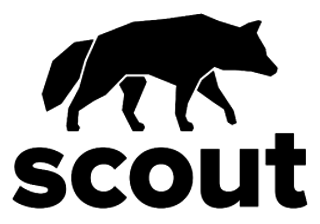When compared to other home DIY security systems, you’ll find that Scout alarm really does go above and beyond. Even the starter kit for this wireless home security system comes with more equipment than comparable brands, and you can even get notifications and add unlimited users. Scout even offers most of the important features that people are looking for in a home security system including easy installation and battery backup.
The company offers security equipment that is easy to install, and it also comes with professional monitoring, which is available without having a contract. You can also monitor the system on your own.
If you’re looking for a basic home security system that doesn’t have a lot of fancy features, the Scout alarm system might be perfect for you. Rates start at only $9.99 a month, there are no long-term contracts, you can install it yourself, and the monitoring, which is done via COPS professional monitoring, has won awards. The company also offers a 60-day return policy, which is pretty unusual in the industry. There are some things to keep in mind, though, such as limited equipment offerings.
Are you interested? Read on for a full expert review of the Scout alarm system.
How Does the Scout Alarm System Stand Out from the Crowd?
Founded in 2013 thanks to a crowdfunding effort, Scout alarm came onto the scene offering both modern and affordable home security. In fact, during the crowdfunding stage, the company had more than $500,000 in pre-ordered systems.
The Scout alarm system is totally wireless, yet it is quite affordable, and the company has also brought design into the mix, too, and it offers three different finishes, including walnut, arctic white, and midnight black. This, too, is not common in the industry, nor is the fact that there are few home security companies that offer with both Wi-Fi and cell backup.
This system also has a pretty cool mobile app, which makes monitoring and securing your home extremely easy. You can both arm and disarm or change modes with just a simple tap of the app.
You can also customize any alerts from Scout, and then you can even set up the system to react to events in a certain way. For instance, you can set Scout up so that you get an email if the front door is opened, or it can sound an alarm if you are not expecting anyone to come in and out. You can also arm your home remotely, just in case you forget before you leave.
Finally, the number of people who you can give access to your system is limitless. For instance, if you’re going on vacation and you want your neighbor to check up on your cat, you can give them access to the system to arm and disarm the alarm.
Scout and the Professional Monitoring Options
Getting to know Scout alarm’s capabilities is important. For instance, emergency monitoring is a separate cost from the equipment, but if you want the system to work as intended, you have to get it. You cannot self-monitor, either, without choosing a monthly subscription. However, the plans are quite affordable, and comparable to other companies.
First, you have the base system, which is called “Always On.” This costs $9.99 a month, or $107 a year if you pay upfront. For this, you get mobile access to your alarm, email notifications, SMS alerts, push notifications, and 4G LTE cellular and battery backup.
The company also offers “Always On+,” which is $19.99 a month, or $215 a year if you pay upfront. In addition to everything you get with the “Always On” plan, you also get 24/7 professional monitoring.
The Coolest Benefits and Features from Scout
It only takes one Scout alarm hub to monitor several sensors when it is plugged into a router via an ethernet cord. The mobile app from Scout is also very cool, as it has a modern and user-friendly design. Here are some more cool features and benefits from Scout:
Battery Backup
Scout uses your home’s Wi-Fi network to send security alerts, but the equipment also has 4G cellular chips and backup power to use in the case of power failures. The system can run for about 24 hours without being attached to a power source.
Access Sensors
Typically, these access sensors guard windows, but you can also place them on cabinets, safes, desk drawers, or any other object that opens in order to keep them safe and private.
Excellent Monitoring
The professional monitoring for Scout systems is from COPS, an award-winning provider that has several monitoring stations and signal carriers, which ensures calls are quickly processed.
Mobile Notifications
Both of the Scout alarm plans that are available allow users to receive mobile notifications on their Android or iPhone device. It sends emails, text alerts, and push notifications about any activity on the system, and it allows you to use a tablet or smartphone as your control panel.
RFID Stickers
Each panel that comes with the Scout system is packaged with an RFID sticker and two key fobs. These stickers use radio waves for security purposes, and they can even give people you trust access to your home.
The Pros of Choosing a Scout Alarm System
- Mobile control
- Low monthly rates
- Quick and easy installation
- No-contract professional monitoring
- 60-day return policy
- Smart home integration
- Compatible with environmental sensors
- DIY installation
- Wireless equipment
- No long-term contracts
- Wi-Fi communication with 4G cellular backup
The Cons of Choosing a Scout Alarm System
- Some say backup power doesn’t last as long as the company claims
- You can only use the mobile app if you have a subscription
- Equipment is often on backorder
- Not a lot of equipment options
- No professional installation
- You have to pay for the equipment upfront
Equipment Options from Scout
Scout has four different equipment packages available. Keep in mind that you must pay for these up front. All four of them include a hub, a door panel, and a yard sign, plus the following:
- Small Package – One motion sensor, two access sensors, two key fobs – $299
- Large Package – One motion sensor, four access sensors, one smoke/CO detector, one water sensor, two key fobs – $599
- Elements Package – One motion sensor, four access sensors, one smoke/CO detector, one water sensor, two key fobs – $599
- Architect Package – One motion sensor, four access sensors, one smart lock, one glass break sensor, two key fobs – $799
You can also buy the components individually:
- RFID sticker – $2.50
- Key fob – $5.00
- Access sensor – $29
- Water leak sensor – $39
- Motion sensor – $49
- Glass break sensors – $59
- CO detectors – $69
- Door panel – $69
- Hub – $129
- Door locks – $200
You can add a video camera to your system, but you’ll have to buy a third-party device, as Scout doesn’t offer them as part of its equipment offerings.
The Scout hub attaches to a router with an ethernet cable. It has 4G cellular backup and a 12-hour backup battery. There is no keypad, though, and it requires users to control it with the Scout alarm mobile app.
This app is used to control the Scout alarm system. You can use it to arm or disarm the system, integrate home automation, view history, set notifications, and even create custom presets. Additionally, you can see all of your connected devices and edit access to your system. You can also access the same tools from a web browser.
Here’s some information about other Scout alarm equipment:
Scout motion detector – The motion detector has a 20-foot range and it gives you a full 90-degree view, but it will go off if a pet walks by, so keep that in mind.
Door panels – The door panels come with two key fobs and RFID stickers. You can use the key fobs to arm or disarm the system, or you can share them with other people to gain access to your home.
Siren – The siren that comes with this system is quite loud at 105Db, and it is backed up by a door panel system.
Scout CO and water sensors – You can place these around your home, and then name them based on where you place them. For instance, if you have one in the upstairs bathroom, and you call it “upstairs bathroom,” you’ll know exactly where the alert is coming from if it goes off.
Home automation – You can use Scout with other devices including the Roomba, Amazon Alexa Echo and Dot, Google Home, Nest, IFTTT, Lifx, Samsung SmartThings, Phillips Hue lights, and many more.
Scout access sensors – These sensors have a motion-activated trigger and even has temperature sensors. You can put them on the windows or doors, but also on any object that opens, such as drawers or cabinets.
Additional Information about Scout Automation
Not only does Scout offer easy set-up, but it also has an easy setup process that doesn’t require any tools. Additionally, it has month to month contracts.
As mentioned, the Scout alarm works with a number of other smart home platforms such as Google Home and Amazon Echo. You can use voice commands for your system if you have those devices. You can also use Nest products with Scout, as well as IFTT, which can be used to automate Scout with other products.
Understanding the Scout Mobile App
The Scout alarm mobile app opens to a screen that shows you home’s name and it has tabs for four different modes, which are pre-set: Home, Sleep, Vacation, and Away. You can also add a custom mode. When you tap a mode, the system is armed based on the set-up of that mode. You can also edit the mode, which allows you to change how the system responds. For instance, you can set Vacation mode so that you get text alerts and a siren if the front door is opened, but you can disable that in Home mode.
At the bottom of the app screen are other buttons: House, Device, Activity, and Members. You can, for instance, press the Activity button to see all triggered events and their resolutions. When you press the Device button, you can see a list of all connected devices. When you tap on one of these devices, you can test the sensor or delete it from the system. When clicking on the Members button, you can see who is added to the system and the access they have.
There is also a gear icon that allows you to open the Settings menu, which gives you access to your subscription, configure notification settings, shop for new sensors, contact support, and more.
Scout Alarm Activation and Installation
It’s easy to install Scout. You simply plug it into a router with a simple Ethernet cord. Also, everything is peel-and-stick, wireless, and no professional installation is required… which is good, because Scout doesn’t offer it.
Can You Cancel Your Scout Alarm Plan?
It’s easy to cancel a Scout alarm plan considering that there are no contracts. All you need to do is cancel by calling the customer service department, and you won’t be charged the next month. This is a month-to-month plan, never a contract, so you can cancel whenever you want.
Scout Alarm Customer Service
Speaking of customer service, you can contact Scout alarm via phone, through social media, or online via a community forum. Customer service is available during normal business hours, but not on major holidays. Emergency monitoring is available 24/7.
Scout Alarm Equipment Warranty
All of the hardware that is available from Scout alarm comes with a three-year warranty. So, if the device is found to be defective, it will be replaced free of charge. The company also has a great 60-day money-back guarantee, which is unusual in the industry.
Scout Alarm Compared to Other Home Security Options
Scout is a bit new to the home security industry, but that doesn’t mean it hasn’t had time to build up a reputation. It certainly doesn’t offer all of the bells and whistles that other home security companies offer, but if you’re looking for something simple and affordable, it could be perfect for you.
Scout Alarm FAQs
Will Scout still work if the power goes out?
Yes! All Scout equipment has battery backup, which means the system stays on for about a day even when there is no power.
I have a pet. Can I use the Scout alarm system?
It depends on the size of your pet. Generally, if the pet is under 40 pounds, it will not set off the system. However, if the pet is large, it surely will. So, in this case, instead of motion sensors, you should consider glass break or window sensors instead.
What should I know about the Scout contract?
Unlike other security companies out there, Scout Alarm does not require any type of long-term contract. Customers can choose to pay monthly or yearly. The monthly cost is either $9.99 or $19.99, and you save money if you choose to pay for a full year upfront.
I’m a renter. Can I use Scout?
You can! Since Scout only has wireless equipment, you don’t have to connect wires nor drill any holes. Plus, it’s portable, so you can take the system to a new home when you move. Just make sure to check with your landlord about any restrictions or rules that might be in place.
Can I use Scout with my smart door lock?
You sure can. Scout actually sells a smart door lock, which is made by Yale, but any other smart door lock that works on the Z-Wave network can also work with Scout alarm systems.
The Yale lock, which is sold by Scout, replaces the traditional deadbolt. It also comes with a keypad that allows you to set up temporary codes for guests, such as the dog walker, which you can later delete. You can automatically disarm the system, too, when the lock is open, or lock and unlock the door through the Scout alarm app.
Can I use Scout with my smart thermostat?
Again, yes! You can pair any Nest thermostat with your Scout system. This allows you to control the thermostat with your Scout app.
Final Takeaways About Scout
You can buy everything online, but you have to pay for the equipment upfront. The website is really easy to navigate, and there are no hidden fees. This is a DIY-installation system, and professional or self-monitoring is available. If you’re looking for something simple, yet effective, Scout might be the perfect option for you.
See how Scout compares in our ranking of the Best Home Security Systems of 2020.