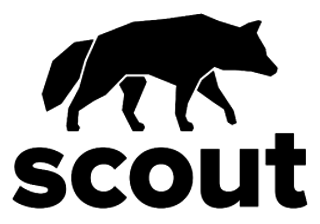Protect America is a home security company that offers easy to use and affordable systems that come with a simple to understand DIY setup, which only takes about an hour to do. When you used Protect America’s automation features, you easily can control various settings in your home including lights, your HVAC system, and even powered blinds on the window. Depending on the plan you choose, you may not have to pay for any of the equipment you get from Protect America you just have to pay a monthly fee for monitoring.
When you choose a Protect America home security system, you will get access to the Protect America app, which is called SMART Connect. This free app allows you to arm and disarm your system, unlock or lock the doors, turn the lights on and off, and even stream video from any security cameras you have set up.
When you choose a Protect American plan, you can also purchase other equipment to boost the security of your home. This includes the Simon XTI control panel, which can help you to not only monitor, but also control, up to 40 different devices. You can also add the August Smart Lock Pro device, which allows you to lock and unlock your doors, or you can add the Linear Garage Door Controller, which gives you remote control of your garage door. This system uses Z-Wave technology, which allows you to manage all of these devices, including Amazon Echo, all on one network.
What Makes Protect America Stand Out from the Crowd?
Protect America has been in business for more than 25 years, and it is rated highly in regard to customer service, pricing, customer reviews, and equipment. This is one of the only home security companies that offers landline monitoring in addition to cellular and broadband options.
There is also no upfront cost option when you choose Protect America, which is also unusual when looking at home security companies. Instead, customers of Protect America pay for the equipment in their monthly bill, and there is never any interest charged. Other companies out there charge from about $100 to more than $1,000 in equipment costs upfront, but this company charges nothing. This is one of the reasons why people consider Protect America as one of the most affordable option in the home security industry.
Professional Monitoring from Protect America
All emergency calls that come in are handed by one of three monitoring centers. Here’s what you get when you choose a professional monitoring plan from Protect America:
Package Options
When you choose Protect America, the monitoring center will be watching your home 24 hours a day, seven days a week. When needed, the center will immediately dispatch emergency services. As with any activated alarm system, you can also expect that your Protect America system will enter alert status when a door or window is opened, too. If you, for instance, open the door or window, you can simply disarm the system to let them know that it’s you and there is no intruder present. If you don’t disarm it, however, the monitoring system notifies the local authorities, who will rush to your home.
Protect American has a number of easy to understand monitoring options for almost any budget. Monthly monitoring starts at only $19.99 a month, which is one of the lowest priced home security system monitoring on the market. It goes up to about $50 a month for all of the bells and whistles, which is competitively priced to other home security companies.
The Coolest Features and Benefits from Protect America
If you are looking for a home security option that is both simple and straightforward, but one that also has some pretty cool features, Protect America is a great choice.
Protect America uses smart home automation products like smart locks, lighting, smoke and fire detectors, garage door controls, smart appliance control, and much more.
- Motion detectors –You will have the option to install motion detectors when you choose a Protect America system. They are very easy to install, and they detect both movement and heat at a range of 25 feet within a 90-degree arc. It is best to put these detectors in a corner that is located in a high traffic area of the home.
- Keychain remote – This remote is one that you can keep on your keychain, which allows you to both arm and disarm your system from up to 100 feet away. It also has a flashlight and button that you can press, which will turn the alarm on.
- Window and door sensors – Protect America also offers a number of different sensor options. These door and window sensors will detect opening. These are very small microsensors, which are wireless, so they will be hidden and do not require a plug. It is best that you place these sensors on all floors and on all doors and windows in the home.
- Glass break detector – You also have the option of choosing a glass break detector from Protect America. This device triggers the alarm if there is any glass breaking in the home when the system is armed. This, too, is wireless, and it can pick up sound within a 20-foot radius.
- Doorbell camera – Protect America also offers a doorbell camera option automatically begins to record when someone approaches it, and it connects to your alarm system.
- Indoor cameras – If you choose the option of adding video surveillance to your Protect America system, you also get indoor cameras in all of the high traffic areas of the home including entry and exit ways. Protect America allows customers the ability to view the feeds from their video cameras via the app, and you can even view it live as long as there is an active Wi-Fi connection. These cameras will begin to record when an alarm is triggered, or when scheduled to turn on. The cameras also have two-way audio and night vision.
- August Smart Lock Pro – This deadbolt door lock is one that can be controlled from the mobile app, and it gives you keyless access to your home.
- IQ Panel 2 – The packages available from Protect America all comes with a Simon XT control panel, which allows you to both arm and disarm the system. You can also upgrade this to a touch screen hub, which also allows you to connect all of the smart devices in your home. You also get a glass break detector and a built-in camera.
Choosing a Protect America Home Security System – Pros
- DIY installation
- Indoor video cameras
- Low-priced plans
- Wi-Fi, cellular, or landline monitoring
- Home automation
- 15-day risk-free trial
- Smartphone app control
- Environmental monitoring
- Locked-in rates
- Several monitoring options
- Lifetime equipment warranty
- Equipment replaced when necessary
- No-contract options are available
Choosing a Protect America Home Security System – Cons
- Starter fees
- Long three-year contracts
- Cancellation fee is very high
- Cellular and broadband monitoring has a higher price
- Landline monitoring is limited
Package Options from Protect America, Including Equipment
There are different package options from Protect America. The company offers a low-price guarantee, which is not often found from home security companies. The cost for the lowest tier plan, the Copper plan, is one of the lowest you will ever find for a decent home security system. The company doesn’t charge for the equipment, either, you just pay a monthly rate for monitoring. All of the packages come with the Simon XT Control Panel, a motion detector, five window and door sensors, a battery backup, a yard sign, and window decals.
The following packages are offered by Protect America, and the cost of the packages depend on what type of monitoring option you choose, either cellular, broadband, or landline. You can also add equipment and services to each plan.
Copper Plan
The Copper Plan is the basic plan, and it costs $19.99 a month for the landline version and $41.99 a month if you want to upgrade to a cellular or broadband option. It comes with the following:
- Control panel
- Three window/door sensors
- One motion detector
- Yard sign
- 4 stickers
Silver Plan
The Silver Plan is the middle of the road plan. It costs $37.99 a month for the landline version and $49.99 a month for the cellular or broadband option. It comes with the following:
- Control panel
- Smartphone app
- Nine window/door sensors
- One motion detector
- Yard sign
- 4 stickers
Platinum Plan
The Platinum Plan is the top of the line plan. It costs $42.99 a month for the landline version and $54.99 a month for the cellular or broadband option. It comes with the following:
- Control panel
- Smartphone app
- 14 window/door sensors
- One motion detector
- Yard sign
- 4 stickers
All of these packages can be further customized by adding additional equipment with upfront pricing:
- Window/door contact sensor – $39
- Keychain remote – $49
- Yale Z-Wave touch-screen lock – $279.99
- Amazon Echo Dot – $49.99
- GoControl Z-Wave smart thermostat – $99.99
- Medical alert pendant – $69.99
- Environmental sensor (flood/temp/freeze) – $69.99
- Carbon monoxide detector – $99
- August smart lock – $239
- Firefighter sensor – $89.99
- Motion sensor – $99
- Glass break detector – $99
- Wireless smoke detector – $99
- Mini PIN pad – $49
- Indoor camera – $99
- Garage door controls – $119.99
- Thermostat from Alarm.com – $179.99
- Z-Wave light and appliance module – $79.99
- Z-Wave Kwikset door lock – $159.99 – $189.99
- Outdoor camera – $149.99
- Skybell video doorbell – $179
- Z-Wave LED dimmable light bulbs – Price Varies
More Info About Protect America Home Automation
It is extremely easy to modernize a home when you have the Protect America app and pair it with smart home devices. You can use the app to not only preset, but to also remotely control your home devices like your heater, A/C, and maybe electronic window blinds, lights, and more.
In addition to a number of security and alarm devices, a customer of Protect America can also integrate their smart home devices with the system as long as they use Z-Wave technology. This is a type of wireless network that you can use to connect your devices to that will not interfere with any Wi-Fi other wireless products in your home. You can easily control all of this through the app on your phone.
More Things to Know About the Mobile App from Protect America
One of the best features of choosing a Protect America plan is that you get access to the free SMART Connect app. This is available on both the App Store and Google Play, and depending on which plan you choose, you will have access to a number of features via the app including controlling door locks, viewing live feed video, arming or disarming your system, adjusting smart lights, and much more.
You will also get text message from the app when there are any issues like an entry sensor goes off, your smoke detectors are activated, or other equipment is triggered. Here is everything you can do with the app, depending on the plan you choose:
- Arm or disarm the system
- Adjust lighting (dim lights, turn them on or off)
- Stream live footage from any security camera
- View recorded footage from any security camera
- Get alerts when doors or windows are opened
- Lock or unlock doors remotely
- View and adjust any connected Z-Wave device
Installing and Activating the Protect America Home Security System
Since Protect America only has a DIY setup option, you can install and create your system whenever it’s a good time for you. This means you don’t have to be at the mercy of someone else’s schedule.
As mentioned, the Protect America system is a DIY system, which means you must install the system on your own. Don’t get intimidated, though, as it is easy to do, and it probably won’t even take an hour or two out of your day. The installation gets even simpler when you realize that you also can get support 24/7, and there are a ton of online videos that show you exactly what to do. This gives you even more peace of mind when choosing Protect America.
Contract Information and Protect America Cancellation Information
When you sign a contract with Protect America, you should know that your rate is locked. This means even if the company decides to raise rates, you stick with the rate you signed up for. Make sure you also read the fine print. Protect America requires that new contracts are three years in length. If you are a new customer, though, you do get 30 days to decide if you want to keep the contract or cancel.
If you choose to cancel your Protect America plan after that, you must pay 100% of the balance on your contract. Other companies out there only require their customers to pay a percentage of the balance. This can end up costing you hundreds of dollars since the contracts are so long.
Though, overall, Protect America has a good reputation, most of the complaints that are filed against Protect America are due to contract disputes. Protect America has a policy in place that requires customers give the company 60-day’s notice that they will not renew the contract at the completion of the contract.
Protect America Customer Service
Regular Protect American customer service is available from 8 AM to 9 PM Central Time Monday through Friday and from 9 AM to 7 PM on the weekends. All emergency calls that come in are handed by one of three monitoring centers 24 hours a day.
Protect America Equipment Warranty
Protect America does offer a free lifetime warranty with all its packages and equipment. If any equipment or part of the equipment stops working or is defective, the company will send a free replacement.
Protect America Versus Other Home Security Companies
Protect America’s online resources, customer service department, and the ease of installing the system makes it a perfect option for people who want to invest in a traditional security system but still get some cool tech.
There are a number of different options to choose from, plus you can build your own package, which means you can easily customize the features and the cost of your home security plan.
Protect America is a great option in home security, and since you get both smart home integration and a smartphone app, even people who like tech will like this system. However, keep in mind that this system like others has a three-year contract. You do have 30 days to try it out, risk-free, though, so that should give you enough time to see if you like it or not.
FAQs About Protect America Home Security Systems
If the power goes out, does Protect America still work?
Yes. All Protect America home security systems have battery backup, which ensures the system stays up, even when the power is down.
Is the Protect America home security system pet-friendly?
Like most systems out there, the motion sensors that you get from Protect America are pet friendly. These devices are passive infrared, and they don’t pick up any motion of a pet under 40 pounds. If a large dog is in the home, the homeowner should choose window and glass-break sensors.
What’s the difference between cellular, broadband, and landline options?
Cellular connections are believed to be the most tamper-proof and reliable connection. These use cell towers to send communication to the monitoring center. These connections are still in place if the internet goes out, and there are no wires other thin power. Just keep in mind that a cellular option is more expensive.
Broadband connections are those that use the internet to connect to the monitoring center. These connections are much faster, but again, you are going to pay more. This is one of the safest connections, too, as it is difficult to tamper with, but hacking could still be a threat, if this is something that you are worried about.
Landline connections use a phone line to connect the security system to the monitoring center. This is the most affordable connection from Protect America, but it is possible that a criminal could cut the line, which would disable the security systems ability to contact alarm central or law enforcement.
What’s important to know about the Protect America contract?
You have to know that the contracts from Protect America are for 36-months, which is three years. Though you have a 30-day period to get out of it, once that passes, if you want to cancel, then, you must pay the remainder of the contract. When the contract is up, you can then continue on a month-to-month basis.
Is Protect America a good option for renters?
Since all of the equipment available from Protect America is wireless, it is a good option for those who rent. You won’t have to drill holes, nor connect wires, plus, you can easily take the system to a new place if you move. Just make sure that you check with your landlord about any rules or restrictions that might be in place for security systems in your place, especially if you want to use a security camera.
Is Protect America compatible with a smart door lock?
Yes! You can add an August Smart Lock Pro, which easily integrates with the Protect America home security system.
Is Protect America compatible with smart thermostats?
There are two smart thermostats available. Alarm.com ($179.99) is one, and GoControl ($99.99), is the other. Both of these work on the Z-Wave network, but the system can also accommodate any other smart thermostat that you might have…as long as it is Z-Wave.
Final Thoughts About Protect America Home Security Systems
Protect America is a great choice for anyone who wants a wireless security system that comes with a long-term value. The company doesn’t have the same type of flexibility as other companies out there in regard to contracts, but if you think you will want a security system long term, it’s probably not even an issue for you. Since the equipment is all wireless, it makes this a good choice for both renters and homeowners.
See how Protect America compares in our ranking of the Best Home Security Systems of 2020.