I work from home and need a good office chair. But I don’t know what I should be looking for or how much I should spend?
Working from home is an option for a lot of people and it’s great to be able to select furniture for your home office that you truly love. Unfortunately, you probably have to foot the bill yourself so you’ll want to be cost conscious. When looking at office chairs it’s easy to be overwhelmed by choices – just what are all those levers for anyway? Let’s take a look at what you need from your office or task chair.
A bit about ergonomics
According to Herman Miller, a leader in office design, ergonomics is the study of fitting a person to the machine, or in this case, the chair. The study of how people sit at their desk, how people best function at a desk, and how these postures affect the human skeleton, have been well documented since people started sitting at a desk rather than standing on an assembly line. Office furniture manufactures aim to blend scientific R&D with design aesthetics so that our office spaces (both corporate and home offices) function beautifully. Given the fact that office workers are having more back pain and more health related issues due to working on a computer, you cannot afford to ignore a poorly designed home office. Owning a proper chair is an important step in making sure you are sitting in the right positions. (Click here if you’d like to read more about home office ergonomics.)
What makes a good office chair?
Just like Goldilocks, you’ll want to choose a chair that doesn’t fall into extremes. Chairs that are too cushioned, too stiff, too compact or too large won’t be good for your health. Chairs that have no adjustments for height or don’t allow you to lean back are also bad. The best type of ergonomic task chair will allow you to never feel sore and allow your body to change positions even while sitting. You may feel as though you aren’t moving at the computer, but studies have shown that a person has as many as 180 movements in arm positions within one hour of sitting. When testing out office chairs, try out the following:
Full Body Support: An office chair should first and foremost offer full body support. The seat should be wide enough and deep enough for you to be able to shift your body around as you work. The back should be both supportive and flexible and offer a lumbar support for your lower back. Ideally your upper shoulders and lower neck are also supported; this will allow you to lean back and relax and take pressure off of your muscles.
Height Adjustment: Even though your desk remains at a stationary height, it’s important that you can adjust the height of your office chair. Throughout the day you’ll want to be able to raise or lower your seat height to adjust to different tasks like reading, handwriting or typing.
Seat Features: When you raise the height of the seat, notice how more pressure it put upon your hamstring muscles and nerves. A seat without a “waterfall” feature in the front may cause a lot of discomfort and pain by putting too much pressure on that part of your leg. You can further alleviate this uncomfortable leg pain by placing a foot rest on the floor. Some seats also slide back and forth, giving you a deeper seat.
Arm Rests: Ideally your office chair will have cushioned arm rests that are moveable. You should be able to use them when you want and move them out of the way as well. Armrests can be useful when changing tasks at your desk or when shifting your weight. It also helps you relax your shoulders.
Breathability: Some materials will naturally trap heat and moisture, making your seat feel hot and your clothes sweaty. Look for chairs that have a mesh material or another material that doesn’t create uncomfortable heat.
Wheels: A good chair will allow you to roll in and out of your desk area, as well as swivel. This will give you the most opportunity to always be sitting in the best possible position. If your floors are too “slippery” with wheels, ask if your chair has an option in install wood floor casters – these will be made out of rubber instead of plastic. Or, you can simply purchase a few carpet tiles or a pad for underneath your chair.
Is it better to stand rather than sit?
There is much debate about sitting desks versus standing desks. But experts agree that remaining in one position for 8+ hours a day is terrible, no matter what position that is. You’ve heard that being a couch-potato can lead to early mortality, increasing your risk for diabetes, heart disease and obesity. Sitting at your desk all day is essentially recreating that couch-potato feeling. Ideally you should move your body throughout the day, standing for a while, sitting for awhile, and walking around to get your blood flowing. Hopefully, working from home gives you some flexibility to get up and move your body every couple of hours. Some people find it easier if they set a few ground rules for themselves such as standing or walking around while talking on the phone, or using a small glass for water so they are forced to move and fill it up more often. You may even need to tailor your lunch break so that you incorporate movement – take a short walk around the block, do some light stretches while waiting for your lunch to heat up – these may sound simple but they can make your body feel a lot better by the end of the day. If you do choose a standing desk, the best ones are the type that can be adjusted from sitting to standing. Some desks can raise and lower with a touch of a button, enabling you to easily sit and rest your feet, or stand at the correct height for your body.
A good chair isn’t everything
Although an ergonomically-correct chair is a must, your desk height and computer height are equally important. Ensuring that your body is creating the correct angles and avoiding repetitive stress syndrome is really important. Money is lost when employees are too fatigued to concentrate or show up for work, and more and more younger adults are suffering from carpal tunnel syndrome and back pain from repetitive stress. The below diagram shows the best positions for sitting and standing. Notice that having an adjustable monitor, a good keyboard and a foot rest can help you sit more comfortably. Even tall people may find that a small footrest can help alleviate pressure on their legs. If you are on the tall side, it might help to get a desk that is taller than the standard 30″ high. Invest in a monitor arm that allows for movement. And if you usually use your laptop’s keyboard, keep in mind that the small size may be forcing your wrists into uncomfortable positions. Try an external keyboard and regularly stretch your fingers and wrists. Add a task lamp to illuminate your desk and be sure to look away from your computer screen as often as possible, this will help reduce eye strain.
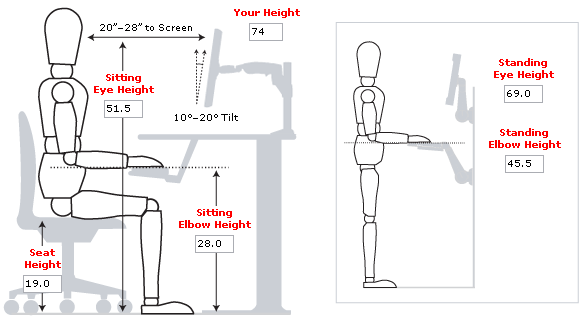
Image: Sit Better
Where to find a great office chair
There are many places that sell superior office chairs but you must test them out in person. You can head to an office furniture showroom and speak to someone who knows the ins and outs of all the various models. Some of these showrooms may only sell to the trade but very often you can still test them out. Companies like Herman Miller distribute their chairs to a wide variety of suppliers like Design Within Reach, where you can visit the showroom and test drive them. Before you leave the showroom, try every lever or button on the chair and ask a lot of questions. A good salesperson will not only be able to tell you what those levers do, but why they are there in the first place. And when you get your chair home, be sure you use the adjustments and teach your family members to do the same. Just like driving a car, everyone will have their own favorite positions.
Chairs to consider
People are always shocked by the price of a high-quality task chair. But let me ask you this: how much did you pay for your mattress? Chances are you paid $500 – $2000 and you are probably sitting for more hours a week than sleeping. So take your health into consideration and know that a good task chair will last for a very long time. Price ranges will vary, sometimes dependent upon finishes, options and where you purchase the chair. If you fall in love with a chair and it’s simply out of your price range, consider trying alternatives like a company that sells used office equipment or Craigslist. But be aware that a steeply-discounted, high-end task chair may be missing the features you want. This is by no means a complete list of great chairs however these are some of my personal favorite office chairs and manufacturers. (All of these sites also have a lot of information regarding ergonomic research and design. I encourage you to check them out.):
Herman Miller: The infamous Aeron chair was designed in 1994 by ergonomic experts Bill Stumpf and Don Chadwick. Although this wasn’t Herman Miller’s first task chair, it’s definitely the most iconic (it’s so iconic that it’s part of the Museum of Modern Art’s permanent collection). It was the first office chair to not use a foam seat and set itself apart by offering a chair that could accommodate various sitting positions for the majority of body shapes. The new mesh seating was breathable, making it extra comfortable for long periods of time. It is 94% recyclable. Herman Miller continues to add new ergonomic chairs to it’s repertoire, offering a greater variety of designs like the Embody chair, which has a high back for excellent support and was also designed by Bill Stumpf.

Knoll: This manufacture is another American classic. Knoll has been at the forefront of many of the most iconic furniture designs and they offer a huge range of office furniture including task chairs. The Chadwick chair was designed by Don Chadwick, a well-known ergonomics expert, who created a mesh-backed chair offering a full range of support. Despite it’s simple appearance, there is a wide variety of ways to sit in this chair. The Generation chair is a more modern chair that offers a super flexible back with great breathability and excellent adjustment features.

Humanscale: The Freedom chair, also designed by a pioneer in ergonomics, Niels Diffrient, is another classic example of superior sitting. It’s a classic combination of research, development and engineering, all rolled into a beautiful design. With the headrest, expect to give your heavy head a needed break. Humanscale offers additional seating designs as well as office furniture for the consumer.

Do you have a question you’d like to see featured here? Write me at editor@porch.com




